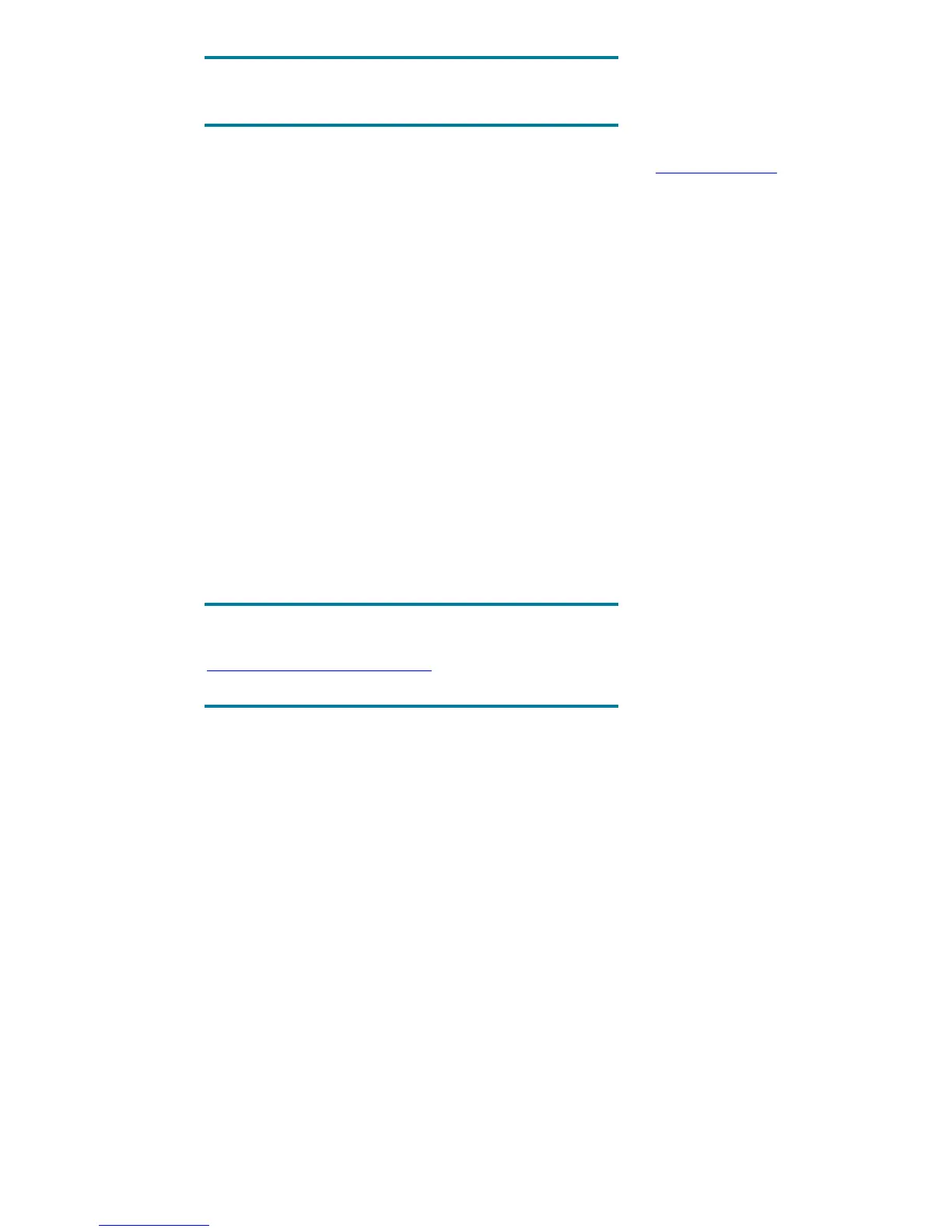4
Important:
Service Pack 4 must be installed for driver installs to be successful
2. Run the latest DirectX Installer redistribution package from www.Microsoft.com. Follow the
directions to expand the files to the hard drive. Run DXSetup.exe from this location, and allow
the system to reboot.
3. Run the SoftPaq for the Intel PRO/1000 NIC and allow it to extract the files to the hard drive.
4. Open Device Manager, and expand Other devices.
5. Double-click on the entry for the Ethernet Controller.
6. Click the Reinstall Driver button.
7. Click Next.
8. Click Next.
9. Select only Specify a location then click Next.
10. Browse to the NIC driver location for Win32. For example,
C:\swsetup\SP36743\PRO1000\Win32.
11. Select el000325 (*inf) then click Open.
12. Click OK.
13. Click Next.
14. Click Finish.
For the remaining drivers on Table 1, run the associated SoftPaq and follow the on-screen directions
to complete the installation.
Important:
If you have an Internet connection, go to
www.microsoft.com/windowsupdate and install the critical patches.
This will require a reboot.
