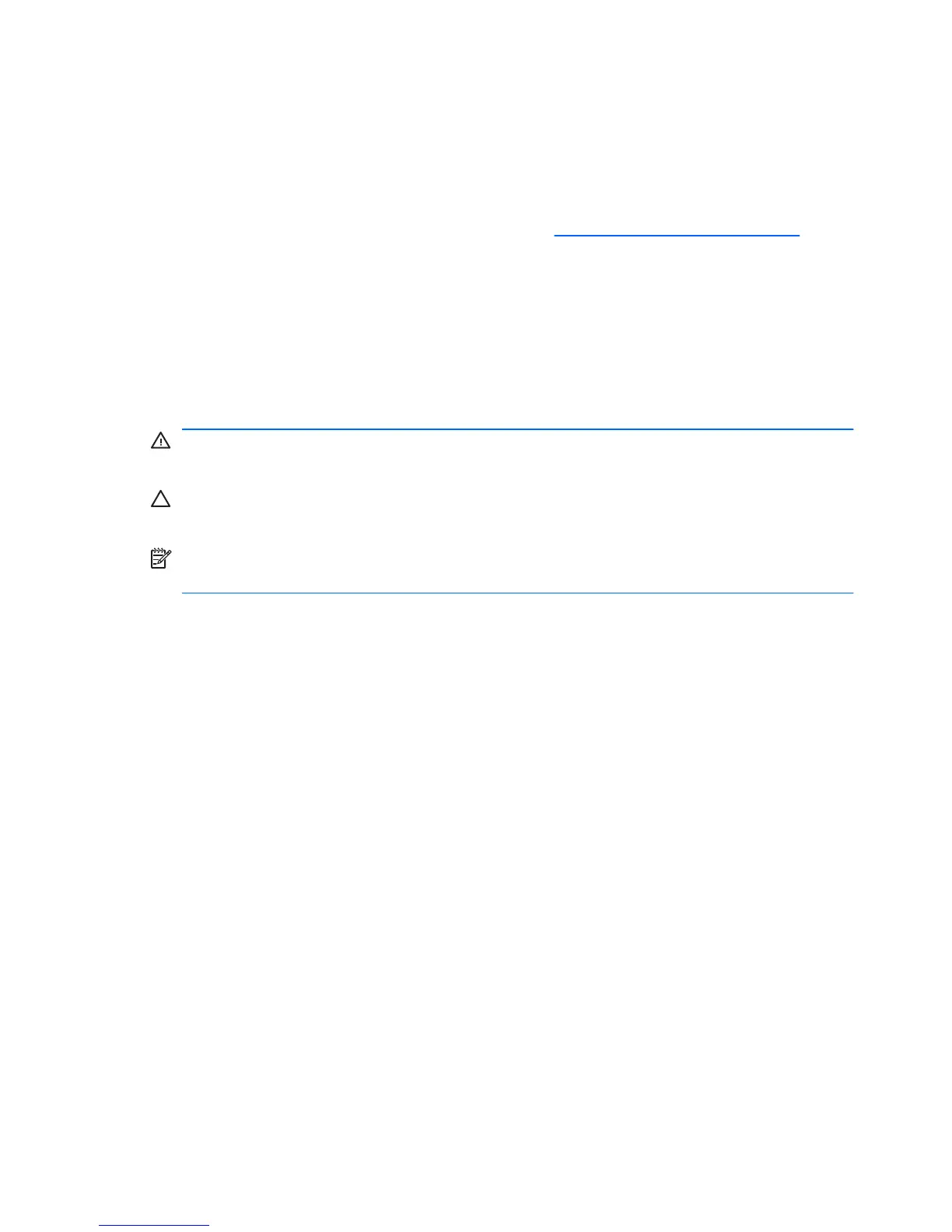About This Book
Accessing User Guides and HP Insight Diagnostics
HP user guides and HP Insight Diagnostics are available on the hard drive
(some models) and are also available at
http://www.hp.com/support.
To access HP user guides:
▲
Select Start > All Programs > HP User Manuals.
To access HP Insight Diagnostics:
▲
Refer to Accessing HP Insight Diagnostics in this guide.
Notices
WARNING! Text set off in this manner indicates that failure to follow
directions could result in bodily harm or loss of life.
CAUTION: Text set off in this manner indicates that failure to follow
directions could result in damage to equipment or loss of information.
NOTE: Text set off in this manner provides important supplemental
information.
ENWW iii
