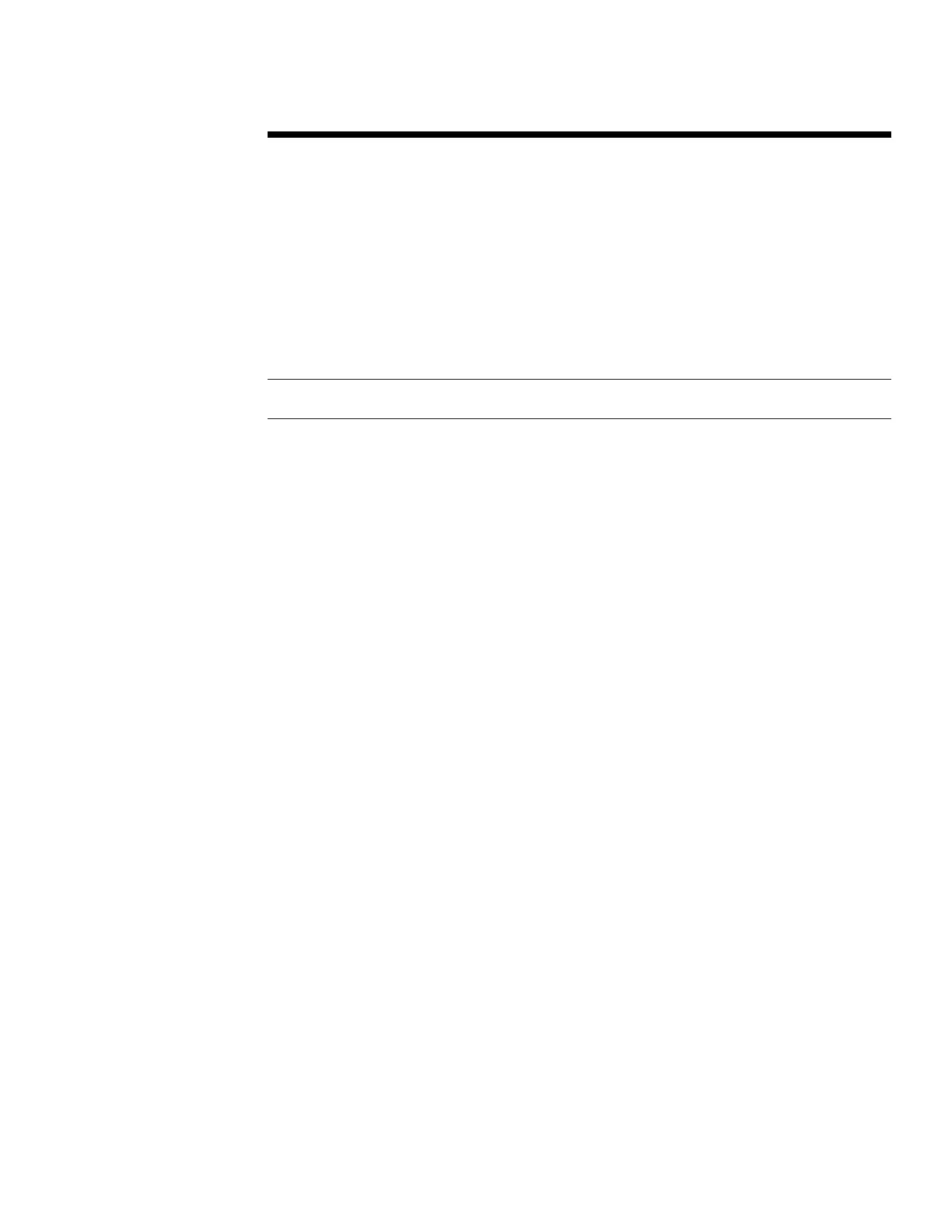WHITE PAPER (cont.)
14A4-0201A-USEN
10
.
.
.
.
.
.
.
.
.
.
.
.
.
.
.
.
.
.
.
.
.
.
.
.
.
.
.
.
.
.
.
.
.
.
.
.
.
.
.
.
.
.
.
.
.
.
.
.
.
.
.
.
.
.
.
.
.
.
.
.
.
.
.
.
.
.
.
.
.
.
.
.
.
.
.
.
.
.
.
.
.
.
.
.
.
.
.
.
.
.
.
.
.
.
.
.
.
.
.
.
.
.
.
.
.
.
.
.
.
.
.
.
.
.
.
.
.
.
.
.
.
.
.
.
.
.
.
.
.
.
.
.
.
.
.
.
.
.
.
.
.
.
.
.
.
.
.
.
.
.
.
.
.
.
.
.
.
.
.
.
$oem$\$1
This folder is equivalent to the %systemdrive% environment variable. For example, if the
operating system is installed on drive C, \$oem$\$1 would refer back to drive C. The use of this
variable makes it possible to rearrange drive letters without creating errors in applications that
point to a hard-coded drive letter.
$oem$\$1\PnPdrvrs
This folder contains additional Plug and Play drivers not included with the Windows 2000
Professional retail CD. The PnPdrvrs name can be replaced by any eight-character or less name.
NOTE: The $oem$\$1\PnPdrvrs folder replaces the \DISPLAY and \NET folders used in the
Microsoft Windows NT 4.0 distribution share installation.
$oem$\drive_letter
This directory contains a subdirectory structure that is copied during Text Mode Setup to the root
of the corresponding drive in the target computer. Any subdirectory of this directory will be copied
to the local (destination) hard drive and will remain there following the setup process.
Using an Answer File (UNATTEND.TXT)
Answer files are text files that automate user responses to questions during the installation process.
The answer file is specified with the /U:<answer file> option with the winnt or winnt32
command. Any legal file name can be used for an answer file in place of UNATTEND.TXT. An
answer file can be created by editing a copy of the UNATTEND.TXT included on both the
Windows 2000 Professional CD and the Windows 2000 Professional Resource Kit. Refer to the
Resource Kit for more information on creating an answer file.
Using CMDLINES.TXT
This file resides in the $OEM$ directory and is used for installing files included in the $OEM$
subdirectories, including those directories copied down to the local hard drive. By listing the
installation command within the CMDLINES.TXT file, the files will get installed automatically at
the end of the Setup process. IMPORTANT: The installation command must be surrounded by
double quotation marks. ALL machines using the distribution share will execute any command
entered in this file, even if the command doesn’t apply for a particular system (i.e., installing a
video driver).
