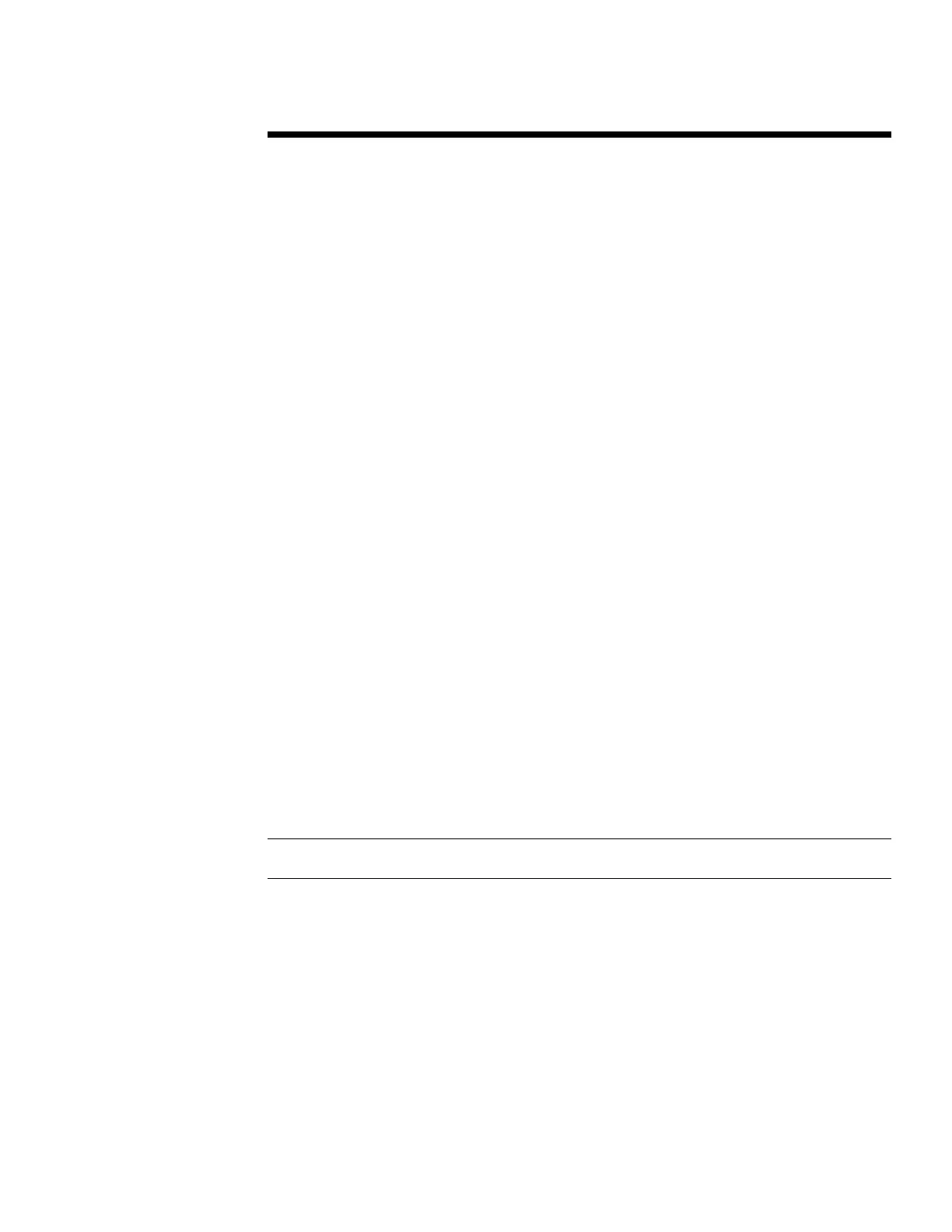WHITE PAPER (cont.)
14A4-0201A-USEN
9
.
.
.
.
.
.
.
.
.
.
.
.
.
.
.
.
.
.
.
.
.
.
.
.
.
.
.
.
.
.
.
.
.
.
.
.
.
.
.
.
.
.
.
.
.
.
.
.
.
.
.
.
.
.
.
.
.
.
.
.
.
.
.
.
.
.
.
.
.
.
.
.
.
.
.
.
.
.
.
.
.
.
.
.
.
.
.
.
.
.
.
.
.
.
.
.
.
.
.
.
.
.
.
.
.
.
.
.
.
.
.
.
.
.
.
.
.
.
.
.
.
.
.
.
.
.
.
.
.
.
.
.
.
.
.
.
.
.
.
.
.
.
.
.
.
.
.
.
.
.
.
.
.
.
.
.
.
.
.
.
APPENDIX A
Unattended Setup Environment
To install Windows 2000 Professional on multiple computers across a network, a Distribution
Share directory needs to be created. Distribution directories are the central location of all files
needed for a network install, including all Original Equipment Manufacturer (OEM) additions.
Following is an example of the directory structure of a Distribution Share:
\I386
\$oem$
\Textmode
\$$
\$1
\$1\Pnpdvrs
\drive_letter
Distribution Directory Structure
$oem$
This directory contains the subdirectories needed to support an unattended installation of
applications, drivers, etc. not included on the Windows 2000 Professional retail CD. This directory
can also include the optional file CMDLINES.TXT, which contains a list of commands to be run
during GUI Mode Setup. (Refer to the Windows 2000 Professional Resource Kit for detailed
information).
$oem$\Textmode
This directory contains the hardware-dependent files that Setup Loader and text-mode Setup install
on the destination computer during the Text Mode portion of the Windows 2000 Professional
install. The files for SCSI, Keyboard, Video or Pointing Device Drivers or HALs that are not
included with Windows 2000 Professional retail version must appear in this directory. This
directory should also contain a standard TXTSETUP.OEM file. This file contains pointers to all
the files required to install these components. Only one TXTSETUP.OEM file can exist in this
directory.
NOTE: TXTSETUP.OEM and all files listed in it (HALs and drivers) must also be listed in the
[OEMBootFiles] section of the UNATTEND.TXT file.
$oem$\$$
This directory contains the system files, either new or replacements for retail files, that are copied
to the various subdirectories when Windows 2000 Professional is installed. The structure of this
directory must match the structure of a standard Windows 2000 Professional installation, where
\$oem$\$$ matches \%Windir%, \$oem$\$$\System32 matches \%Windir%\System32, and so on.
For example:
\I386\$oem$\$$\system32\drivers\myscsi.sys
would be copied to:
Winnt\system32\drivers\myscsi.sys
