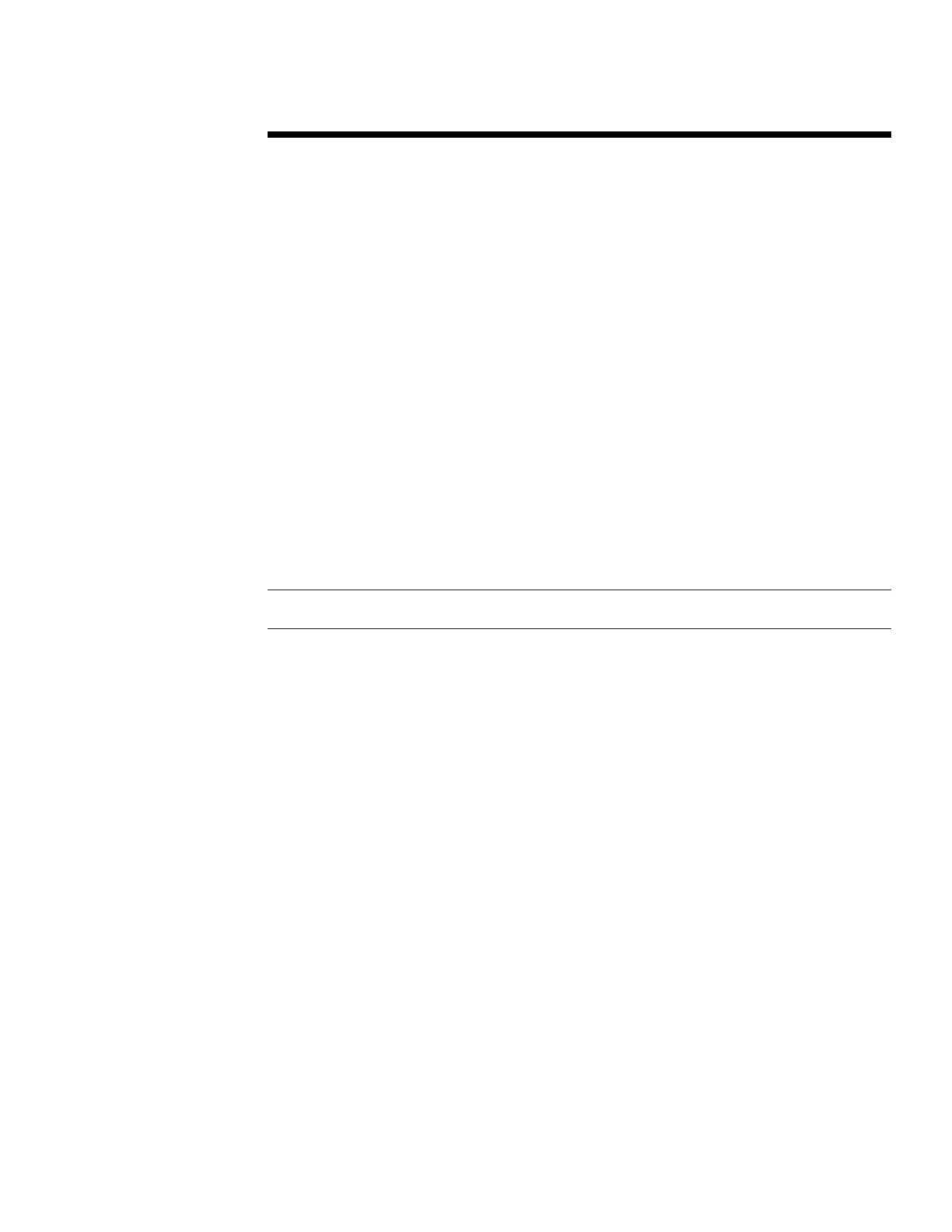WHITE PAPER (cont.)
14A4-0201A-USEN
8
.
.
.
.
.
.
.
.
.
.
.
.
.
.
.
.
.
.
.
.
.
.
.
.
.
.
.
.
.
.
.
.
.
.
.
.
.
.
.
.
.
.
.
.
.
.
.
.
.
.
.
.
.
.
.
.
.
.
.
.
.
.
.
.
.
.
.
.
.
.
.
.
.
.
.
.
.
.
.
.
.
.
.
.
.
.
.
.
.
.
.
.
.
.
.
.
.
.
.
.
.
.
.
.
.
.
.
.
.
.
.
.
.
.
.
.
.
.
.
.
.
.
.
.
.
.
.
.
.
.
.
.
.
.
.
.
.
.
.
.
.
.
.
.
.
.
.
.
.
.
.
.
.
.
.
.
.
.
.
.
4. Refer to the Installing Plug and Play Drivers section above to complete the setup for the
driver.
Integrating Mass Storage Drivers
Use the following information to install mass storage controllers not included with the Windows
2000 operating system.
1. Create a \TEXTMODE subfolder in the distribution share: \I386\$oem$\Textmode
2. Copy the files supplied by the device vendor to the \I386\$oem$\Textmode folder
3. Copy or create a TXTSETUP.OEM file in the \I386\$oem$\Textmode directory. This file
contains descriptions of all the OEM-supplied drivers listed in this section and includes
instructions on how to install them. This file must exist if the [OEMBootFiles] section exists
in the UNATTEND.TXT file.
4. Add the following lines to the UNATTEND.TXT file:
[Unattended]
ComputerType = “HALDescription", OEM
[OEMBootFiles]
OEMHal.sys
Txtsetup.oem
NOTE: TXTSETUP.OEM and all files listed in it (drivers and/or .INF files) must also be listed in
the [OEMBootFiles] section of the UNATTEND.TXT file.
