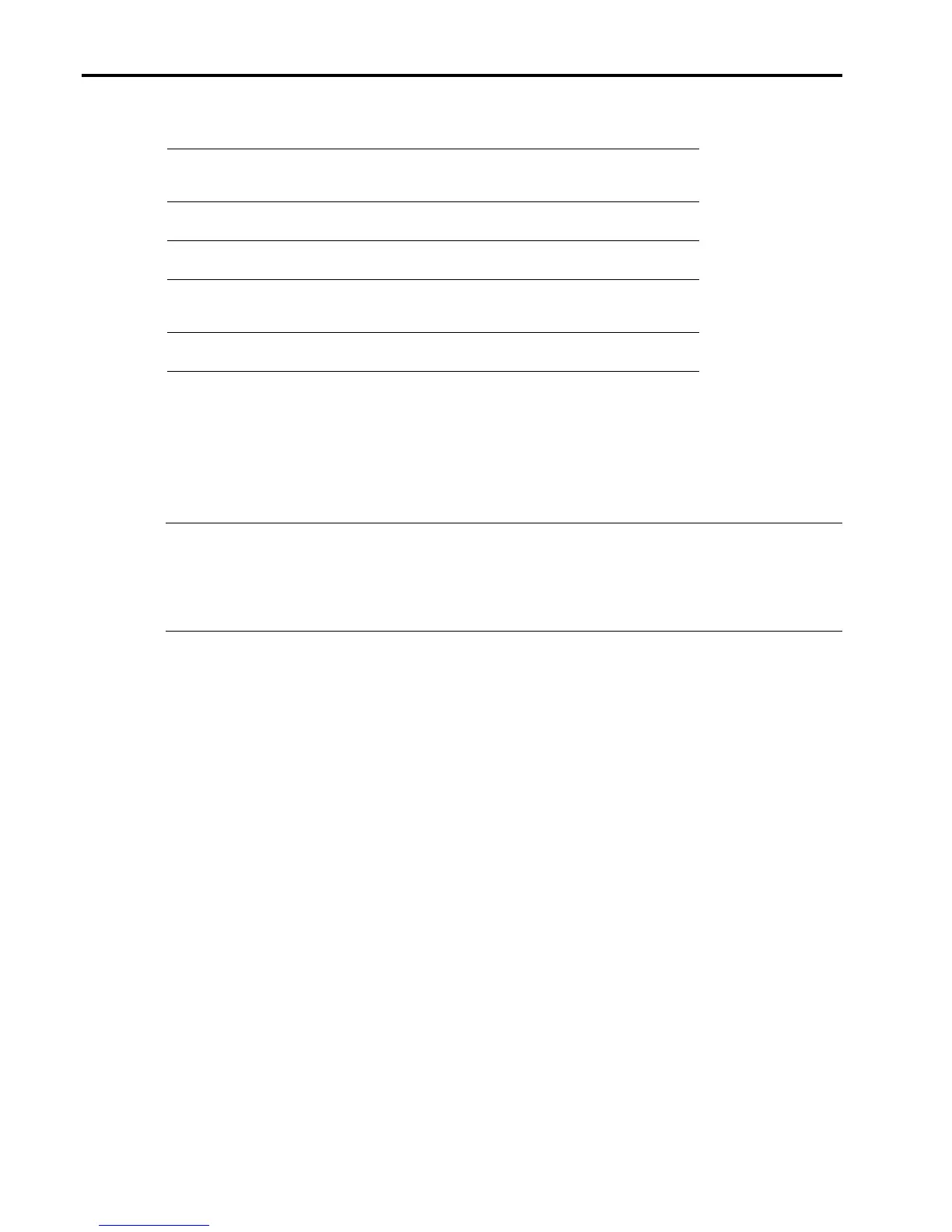Evo N400c Software Overview—Second Edition 5
153Z-0601B-WWEN
Table 1. Windows 98 Software Component Version Comparison (continued)
Software
Component
Armada
Family
Preinstall
Armada
Family
Preinstall-C
Evo N400c
Preinstall
Security Management (Win32) 2.20 D 2.30 B
(preloaded)
2.30 C
(preloaded)
System Enhancement Disk
(Windows 98)
3.00 A 4.00 B 4.00 C
Touchpad Driver
Synaptics (Windows 95 and
Windows 98)
5.45 B N/A N/A
*Armada Family Preinstall-C and Evo N400c Preinstall models include separate modem and
NIC drivers.
Microsoft Windows NT Workstation 4.0
Microsoft Windows NT Workstation 4.0 with Service Pack 6 (SP6) is offered for N400c on the
QuickRestore CD.
Hardware Functionality and Software Enhancements
IMPORTANT: Microsoft Windows NT 4.0 was originally designed for desktop computing
environments. Some portable computer features are not supported by Windows NT 4.0 and do not
function in the same manner as with Windows 98. With Windows NT 4.0, newer technologies
such as MultiPort, USB, and Infrared are not supported. Proper shutdown of Windows NT 4.0
prior to docking, undocking, or switching MultiBay devices is required.
Windows NT 4.0 features and Compaq software utilities include:
• Compaq Power Management support
• Suspend, Hibernation, and Power utilities
• Compaq enhanced audio, video, and network support
• DVD movie playback software
• Optional PC Card support through preloaded CardWare NT
• Traditional 16-bit PC Card and 32-bit CardBus support
• Power Management for PC cards
• Compaq Diagnostics for Windows NT
• Compaq Intelligent Manageability
• AssetControl, Fault Prediction, and Security Management
Table 2 provides a comparison of Windows NT 4.0 software components.
