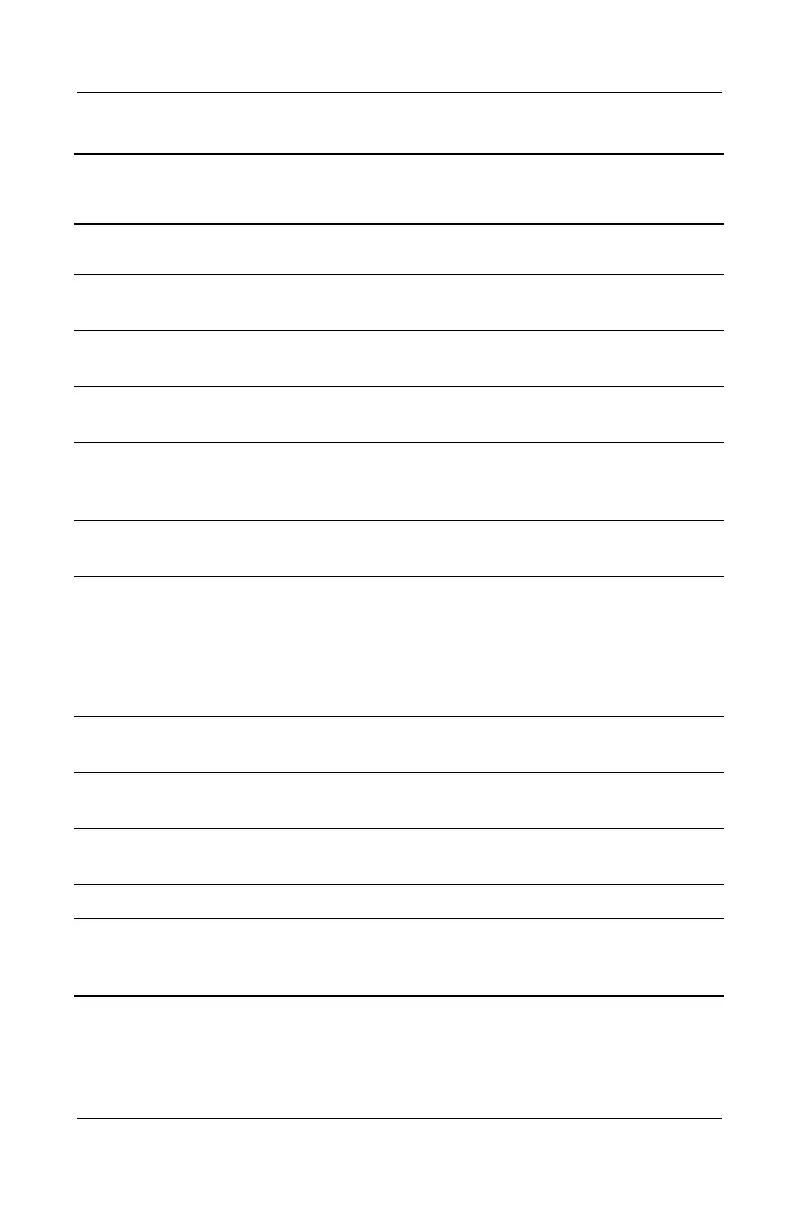Product Description
Maintenance and Service Guide 1–55
4 External monitor
connector
Connects an external monitor or overhead
projector.
5 S-Video connector Connects a television, VCR, camcorder,
or overhead projector.
6 USB connectors (2) Connect USB 2.0- and 1.1-compliant
devices.
7 RJ-11 modem jack Connects the modem cable to an internal
modem. A modem cable is included with
internal modem models.
8 RJ-45 network jack Connects the network cable. A network
cable is not included with the notebook.
9 DC power jack Connects any one of the following:
■ AC adapter
■ Optional automobile power
adapter/charger
■ Optional aircraft power adapter
10 Mono microphone jack Connects a monoaural microphone,
disabling the built-in microphone.
11 Stereo speaker/
headphone jack
Connects stereo speakers, headphones,
headset, or television audio.
12 PC Card slot Supports a 32-bit (CardBus) or 16-bit
PC Card.
13 PC Card eject button Ejects a PC Card from the PC Card slot.
14 MultiBay Accepts MultiBay devices, such as a
diskette drive, optical drive, hard drive,
or optional battery pack.
Table 1-7
Rear Panel and Left Side Components
(Continued)
Item Component Function
