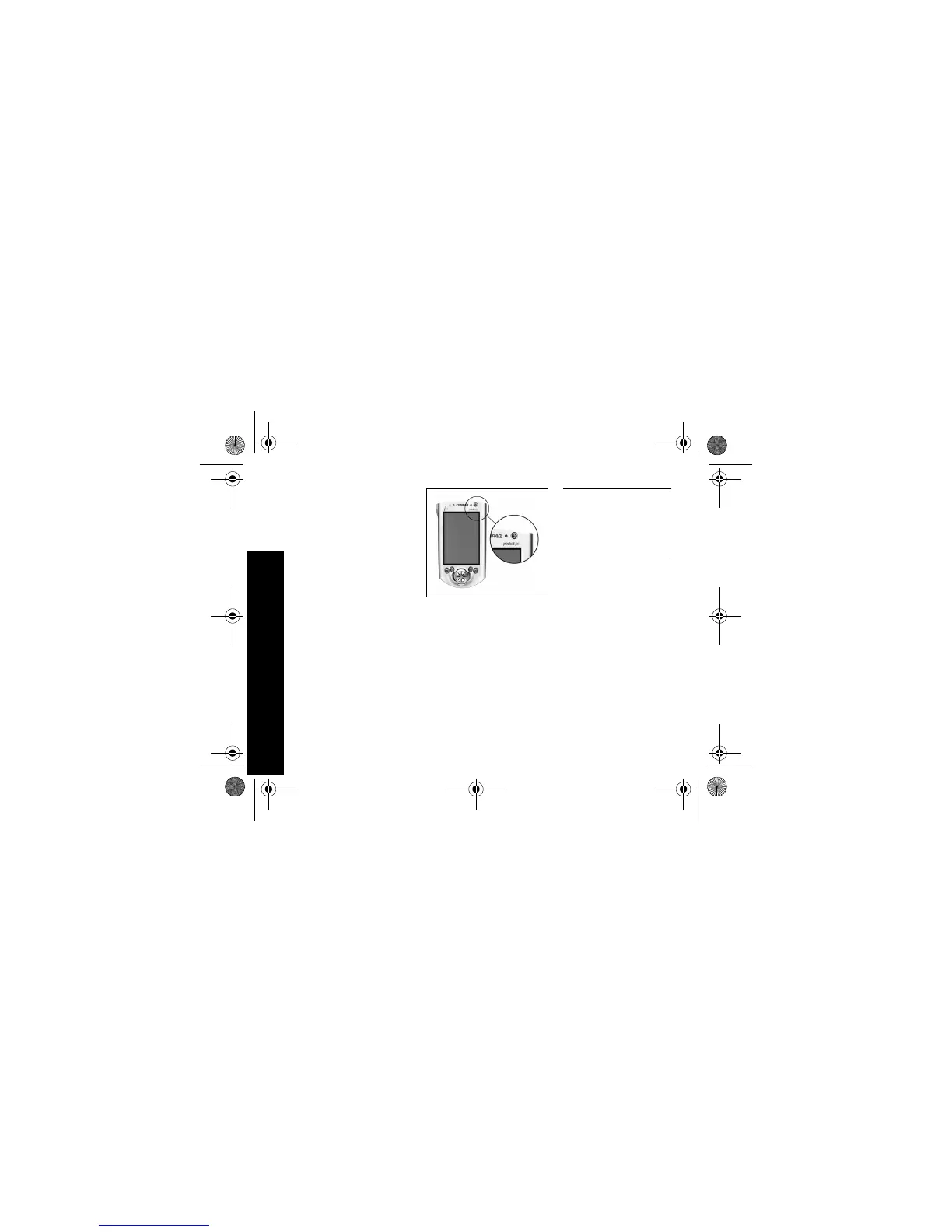6
Set Up Your Compaq iPAQ Pocket PC
Personalize your Compaq
iPAQ Pocket PC
When you turn on the screen of
your Compaq iPAQ Pocket PC for
the first time, you are guided
through Welcome screens. Follow
the instructions to
• realign your screen
• learn about the stylus
• learn about the pop-up menus
• select your time zone
1 Press the Power button to
turn on the screen if neces-
sary
2 Follow the instructions on the
Welcome screens
Set up Synchronization
Synchronizing allows you to share
information between your Compaq
iPAQ Pocket PC and your computer
or your server. Please note that you
should set up synchronization
when you first connect your Com-
paq iPAQ Pocket PC to your com-
puter.
CAUTION: For synchronization
to work properly, install
Microsoft ActiveSync 3.5 before
your Compaq iPAQ Pocket PC is
connected to your computer for
the first time.
During installation,
• create partnerships, which
allow you to synchronize infor-
mation with multiple computers
• connect the cradle to your com-
puter
• select the information to syn-
chronize with your Compaq
iPAQ Pocket PC, for example,
Contacts, Calendar, Inbox,
Tasks, Favorites, Files, Notes,
and AvantGo
GS 5x3.book Page 6 Wednesday, September 5, 2001 1:28 PM
