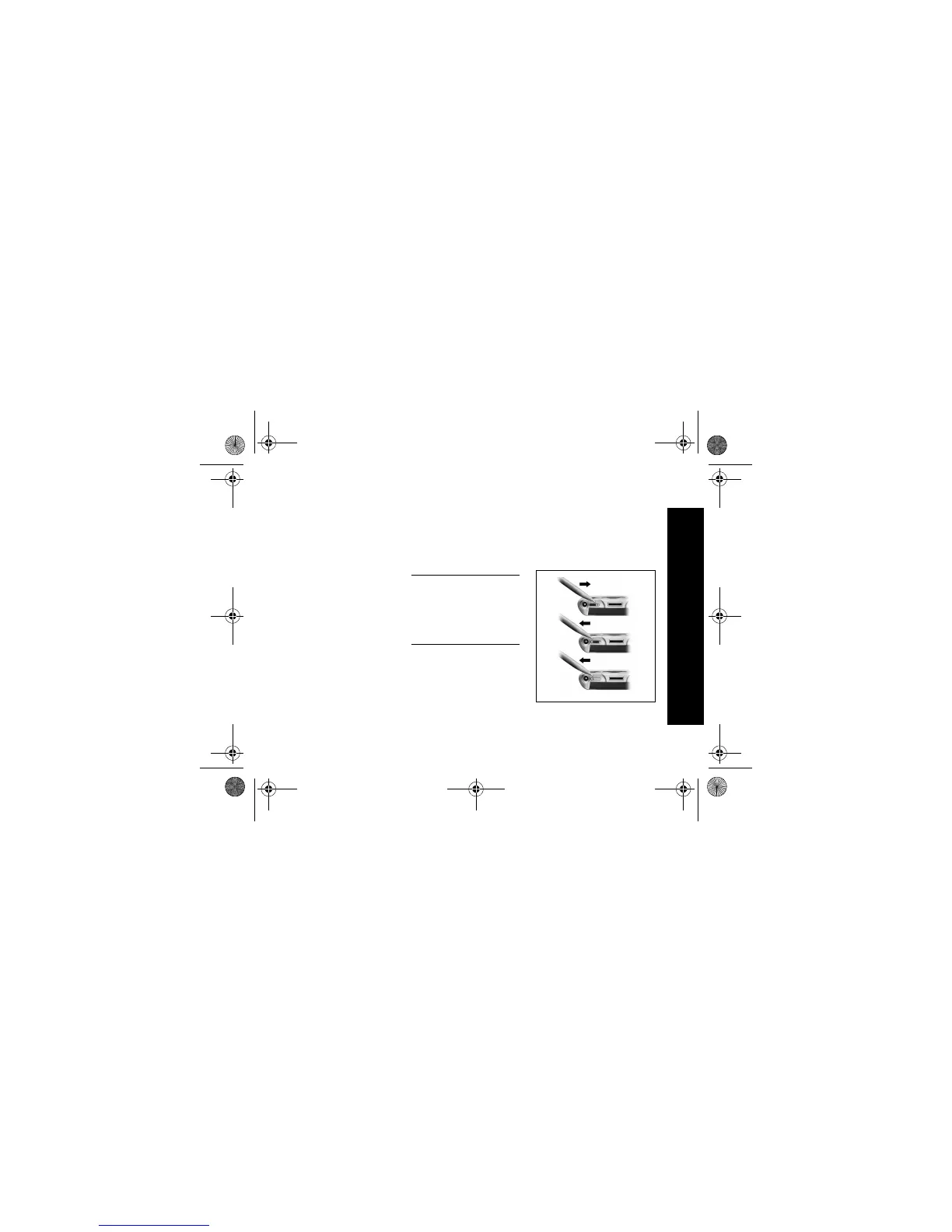5
Register
Register
You can receive the latest informa-
tion on your Compaq iPAQ
Pocket PC, as well as special
offers on Compaq iPAQ Pocket PC
accessories and software, by reg-
istering with Compaq online at
http://www.compaq.com/register
or by completing and mailing the
Register Now* card included in the
shipping box.
*Not available in all countries
Set Up Your Compaq
iPAQ Pocket PC
To set up your Compaq iPAQ
Pocket PC
1 Turn on the battery
2 Personalize your Compaq
iPAQ Pocket PC (see page 6)
3 Set up synchronization (see
page 6)
Turn on the battery
Before you set up your Compaq
iPAQ Pocket PC, turn on the bat-
tery.
CAUTION: For synchronization
to work properly, install
Microsoft ActiveSync 3.5 before
you first connect your Compaq
iPAQ Pocket PC to your com-
puter.
Your Compaq iPAQ Pocket PC is
shipped with a charge on the bat-
tery. You may want to ensure that it
is fully charged before synchroniz-
ing.
1 With the stylus, open the
On/Off door at the bottom of
your Compaq iPAQ Pocket PC
2 Move the On/Off switch to
the On position at the left
3 Close the On/Off door
GS 5x3.book Page 5 Wednesday, September 5, 2001 1:28 PM
