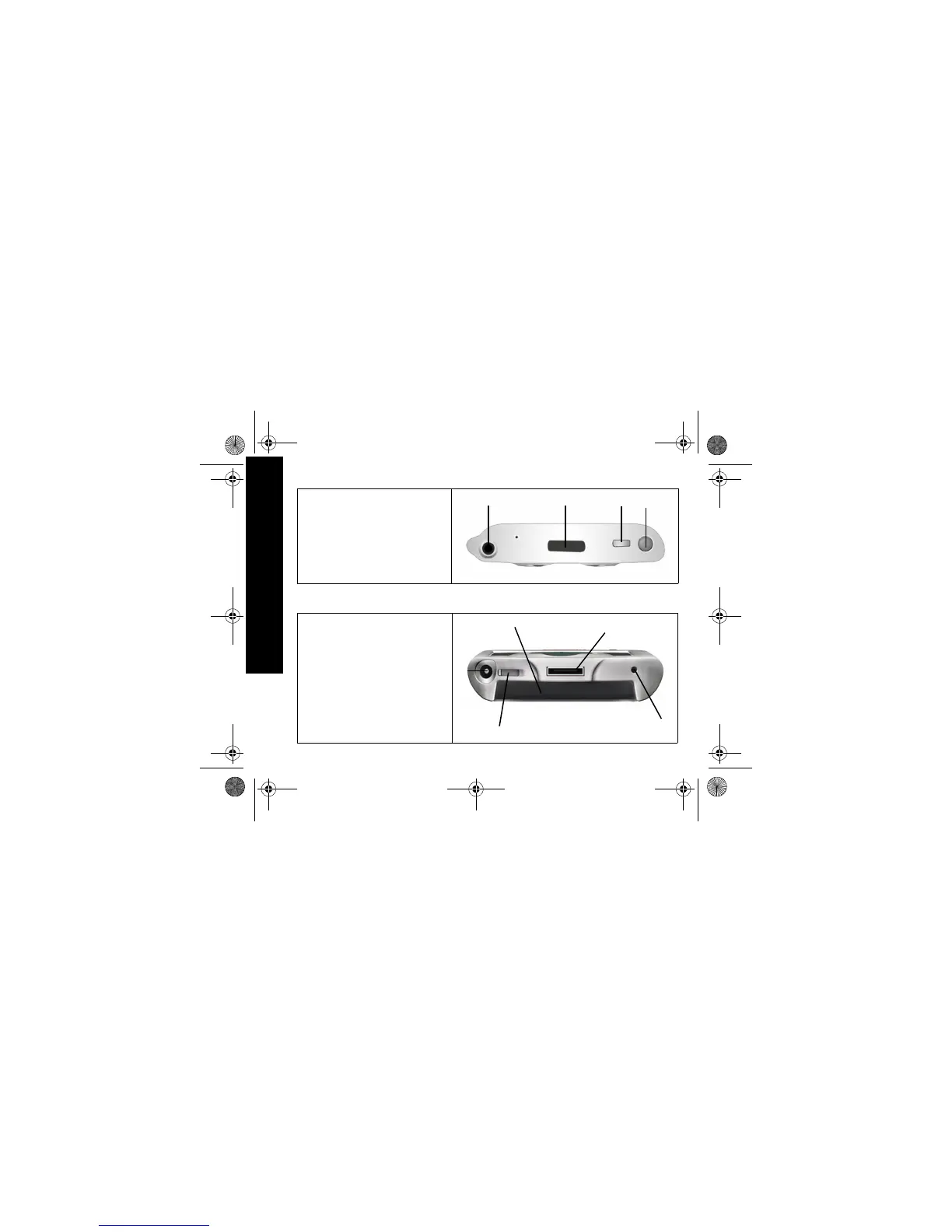4
What Is in the Box?
Top Panel
1 Stereo Headphone Jack
2 Infrared Port: exchange information with
other Windows-powered devices
3 Stylus Release Button: eject the stylus
4 Stylus: tap, draw, or write
1 2
3
4
Bottom Panel
1 Communications Port: connect to cradle,
USB, or serial cable.
2 Reset Button: reset with stylus
3 On/Off Switch: clear all information
4 DC Jack: connect to external power
5 iPAQ Expansion Pack Connector:
connect to an optional Expansion Pack
1
2
3
