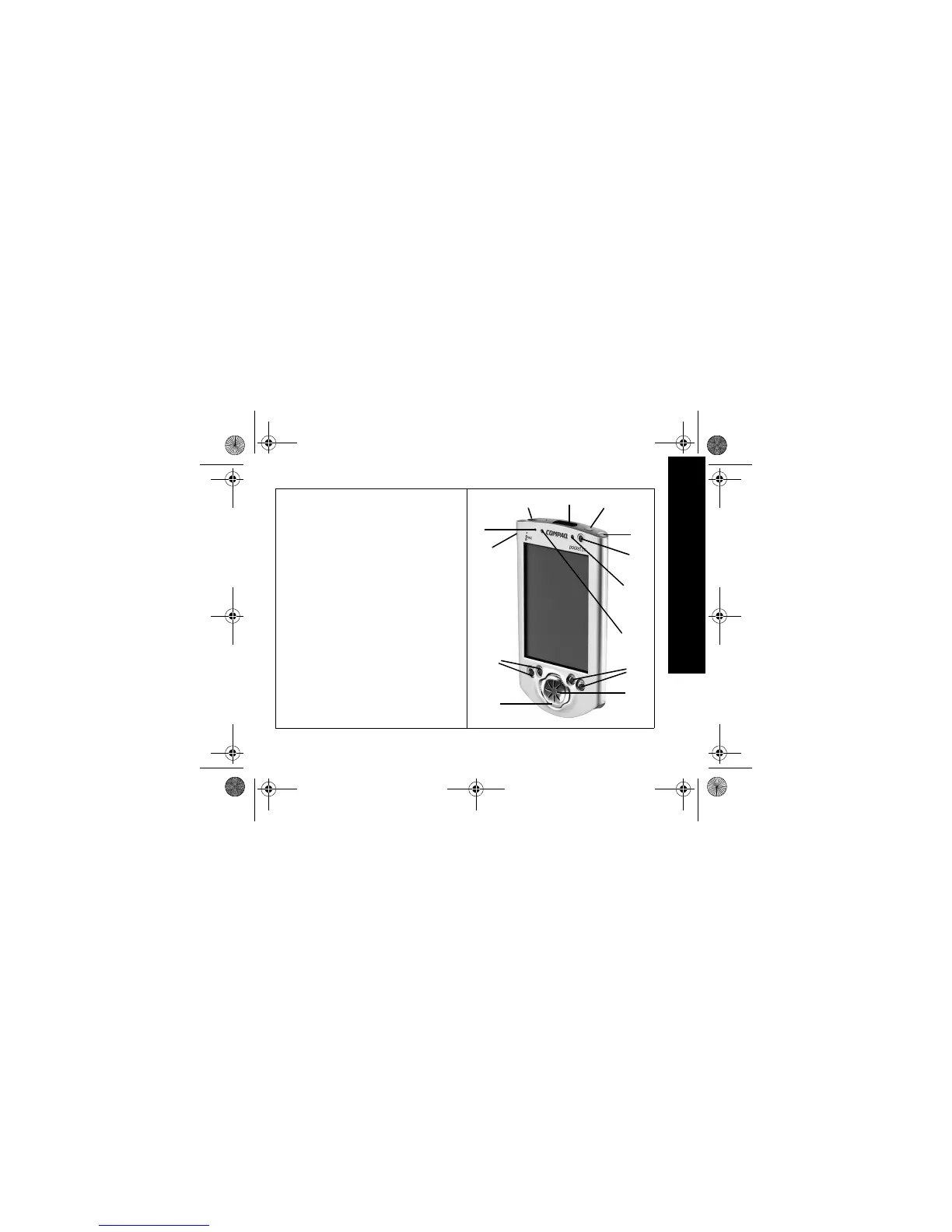3
What Is in the Box?
Front Panel
1 Stylus: tap, draw, or write
2 Power Button
3 Power Indicator: alarm charge light
4 Light sensor: adjusts backlight
5 Speaker
6 iPAQ Navigation/Action Button 5: scroll through a
list, open a selected item
7 Programmable Application Buttons 1-4 (left to
right): navigate to applications, default: button 1 is
Calendar, button 2 is Contacts, button 3 is Inbox,
button 4 is iPAQ Task
8 Record Button
9 Microphone
- Stereo Headphone Jack
q Infrared Port: exchange information with other
Windows-powered devices
w Stylus Release Button: eject the stylus
1
2
3
4
5
6
7
7
8
9
:
;
<
GS 5x3.book Page 3 Wednesday, September 5, 2001 1:28 PM
