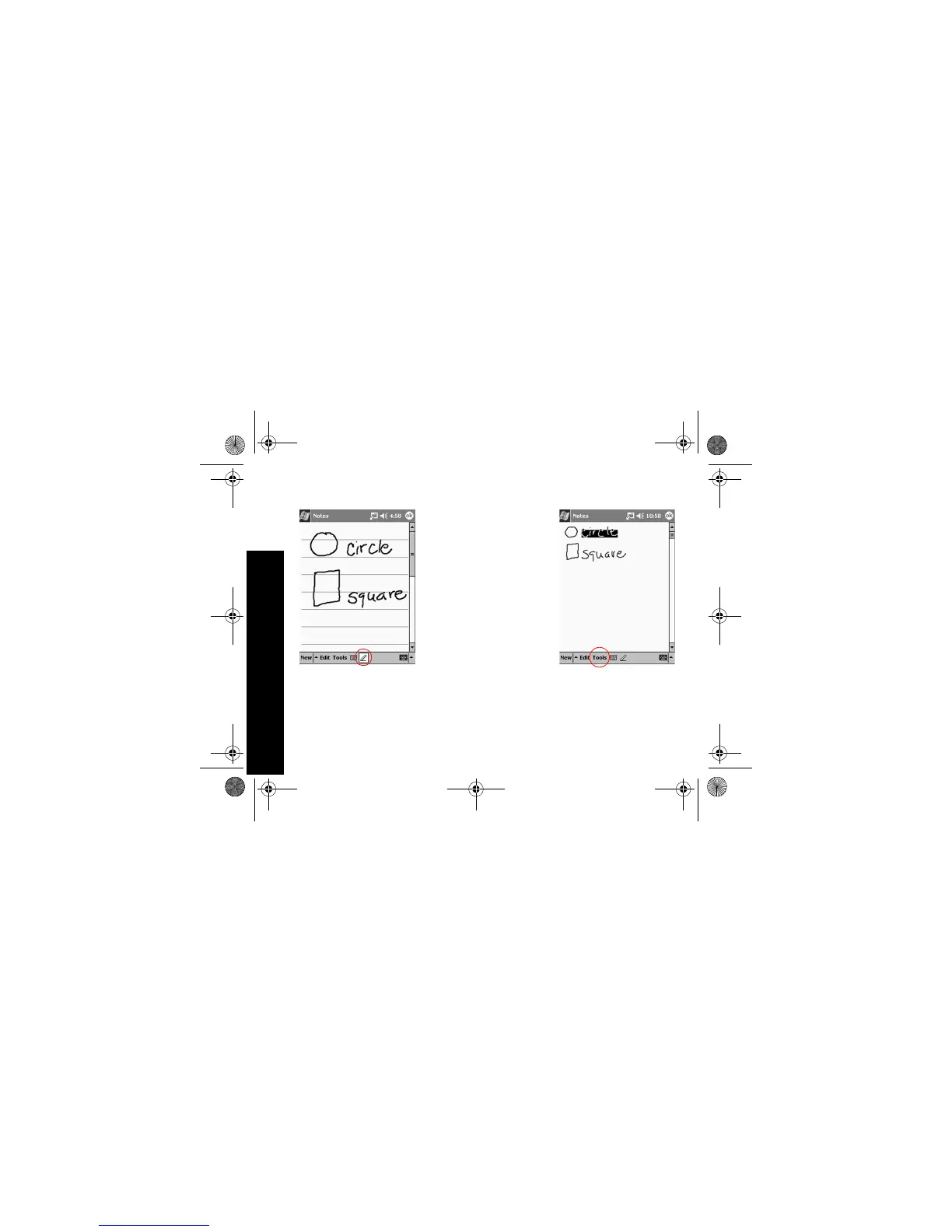26
Enter Information
4 Tap the Pen icon to de-select
it
5 Tap OK
Convert writing to text
Convert your writing to text when
you write with the pen in the Notes
application or from the Notes tab in
•Calendar
•Contacts
•Tasks
1 From the Start menu, tap
Notes
Otherwise, tap the Notes tab in
Calendar, Contacts, or Tasks
2 Tap a note to open it
3 Highlight the word(s) you
want to convert to text
4 Tap Tools to see a pop-up
menu
5 Tap Recognize to convert
writing to text
If you select more than one
word to convert to text and one
is not recognized, all the other
GS 5x3.book Page 26 Wednesday, September 5, 2001 1:28 PM
