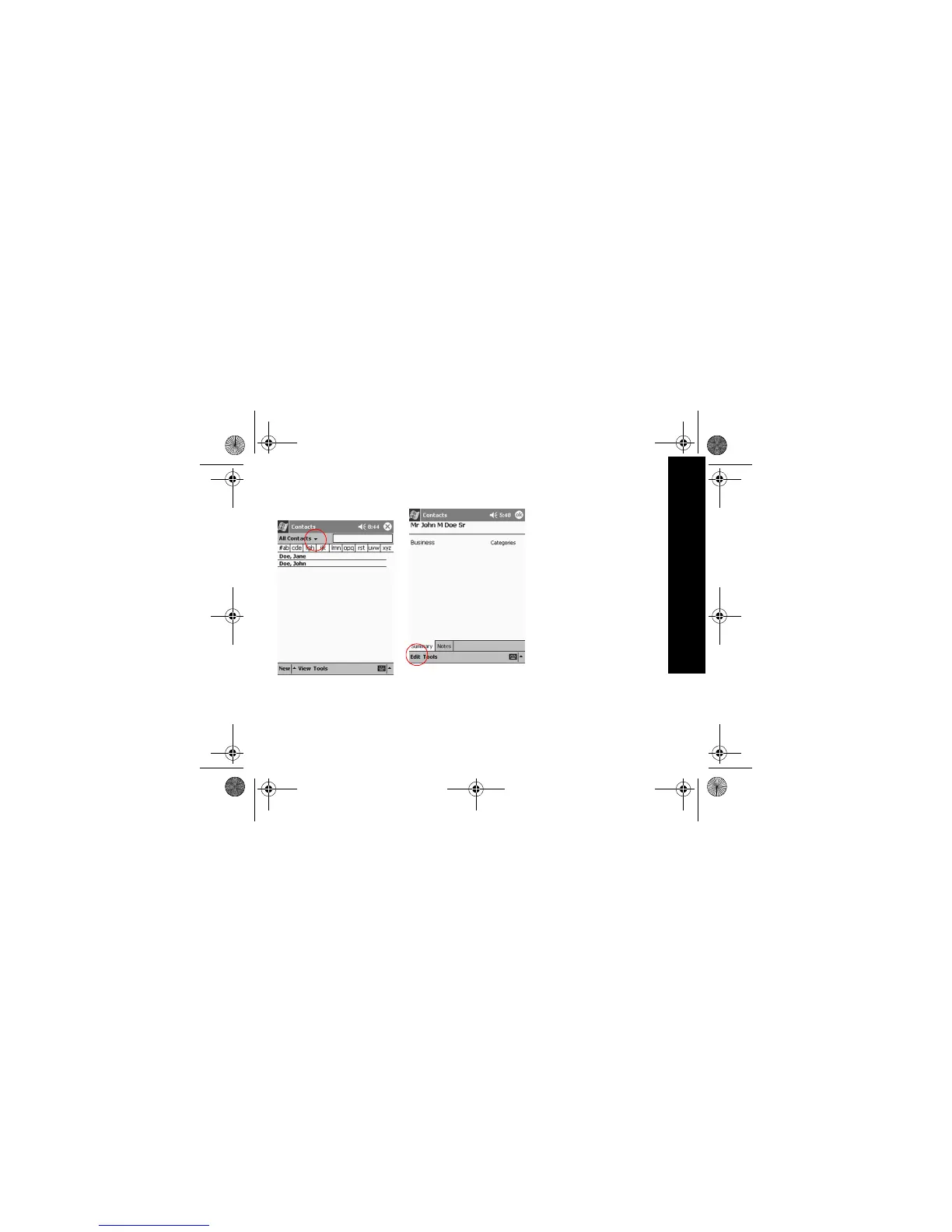32
Work with Contacts
2 Tap the down arrow next to
the category name to see the
list of categories
3 Tap a category name to see a
list of contacts placed in that
category
4 Tap a contact’s name
5 Tap Edit to see the contact
information
6 Edit the contact information
and tap OK to save the con-
tact information and return to
the list of contacts
GS 5x3.book Page 32 Wednesday, September 5, 2001 1:28 PM
