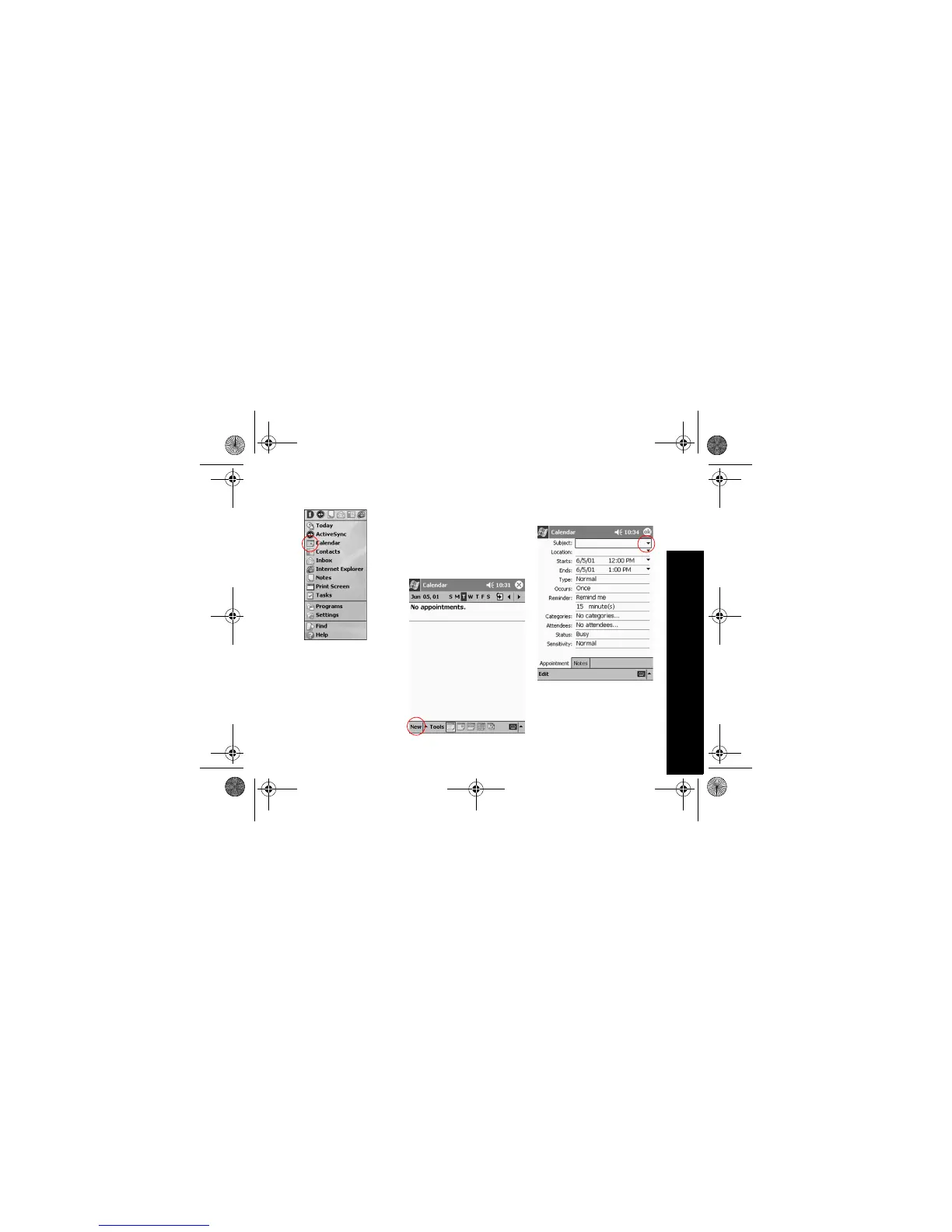38
Use the Calendar
1 From the Start menu, tap
Calendar
Schedule an appointment
and set a reminder
Hint: Keep the amount of informa-
tion in your appointments small to
conserve memory.
Hint: Schedule an appointment and
set a reminder from the Today
screen.
1 From the Start menu, tap
Calendar
2 Tap New to schedule an
appointment
3 Enter the subject
Tap the down arrow to select a
predefined subject
If you do not enter a subject,
you see No subject in the field
4 Tap any item to enter addi-
tional information
GS 5x3.book Page 38 Wednesday, September 5, 2001 1:28 PM
