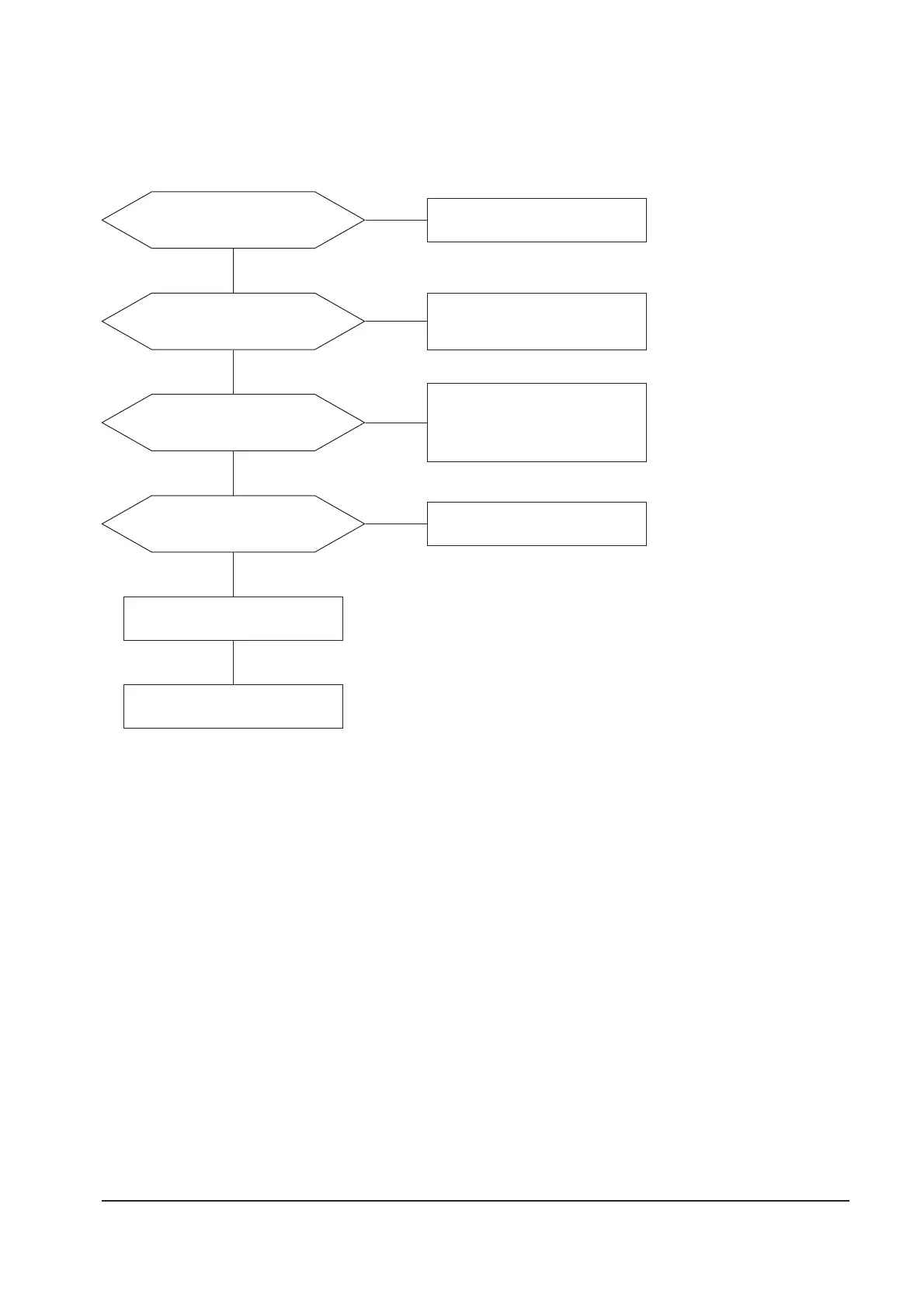5 Troubleshooting
5-14 PG17**/PG19**/PG21**
5-2-3 Missing Color
Are proper Video levels
on CN101 (D-Sub) Pins 1, 2 and 3,
R-BNC, G-BNC and B-BNC.
Are proper AC voltage on all
cathodes?
Refer to 5-1-16 No Video.
Yes
Yes
No
Check signal generator and cathode.
No
Are proper DC voltage on all
cathodes?
Check IC104 (17”: IC104 Pins 19, 20,
and 21) Pins 10, 11 and 12.
Check QB02, QB03, QG02, QG03
QR02 and QR03.
Change the CRT.
Done
Yes
No
Is G2 voltage right?
Check G2 wire, G2 control, volume
and FBT.
Yes
No
