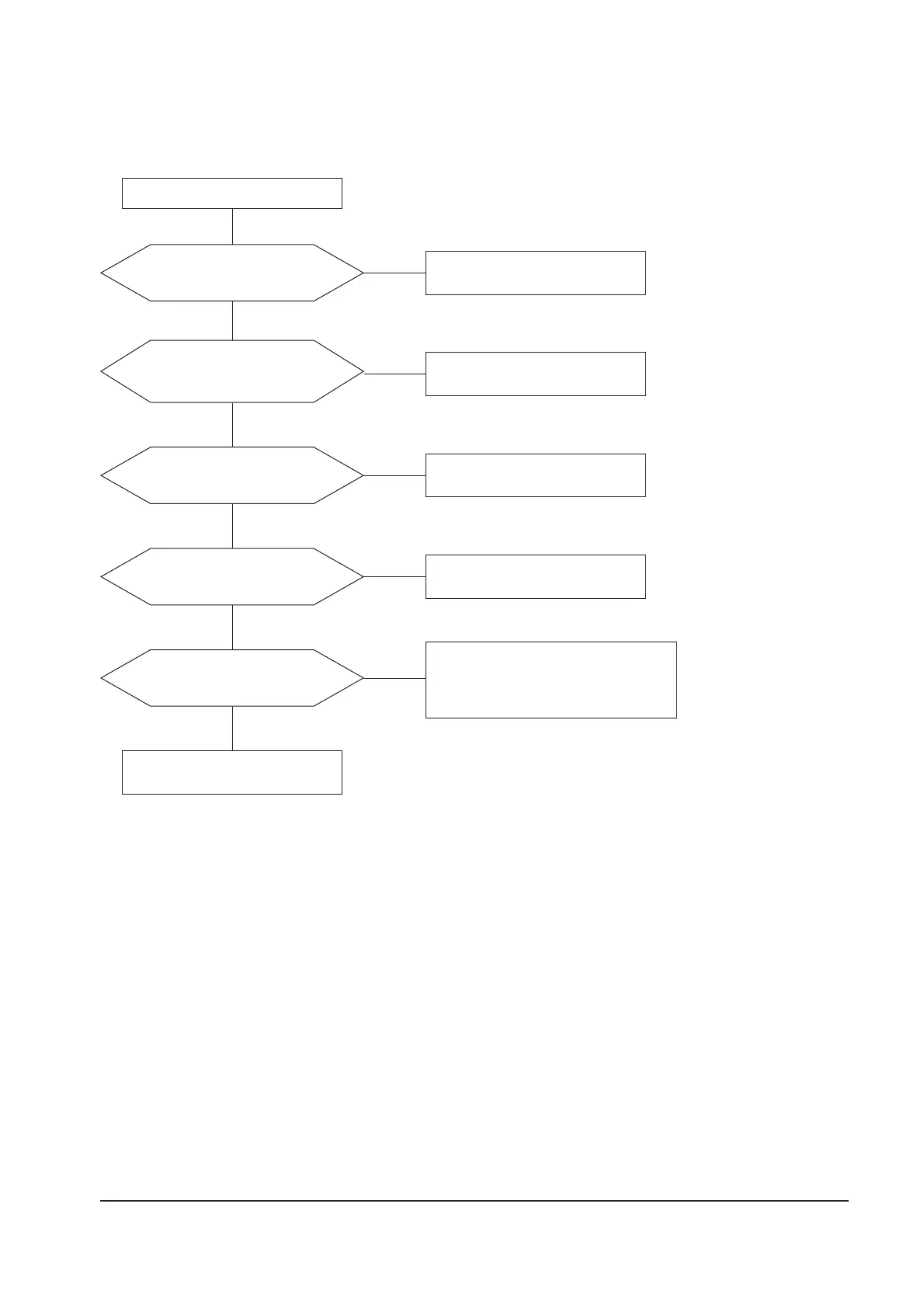5 Troubleshooting
PG17**/PG19**/PG21** 5-15
Is G2 voltage right?
Is blank pulse on Pin 27 of IC101
(17”: Pin 23 of IC104) on Video
board?
Check CN102, Q104 (17”: Q103).
Yes
Yes
No
Check G2 control volume and FBT.
No
Is blank pedestal on
Pins 29, 32 and 35 of IC101
(17”:
25, 28, 30 of IC104)
Check IC101 (17”: IC104) and related
components.
Yes
No
Is V_FLB pulse on
Pin 17 of IC103 (17”: IC04)?
Check Q301.
Done
Yes
No
Is blank pedestal on all cathodes?
Check Pins 24, 25 and 26 of IC101
(17”: 19, 20, 21 of IC104)
.
Check QB02, QB03, QG02, QG03,
QR02 and QR03.
Yes
No
Check white balance adjustment.
5-2-4 Visible Retrace
