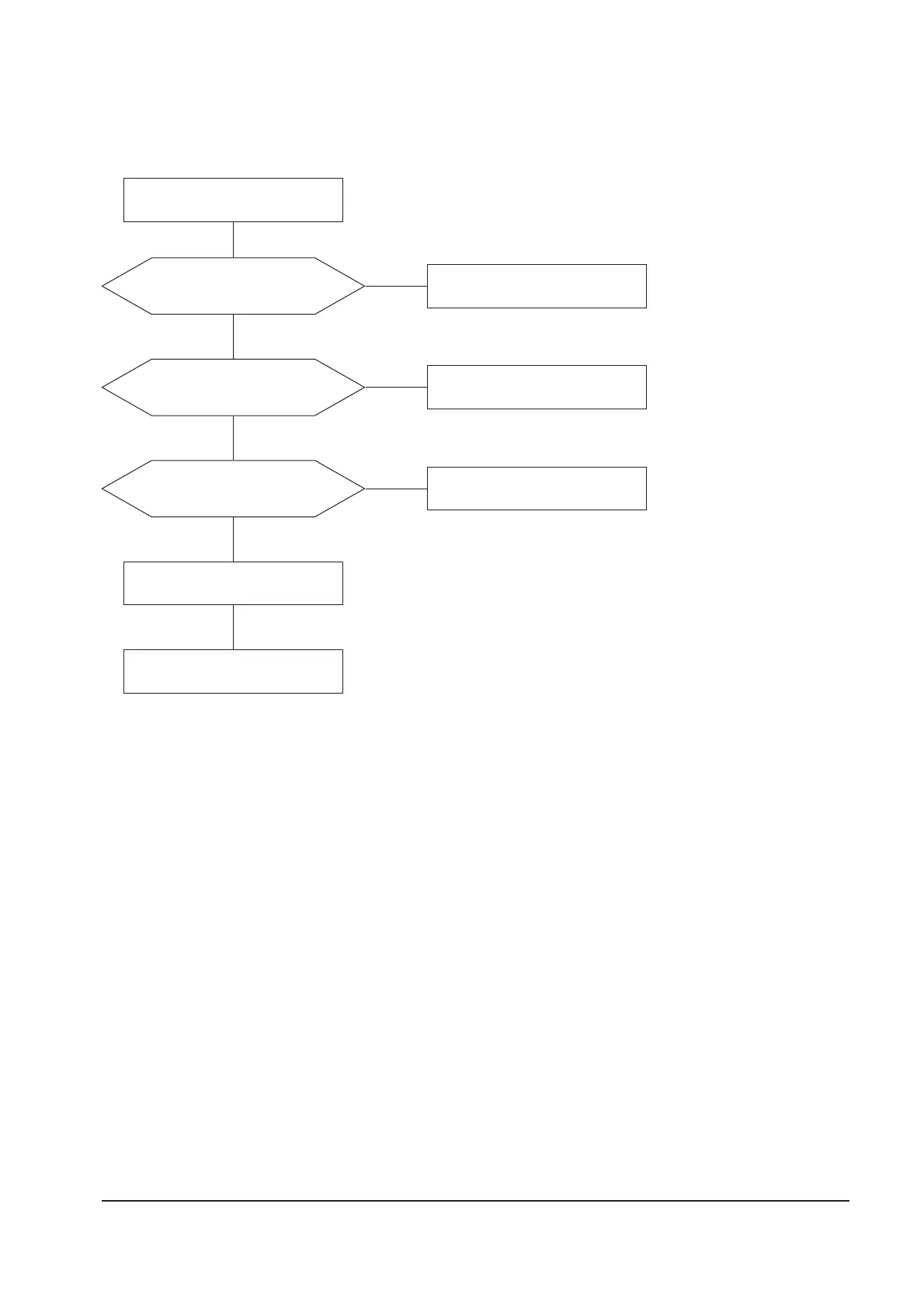5 Troubleshooting
5-16 PG17**/PG19**/PG21**
Are signals right?
Signals at Pins 1, 3 and 5 of IC1
are right?
Replace IC1.
Yes
Yes
No
Check Video cable.
No
Signals at CN201 Pins 6, 9 and
CN102 Pin 6 are right?
Check wire dressing and connections.
Check circuits on Main board.
(IC201 and IC261)
Yes
Done
No
Check input signals Pins 1, 2
and 3 of D-SUB connector.
5-2-5 Unsynchronized Image
