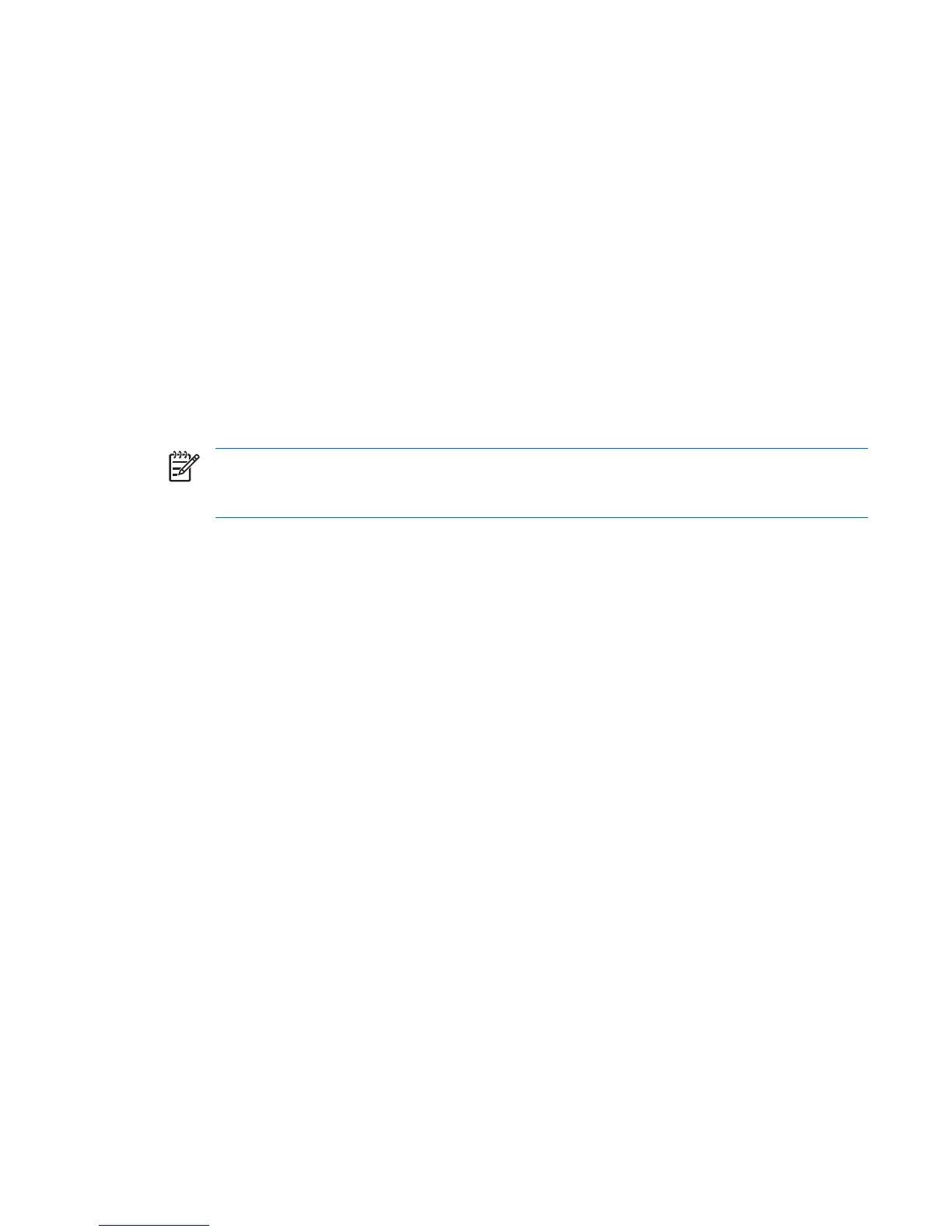7 Battery packs
When a charged battery pack is in the computer and the computer is not plugged into external power,
the computer runs on battery power. When the computer is plugged into external AC power, the
computer runs on AC power.
If the computer contains a charged battery pack and is running on external AC power supplied through
the AC adapter, the computer switches to battery power if the AC adapter is disconnected from the
computer.
NOTE The display brightness is automatically decreased to save battery life when you
disconnect AC power. To increase display brightness, use the fn+f10 hotkey or reconnect the
AC adapter.
You can keep a battery pack in the computer or in storage, depending on how you work. Keeping the
battery pack in the computer whenever the computer is plugged into external AC power enables the
battery pack to charge and also protects your work in case of a power outage.
However, a battery pack in the computer slowly discharges when the computer is turned off and not
plugged into external power.
ENWW 19