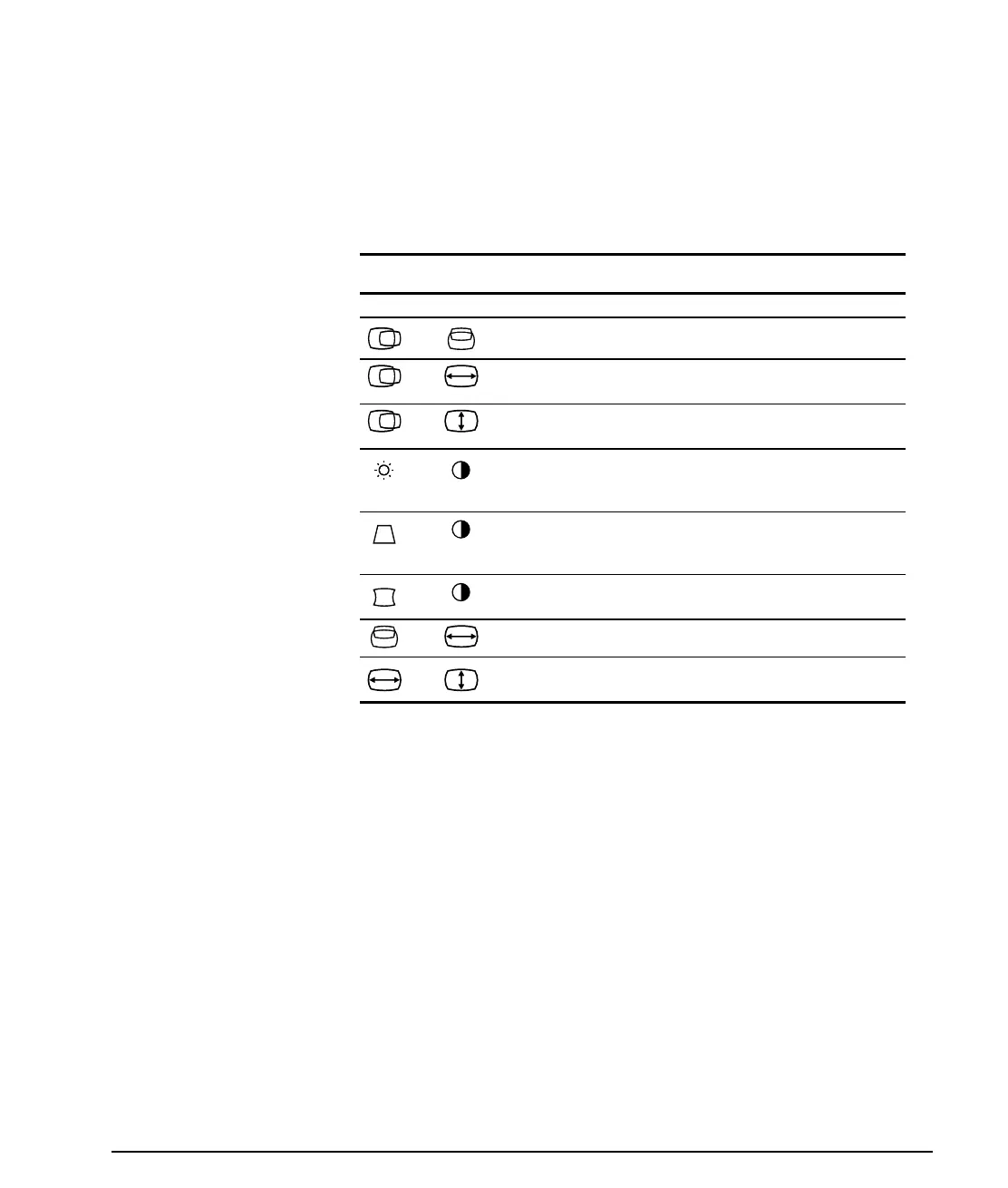1-8 English
Writer: M. Silvetti Saved by: Marianne Silvetti Saved date: 06/24/98 4:36 PM
Pages: 14 Words: 2440 Template: c:\msoffice\templates\working\comm.dot
File Name BCH1_EN.doc Part Number 308012-001
Dual Function Controls
Some controls have dual functions and, when pressed in pairs, will
adjust alternate screen functions. The following table identifies
which controls to press together to adjust a particular function.
Dual Function Controls
Icon Control Function
+
Parallelogram Corrects a display that is leaning left or right.
+
V-linearity Corrects a compressed display look at the top
or bottom of the screen.
+
Pinbalance Adjusts sides of the display when they are
bowed toward left or right.
+
Degauss Removes color impurities caused by magnetic
fields. Do not use the degauss feature more
than once within a 30-minute period.
+
Reset Resets resolution settings to original factory
settings. Hold buttons down for 5 seconds to
reset.
+
User-Delete Resets all data in the user mode memory area.
Hold buttons down for 6 seconds to reset.
+
Tilt Adjusts display area for left or right rotation.
+
Low Power
Override
Disables the power management function.
To make the adjustment:
1. Press both buttons simultaneously and hold them for 2-3
seconds, or the time indicated in the table.
2. Use the Minus or Plus buttons to adjust the settings for
Parallelogram, V-linearity, Pinbalance, and Tilt.
The Minus and Plus buttons do not adjust the following
controls: Degauss, Recall, User-Delete, and Low Power
Override. To make an adjustment using these controls,
simply depress the required pair of buttons for 2-6 seconds
and wait two seconds before making another adjustment.
After a period of two seconds, the adjustments are automatically
saved.