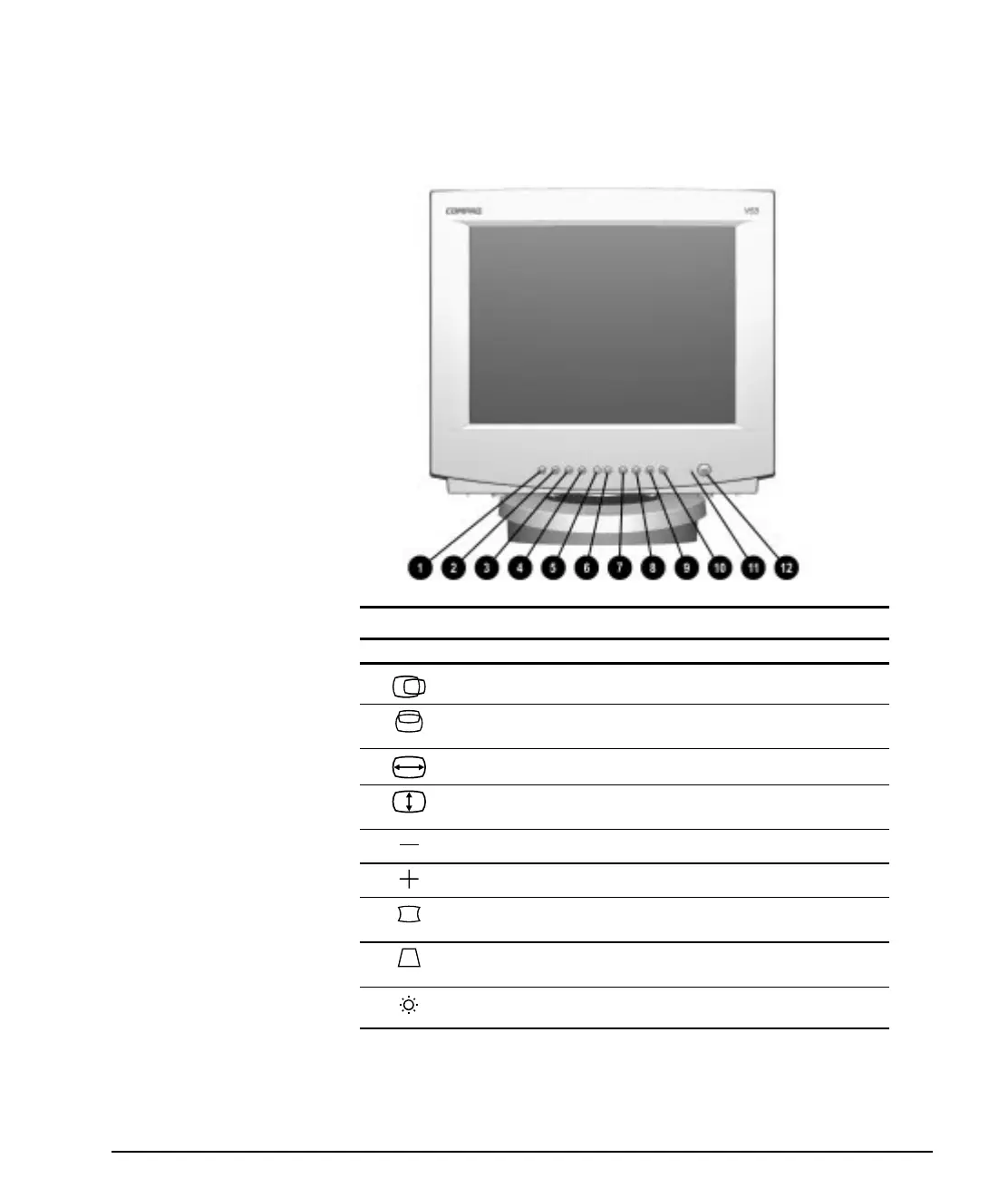1-6 English
Writer: M. Silvetti Saved by: Marianne Silvetti Saved date: 06/24/98 4:36 PM
Pages: 14 Words: 2440 Template: c:\msoffice\templates\working\comm.dot
File Name BCH1_EN.doc Part Number 308012-001
Operating the Monitor
Front Panel Controls
No./Icon Control Function
1
Horizontal Position Moves screen left or right.
2
Vertical Position Moves screen up or down.
3
Horizontal Size Adjusts the horizontal screen width.
4
Vertical Size Adjusts the vertical screen height.
5
Minus Controls degree of adjustment to functions.
6
Plus Controls degree of adjustment to functions.
7
Pincushion Straightens vertical lines if the picture has
pincushion or barrel distortion.
8
Trapezoid Corrects trapezoid distortion. Adjusts the width of
the upper side of the image to equal the lower side.
9
Brightness Adjusts screen brightness.
Continued
