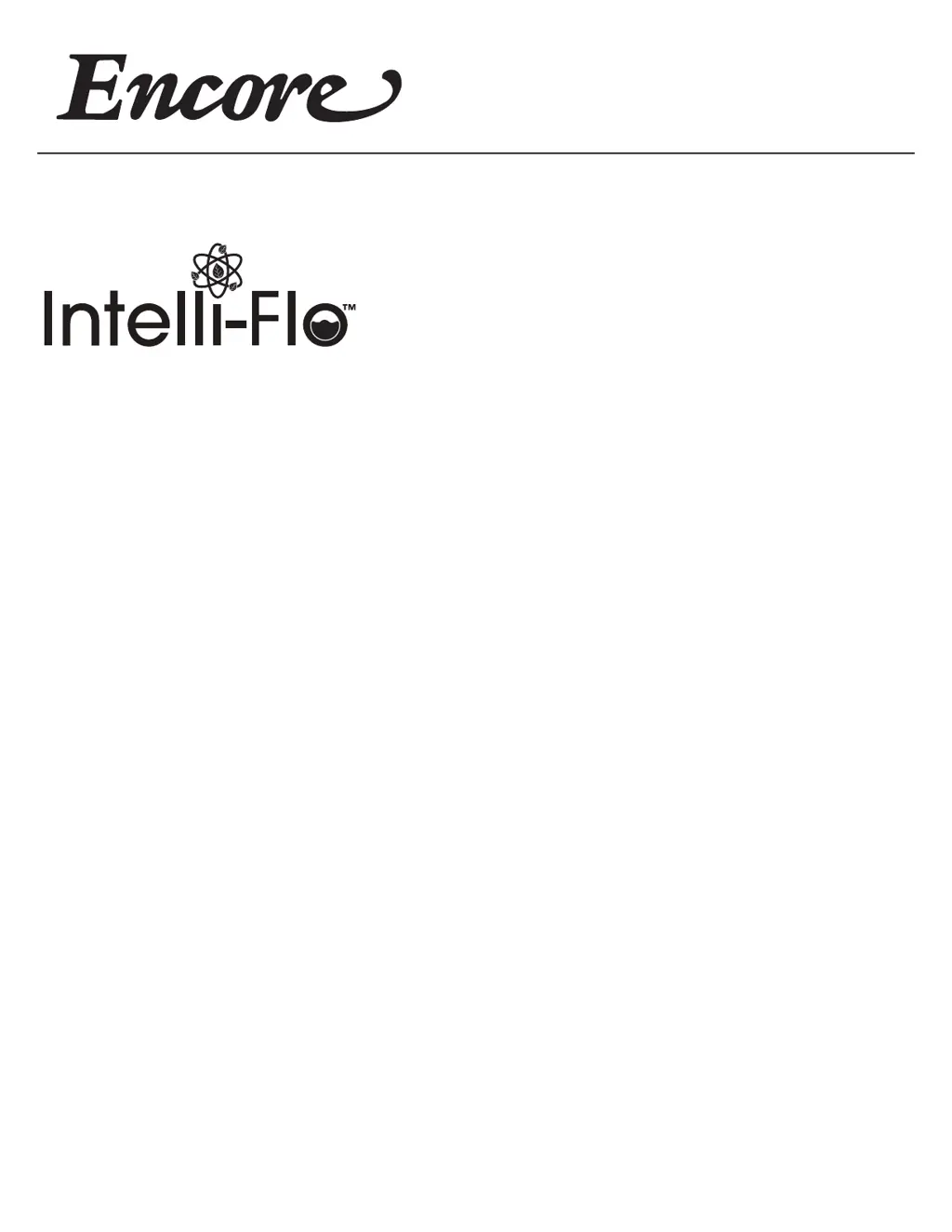M
Mr. Richard EvansAug 4, 2025
What to do if my Component Hardware Encore Intelli-Flo EZ-Electronic faucet will not turn on?
- LLindsay WardAug 4, 2025
If your Component Hardware Plumbing Product faucet isn't turning on, several issues could be the cause. First, check the batteries; if they're low, replace them. A power supply failure could also be the reason, so ensure the batteries are correctly installed, the outlet has power, or try replacing the adapter. If it's still not working, verify the cable is connected or reconnect it properly. In some cases, the electronic PCB or the sensor might be defective, requiring replacement. Finally, ensure the sensor is clean and not optically occluded.