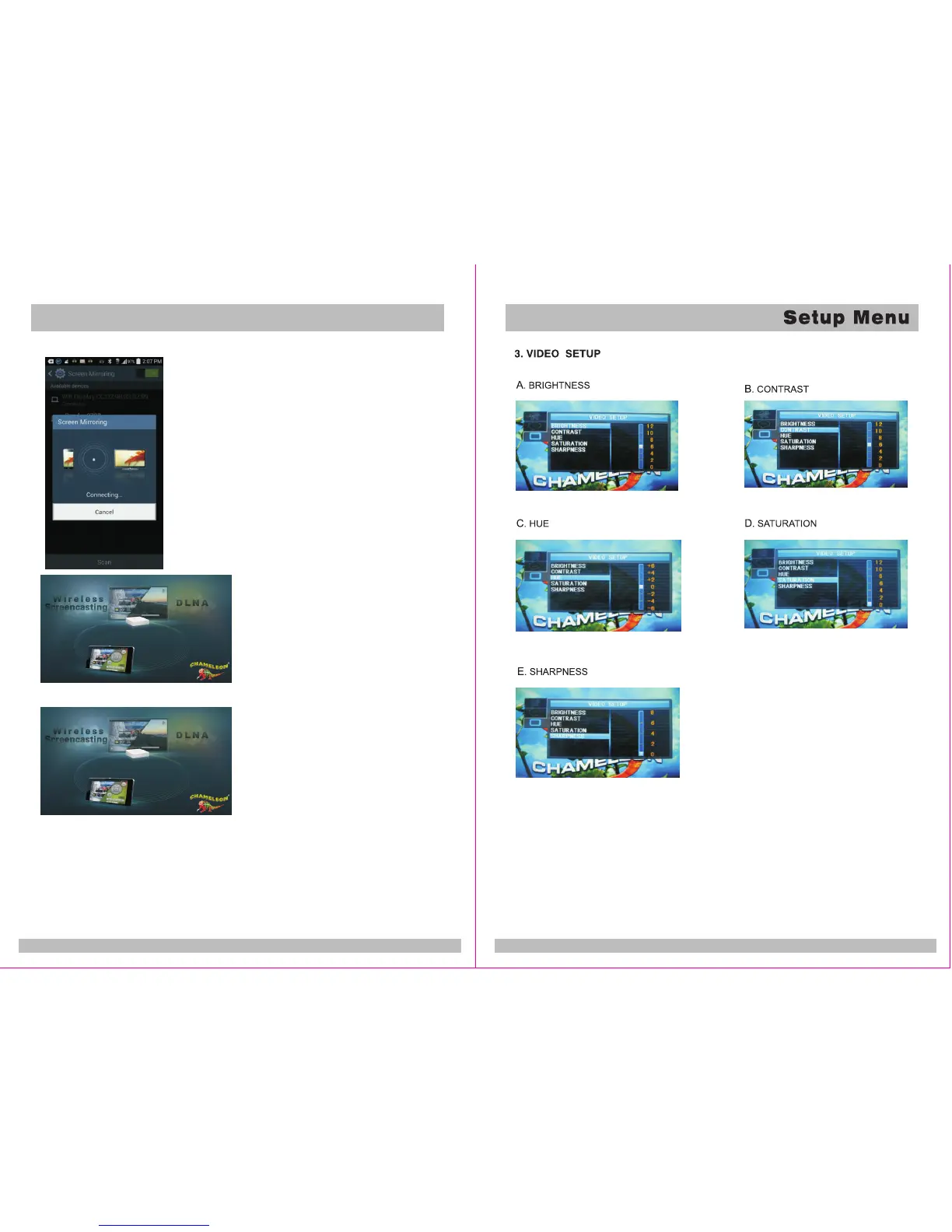10
13
10. The following screens will appear as the devices proceed to connect:
11. Once you see the screens below, you have successfully connected.
ID:HL-Link 001
PBC / pin code : 61161661
Wi-Fi Direct connecting…
ID:HL-Link 001
PBC / pin code : 61161661
Wi-Fi Direct Succeed,wate IP…
12. You can now listen and view all content displayed on your Android
device on your new larger LCD display as well.
13. For iPhone,Tap on “Settings” on your iPhone.
Screencast Setup Quick Guide: (Only for CFD-135M)CFD-105M/