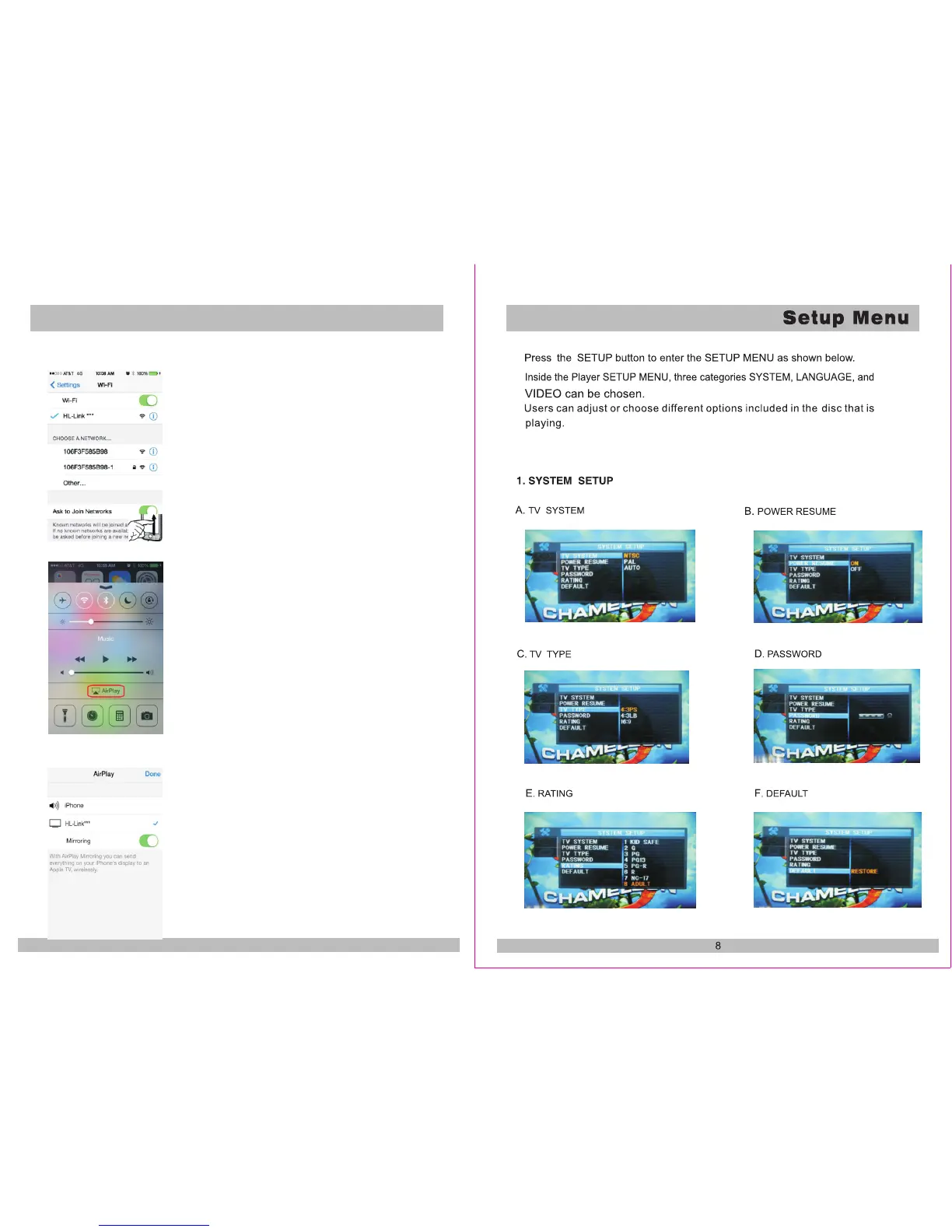(0000)
16. Slide your finger from the bottom of the screen
up as shown below towards the bottom right.
17. Tap on “AirPlay” towards the bottom.
15
18. You are now connected and your display will be
mirrored over to your larger LCD display.
Screencast Setup Quick Guide: (Only for CFD-135M)CFD-105M/
