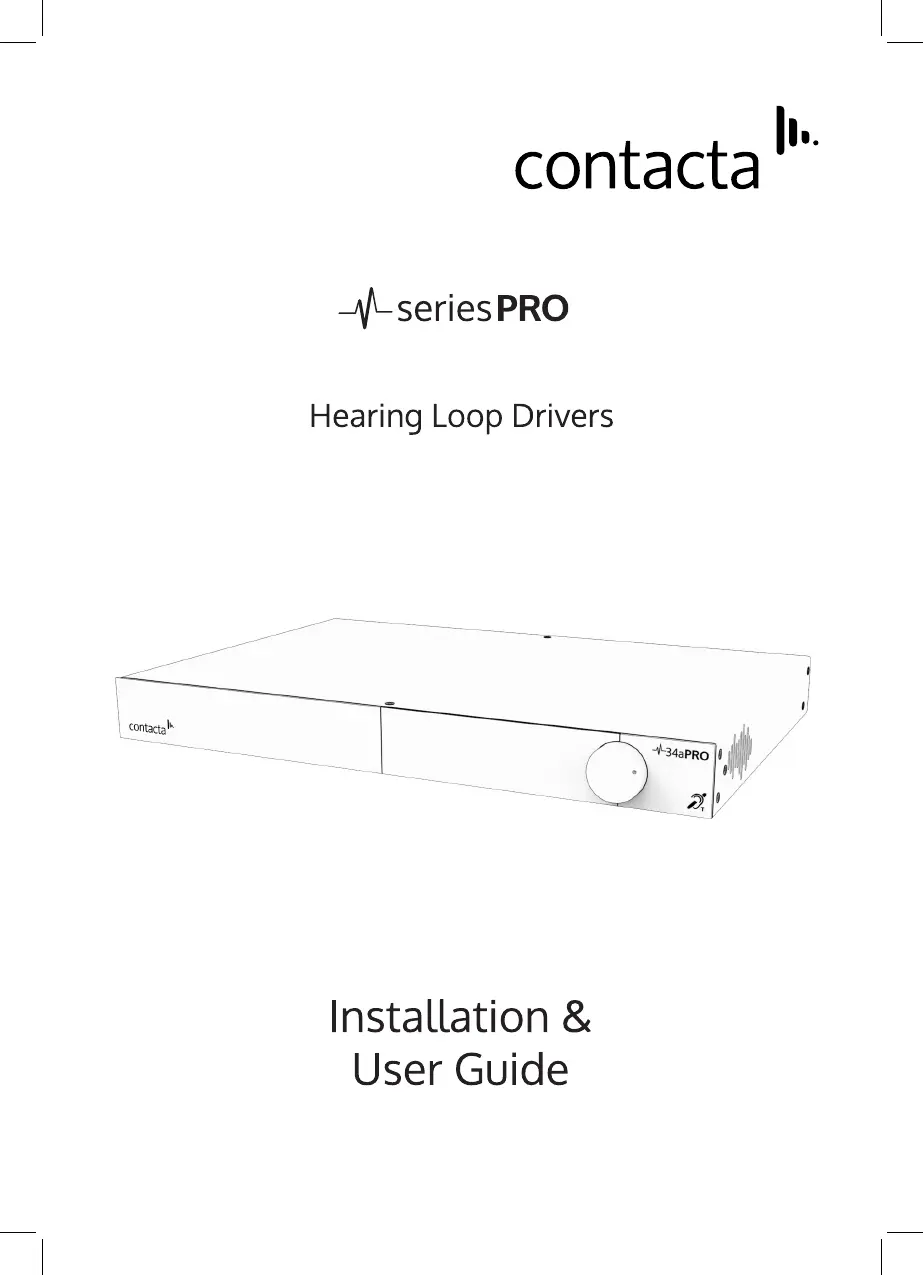How to fix interference in Contacta PRO Hearing Aid loop?
- DDeborah PenaJul 28, 2025
If you're hearing interference like buzzing, whistling, or hissing through your Contacta induction loop, it could stem from poor input signals. To resolve this, power off the hearing loop driver and check if the interference is coming from an external source. If the issue persists, it might be an internal problem. Disconnect the input signals; if the sound disappears, examine the inputs.