
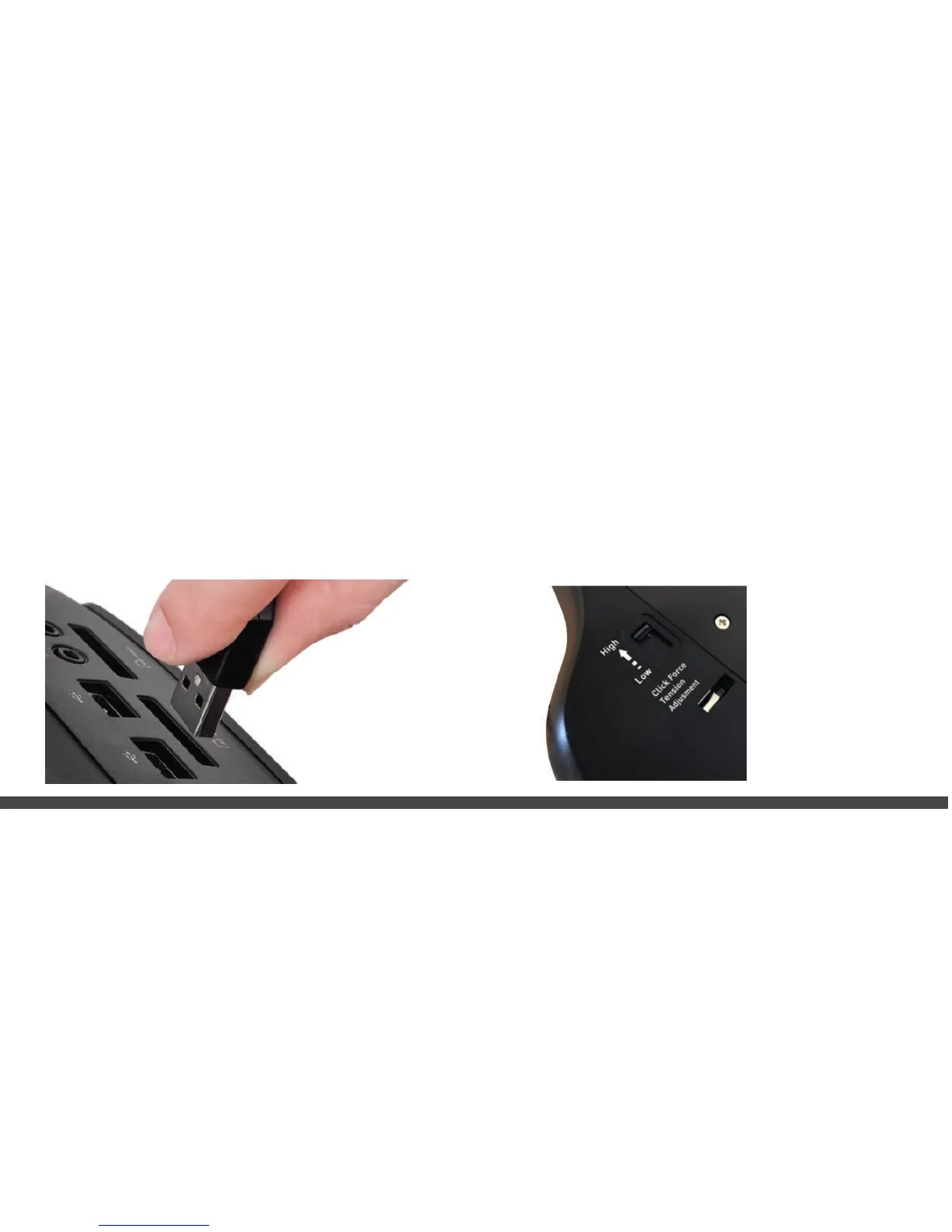 Loading...
Loading...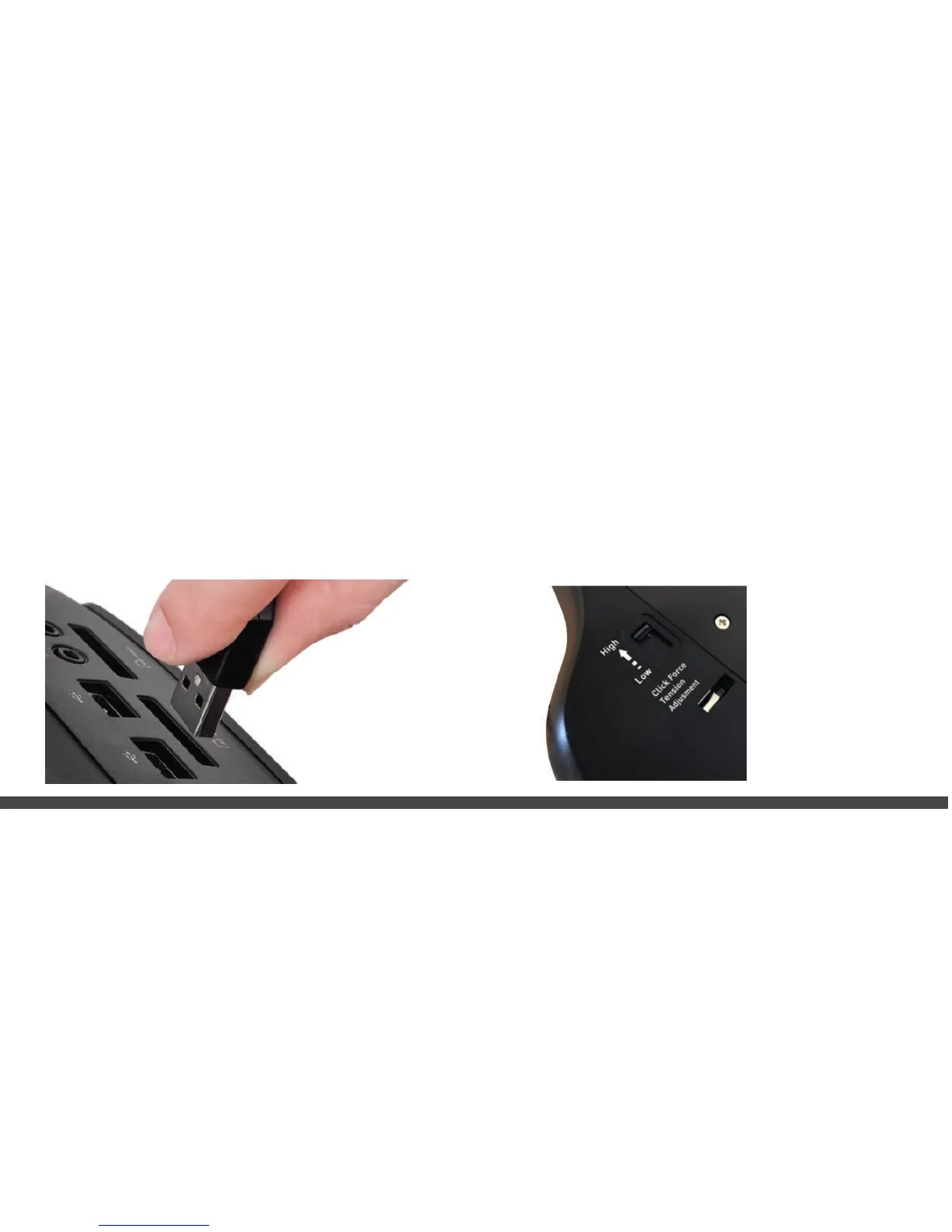
Do you have a question about the Contour Design RollerMouse Free3 and is the answer not in the manual?
| Form factor | Ambidextrous |
|---|---|
| Product color | Black |
| Ergonomic design | Yes |
| Surface coloration | Monochromatic |
| Purpose | Office |
| Scroll type | Wheel |
| Buttons type | Pressed buttons |
| Buttons quantity | 9 |
| Device interface | USB Type-A |
| Scrolling directions | Vertical |
| Number of scroll wheels | 1 |
| Movement detection technology | Rollerbar |
| Number of programmable buttons | 7 |
| Number of movement resolution modes | 10 |
| Power source | Cable |
| Package depth | 520 mm |
| Package width | 140 mm |
| Package height | 45 mm |
| Package weight | 1060 g |
| Number of risers | 4 |
| Master (outer) case width | 340 mm |
| Master (outer) case height | 255 mm |
| Master (outer) case length | 540 mm |
| Master (outer) case volume | 0.0468 cm³ |
| Master (outer) case weight | 11300 g |
| Harmonized System (HS) code | 84716070 |
| Quantity per master (outer) case | 10 pc(s) |
| Depth | 121 mm |
|---|---|
| Width | 489 mm |
| Height | 23 mm |
| Weight | 660 g |