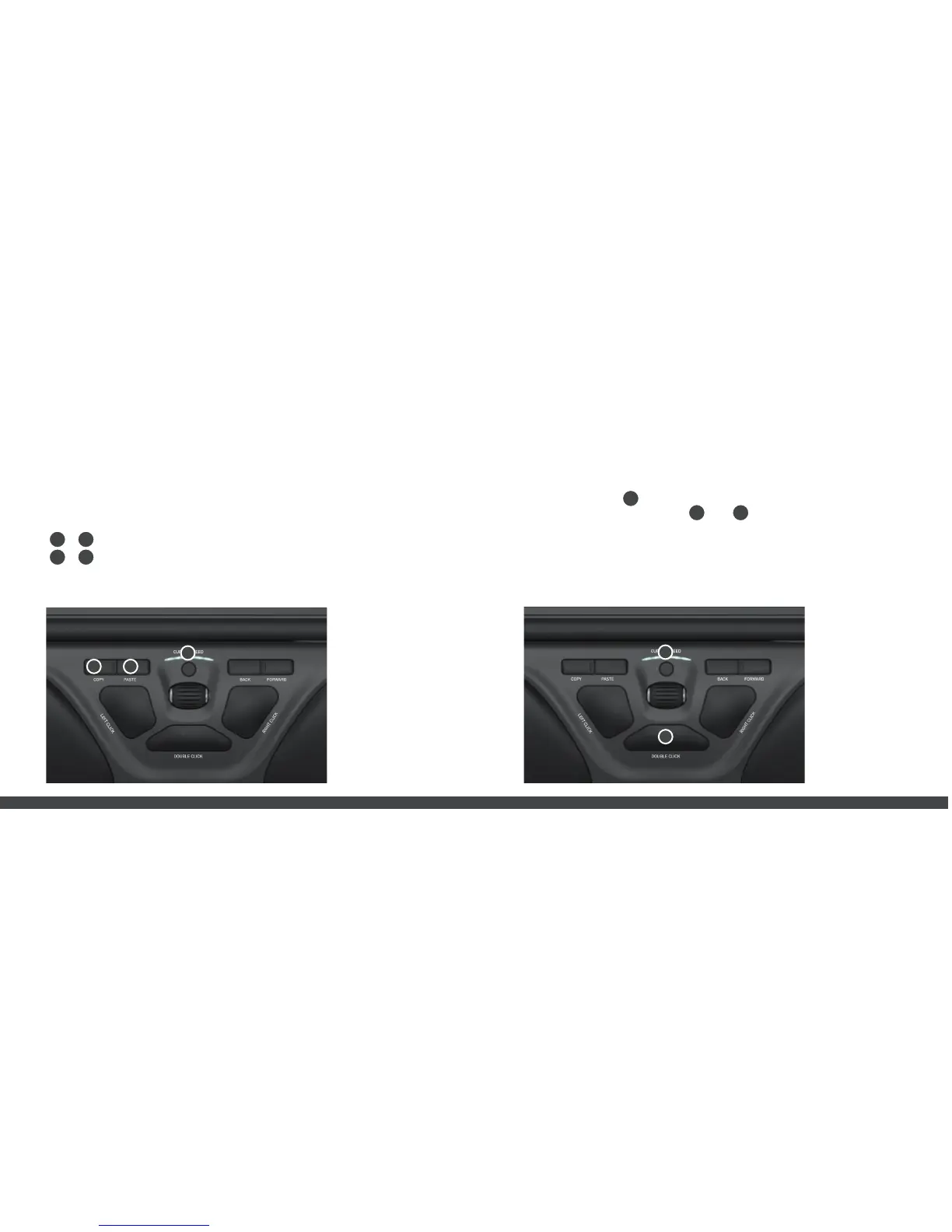To change button from a double click function to a middle
button function, hold buttons and for two seconds until
LED lights ashes to conrm. Repeating this process will revert
back to double click function.
B J
Adjust the user settings to best t your operating system. Use the following key
commands to switch settings. Hold button combinations for two seconds until LED
lights ash to conrm.
+ : PC Mode (Control+C, Control+V)
+ : Mac Mode (Command+C, Command+V)
J
User settings
Changing the 'Double' Click Button
to Middle Button function
B
C
B D
B
J
B
C D
