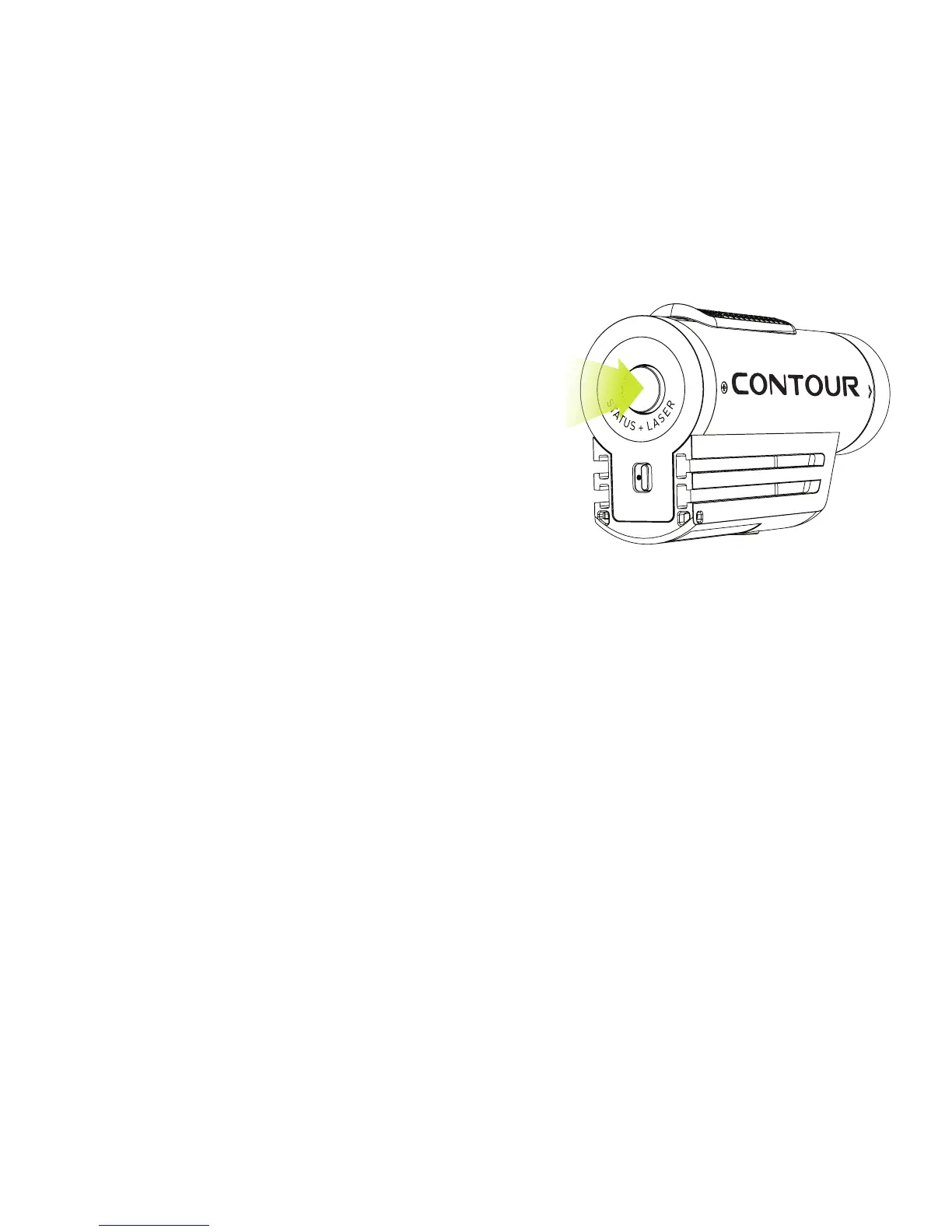4
+
STATUS BUTTON
Pressing the Status Button will:
- Activate Laser Line for 15 seconds.
- Display current battery and memory status.
Battery Status LED
Green: 50% or more
Yellow: 20 to 50%
Red: 20% or less
Memory Status LED
Green: 50% or more
Yellow: 20 to 50%
Red: 20% or less
+
ERROR CONDITIONS
+ Battery LED flashes red: the battery is almost fully discharged.
+ Memory LED flashes and there are continuous beeps: the microSD Card
cannot be accessed because the card is full, missing, or unformatted
(see page 2 for instructions on how to format the microSD Card).
