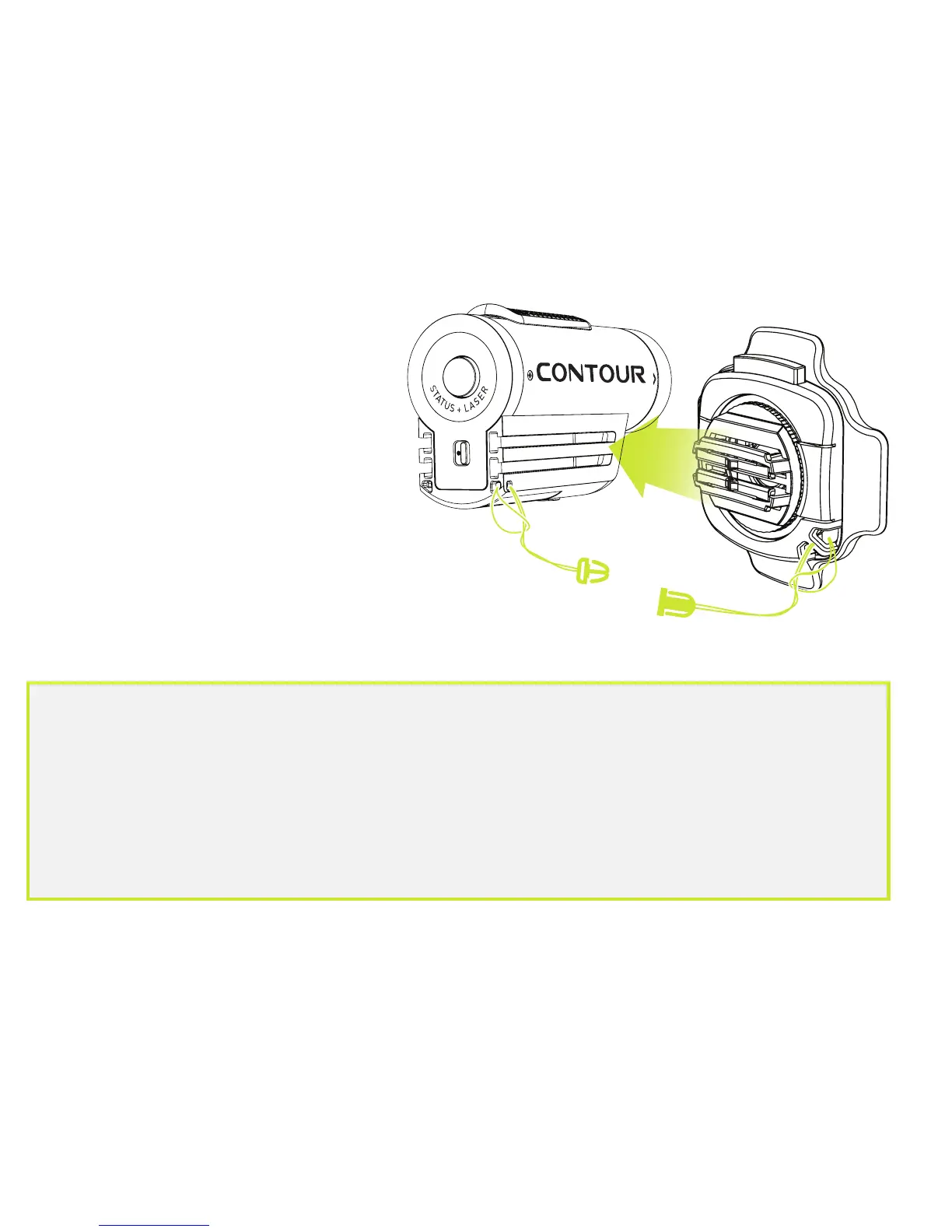74
+ CORDINO
+ Sganciare il cordino.
+ Inserire un'estremità del
cordino nel foro laterale della
videocamera e farlo fuoriuscire.
È utile utilizzare uno spillo per
agevolare l'inserimento del
cordino nella videocamera.
+ Fissare l'altra metà del cordino al
supporto.
+ Riagganciare il cordino.
Nota: NON ATTACCARE IL CORDINO ALLA VIDEOCAMERA QUANDO È MONTATA SU UN
CASCO O SUGLI OCCHIALI DI PROTEZIONE, QUANDO LA VIDEOCAMERA VIENE USATA CON
VENTO FORTE, AD ALTA VELOCITÀ O IN QUALSIASI ALTRA CIRCOSTANZA NELLA QUALE LA
VIDEOCAMERA POTREBBE CAUSARE DANNI O FERITE SE SI SGANCIASSE DAL SUPPORTO
E RIMANESSE LEGATA SOLO AL CORDINO. COLLEGANDO IL CORDINO ALLA VIDEOCAMERA
L'UTENTE RINUNCIA A QUALSIASI RIVENDICAZIONE RELATIVA ALL’USO DEL CORDINO, NEI
CONFRONTI DI CONTOUR, INC. E DI TUTTI I SUOI AFFILIATI, AGENTI, DIPENDENTI, DIRIGENTI
O DIRETTORI.
