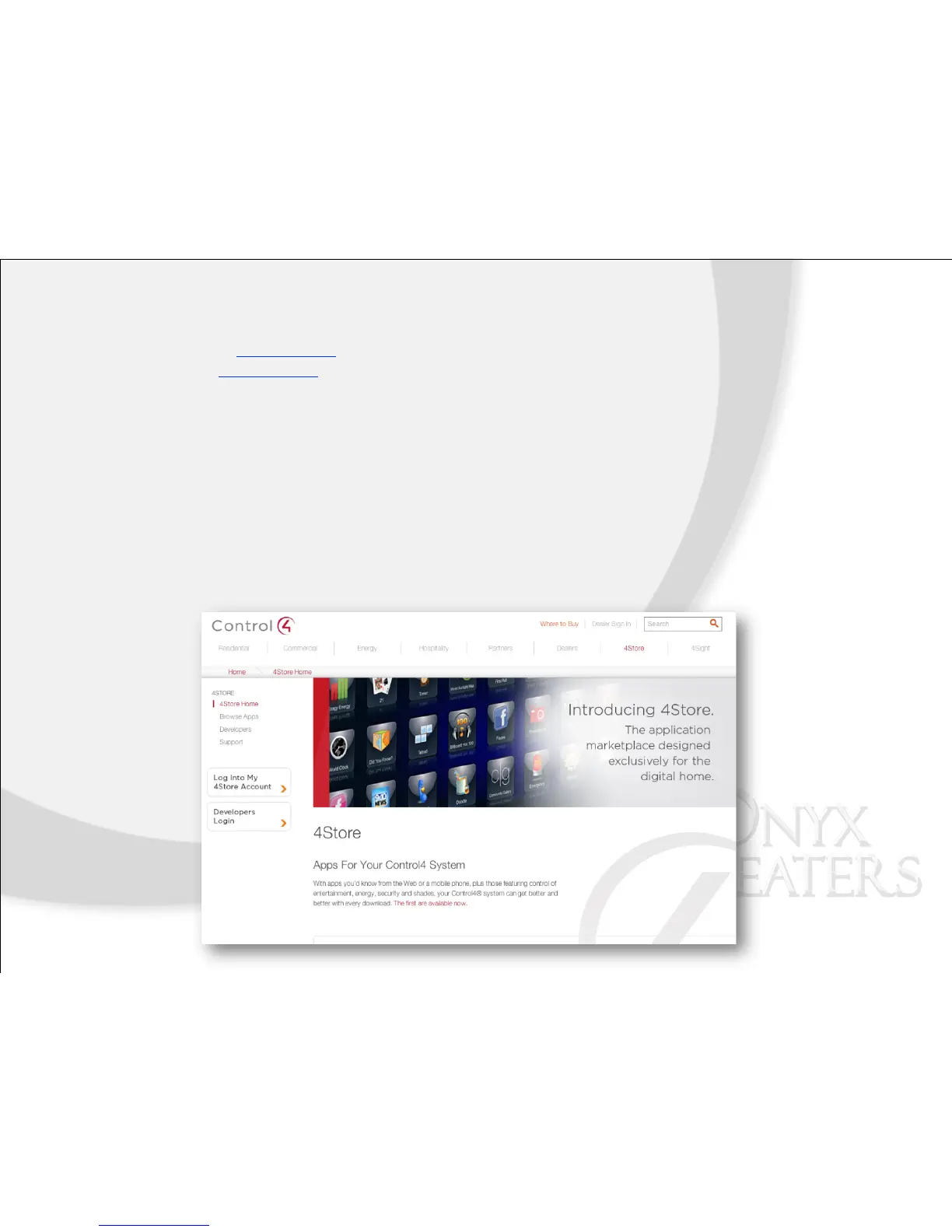4Store
The 4Store is a marketplace for apps for your Control4 system. They vary from control enhancements, to games and sports scores, to energy
management and monitoring. Onyx Theaters will set up your account, and you can browse the available apps on any navigator or
touchscreen, or by visiting www.4Store.com. There are many free apps available, but for access to paid apps you will need to enter your
payment information at www.4Store.com under My Account > set up purchasing. Some apps have features or aspects that require dealer
assistance or installation. Please contact us whenever prompted by an app or the 4Store.
To bro w s e a n d d o w n l o a d a p p s o n a t o u c h s c re e n o r o n s c r e e n n a v i g a t o r
1. Select More > 4Store > Browse.
2. Select the app you want.
3. Select buy and confirm.
4. The app will be downloaded and can be accessed in More > My Apps.
If you purchased an app online
1. Select More > 4Store > Update.
2. Select update and restart.
3. The app will be downloaded and can be accessed in More > My Apps.
