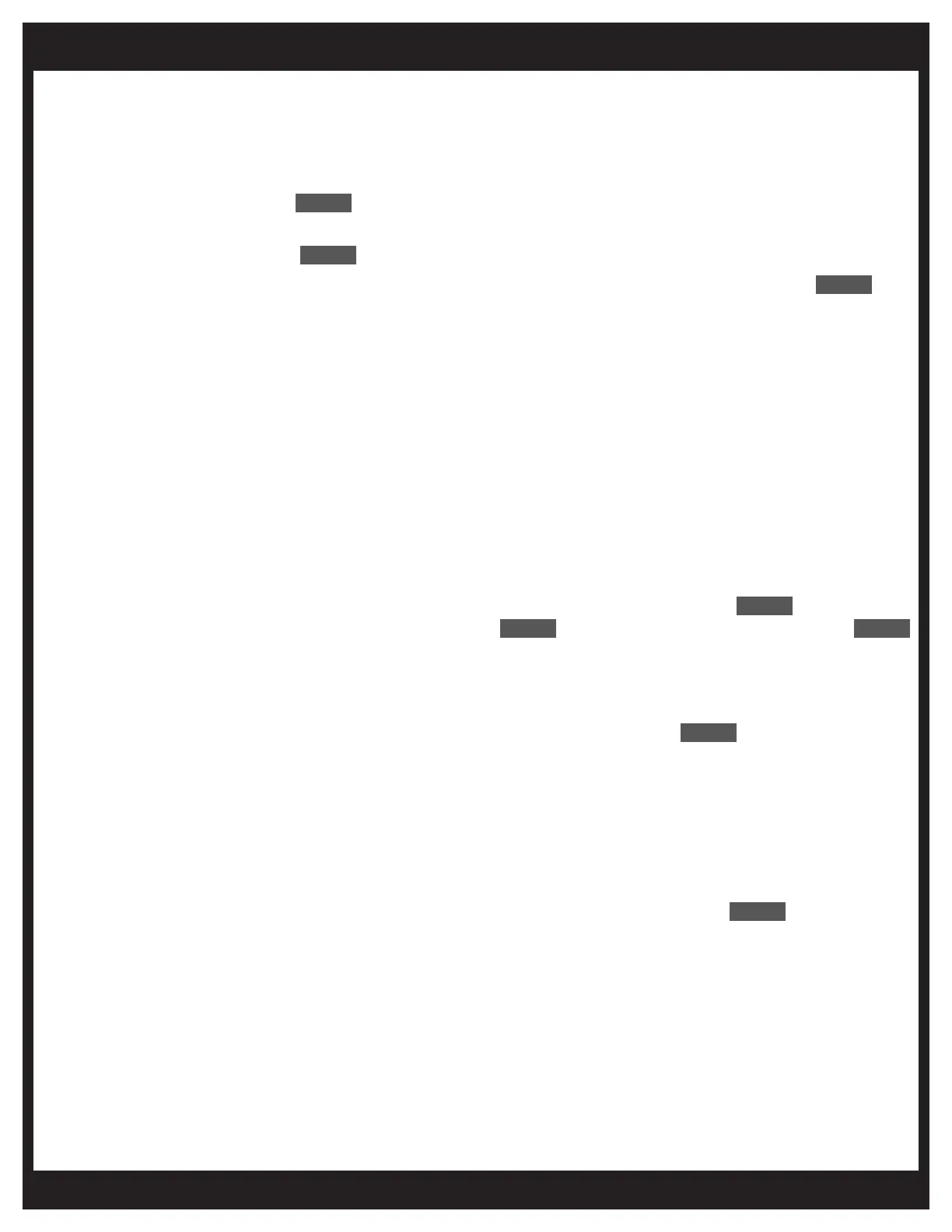ChlorMakerChlorMaker Manual Manual 1111
ChlorMaker Operation (cont.)ChlorMaker Operation (cont.)
Standby Mode (Not Making Chlorine)Standby Mode (Not Making Chlorine)
The ChlorMaker works on a 3-hour cycle. In the rst part of the cycle, the ChlorMaker generates chlorine The ChlorMaker works on a 3-hour cycle. In the rst part of the cycle, the ChlorMaker generates chlorine
for the time indicated by the power level, and then switches to standby mode for the rest of the 3-hour for the time indicated by the power level, and then switches to standby mode for the rest of the 3-hour
block. For example, at the default power level of 3, the ChlorMaker will generate chlorine for 15 minutes, block. For example, at the default power level of 3, the ChlorMaker will generate chlorine for 15 minutes,
standby for 2 hours and 45 minutes, generate for 15 minutes, standby for 2 hours and 45 minutes, etc. standby for 2 hours and 45 minutes, generate for 15 minutes, standby for 2 hours and 45 minutes, etc.
To indicate standby mode, the To indicate standby mode, the White White light will ash every 10 seconds.light will ash every 10 seconds.
Note: Note: If the ChlorMaker is in vacation mode (see Vacation Mode section), all the lights will ash every If the ChlorMaker is in vacation mode (see Vacation Mode section), all the lights will ash every
10 seconds, instead of just the 10 seconds, instead of just the White White one.one.
Note:Note: When the estimated electrode life has reached 90% use (i.e. 10% of the life is left), the When the estimated electrode life has reached 90% use (i.e. 10% of the life is left), the WhiteWhite
light will rapidly ash twice every 10 seconds instead of just once. Depending on your water and salt light will rapidly ash twice every 10 seconds instead of just once. Depending on your water and salt
sources, power level, and overall care of the electrode, it may continue to work well, even beyond the sources, power level, and overall care of the electrode, it may continue to work well, even beyond the
100% point. So, our intention is that this reminder helps you look out for when your electrode starts 100% point. So, our intention is that this reminder helps you look out for when your electrode starts
producing less chlorine and to order a replacement electrode ahead of time, to have it ready for when producing less chlorine and to order a replacement electrode ahead of time, to have it ready for when
you need it.you need it.
Power LevelsPower Levels
ChlorMaker includes 10 power level settings, to accommodate for a variety of spa sizes and needs. ChlorMaker includes 10 power level settings, to accommodate for a variety of spa sizes and needs.
Since the power output to the electrode is constant for the entire generation process, the power level Since the power output to the electrode is constant for the entire generation process, the power level
instead indicates how much time the ChlorMaker generates chlorine each time it turns on. The longer it instead indicates how much time the ChlorMaker generates chlorine each time it turns on. The longer it
runs, the more chlorine it adds to your spa. For example, the factory setting of 3 indicates that theruns, the more chlorine it adds to your spa. For example, the factory setting of 3 indicates that the
ChlorMaker will run for 15 minutes per 3-hour cycle.ChlorMaker will run for 15 minutes per 3-hour cycle.
View the Current Power Level SettingView the Current Power Level Setting
To view the power level, simply press the To view the power level, simply press the UpUp or or DownDown button once, holding until the button once, holding until the WhiteWhite ashes start, ashes start,
and then count the ashes. As a couple of examples, 3 and then count the ashes. As a couple of examples, 3 WhiteWhite ashes means power level 3, and 7 ashes means power level 3, and 7 WhiteWhite
ashes means power level 7.ashes means power level 7.
Changing the Power LevelChanging the Power Level
To adjust the power level, use the arrow buttons on the control box:To adjust the power level, use the arrow buttons on the control box:
1. Press both the 1. Press both the UpUp button and the button and the DownDown button at the same time. The button at the same time. The WhiteWhite light will turn on light will turn on
solid (instead of ashing), indicating that it is in power change mode. solid (instead of ashing), indicating that it is in power change mode.
2. Press the 2. Press the UpUp button to increase power—the button to increase power—the GreenGreen ( (Salt HighSalt High) light will ash each time the ) light will ash each time the UpUp
button is pressed. Once you reach the maximum power level of 10, the button is pressed. Once you reach the maximum power level of 10, the GreenGreen light will be on light will be on
solid.solid.
3. Press the 3. Press the DownDown button to decrease power—the button to decrease power—the RedRed ( (Salt LowSalt Low) light will ash each time the ) light will ash each time the
DownDown button is pressed. Once you reach the minimum power level of 1, the button is pressed. Once you reach the minimum power level of 1, the RedRed light will be on light will be on
solid.solid.
4. When you are nished, do not press any buttons for three seconds, and the 4. When you are nished, do not press any buttons for three seconds, and the WhiteWhite light will ash light will ash
the new power level, conrming the setting change.the new power level, conrming the setting change.
WhiteWhite
WhiteWhite
WhiteWhite
WhiteWhite
WhiteWhite
WhiteWhiteWhiteWhite
WhiteWhite
