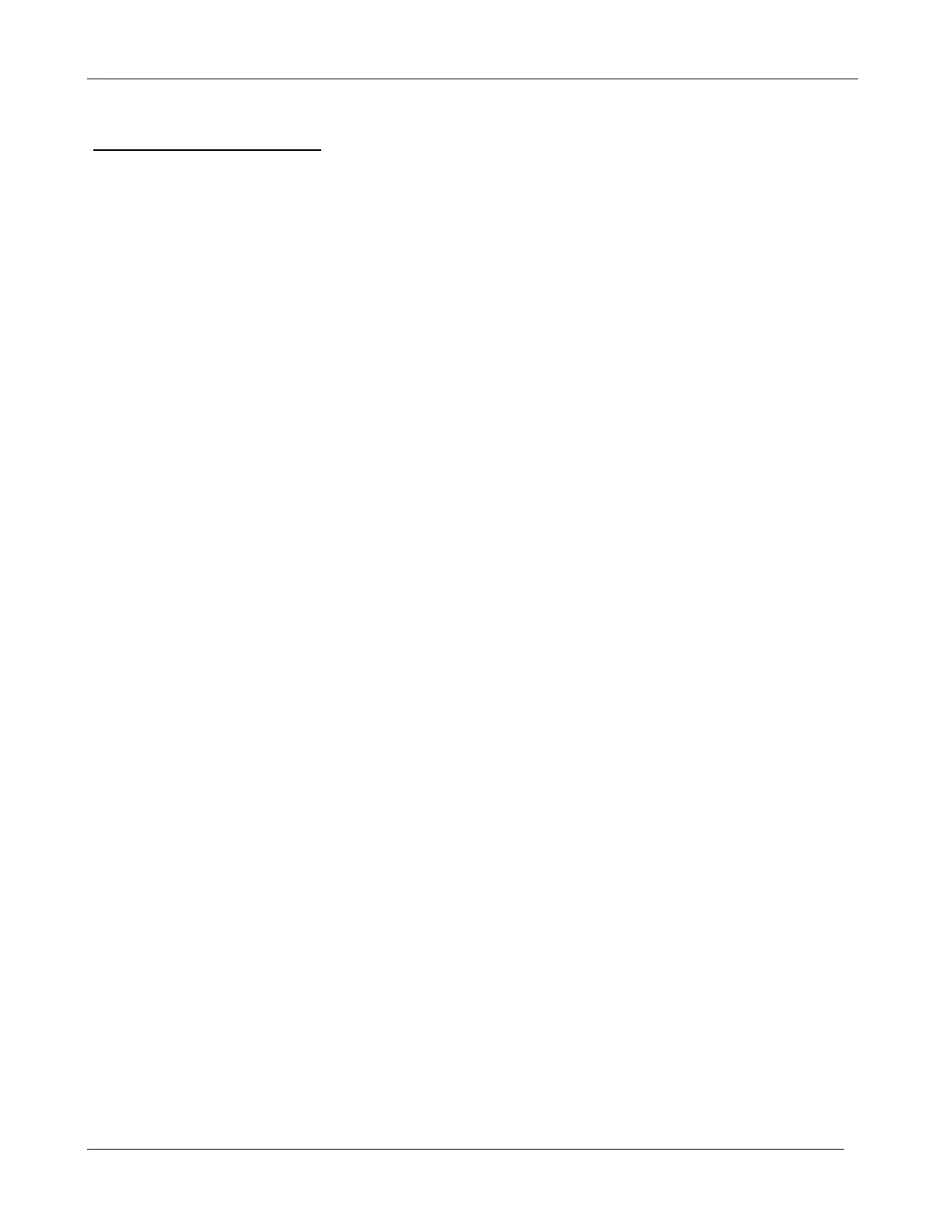CONTROLS, INCORPORATED
C O N T R O L S Y S T E M S & S O L U T I O N S
- 2 -
Prior to starting the engine, select the proper throttle control mode and parameters required
for application.
CAN Bus Configuration
This module communicates to the engine ECU via the J1939 CAN Bus network. This is a three
wire connection to the engine ECU. Engine information and alarm codes are broadcast over the
CAN bus from the engine ECU to the controller display.
To assure proper communications between the engine ECU and the controller, the correct
SOURCE ADDRESS need to be selected in the controller for the particular engine make and
model. These settings are available in the CAN CONFIGURATION MENU.