10
Conversation paused, no network
connection
Check the WiFi and Internet settings. Perhaps you
have not connected to a WiFi network yet, or the
signal isn’t strong. Otherwise, please check the
internet connection by testing another device on
the WiFi.
HD Microphone won’t connect
Turn the SCRIPT OFF (with the power button)
and ON again, AFTER plugging IN the SCRIPT
Accessory lead. This will force the display to notice
the presence of the plug.
If you have changed any of the settings in the
Live Transcribe program, you might also need to
re-select the EXTERNAL microphone option in the
Audio menu. This setting is saved, so you won’t
have to set it every time you plug-in.
> Troubleshooting
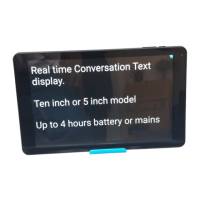
