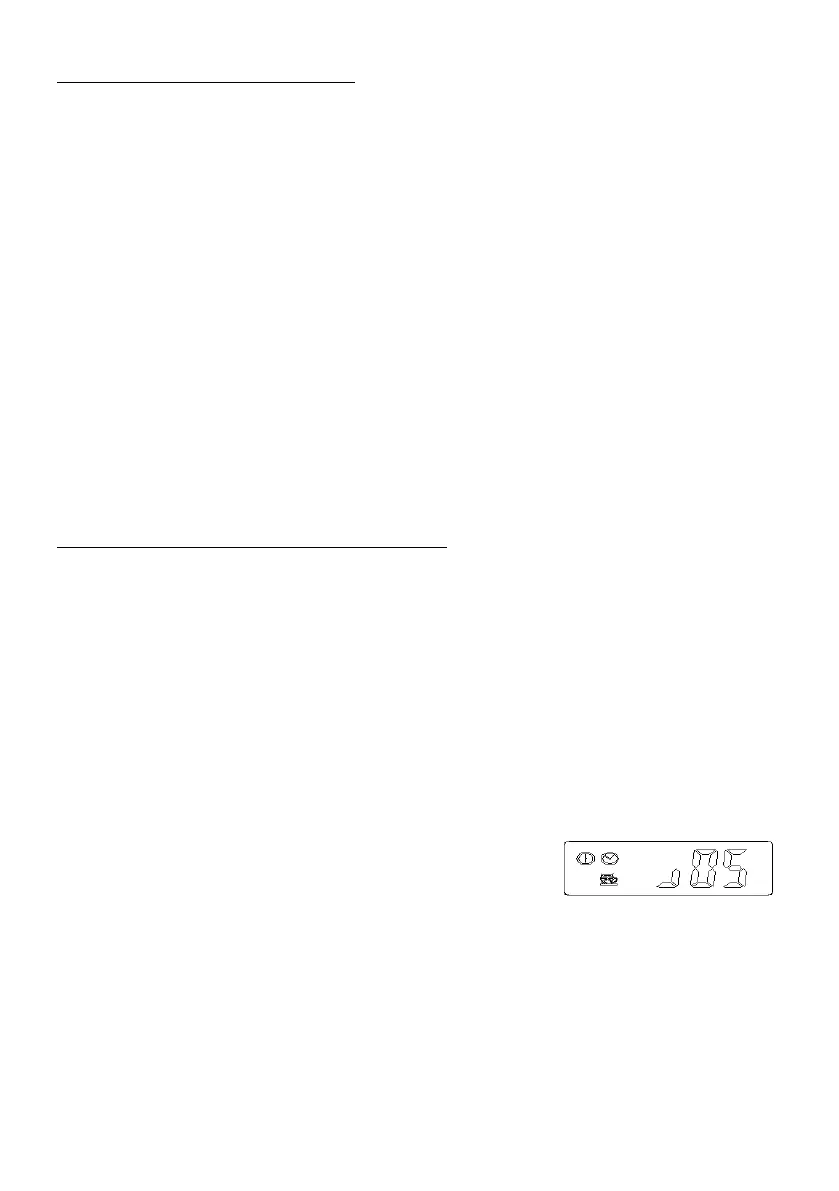Issue 2 26/11/2019 7
Programming a start time (requires the clock to be set)
1. Press the SET button TWICE. The ‘timer on’ indicator will
flash in the display.
2. Use the HOUR & MIN buttons to set the desired start time.
3. The set time will save automatically a few seconds after the
last press of a button and the ‘timer on’ indicator will stop
flashing.
4. Fill the coffee maker with water and ground coffee and fit the
jug.
5. The display will dim and alternate between the clock and the
programmed start time.
6. When the programmed start time is the same as the clock
the coffee maker will start to operate and switch off after the
default 40 minutes.
7. To cancel the set time, press the ON/OFF button.
Programming a switch off interval
1. Press the SET button THREE times (or twice if clock not set).
The ‘timer off’ indicator will flash.
Use the MIN button to set the desired switch off interval (1
- 40 minutes). Remember to allow sufficient time for the
coffee maker to brew the coffee.
2. The set time will save automatically a few seconds after the
last press of a button and the ‘timer off’ indicator will stop
flashing.
3. Fill the coffee maker with water and ground coffee and fit the
jug.
4. Press the ON/OFF button to start the
coffee maker working and a
countdown timer (e.g. fig.1) will be
shown in the display and the coffee
maker will switch off after the set
interval.
5. To cancel the set switch off interval, press the ON/OFF
button twice.
