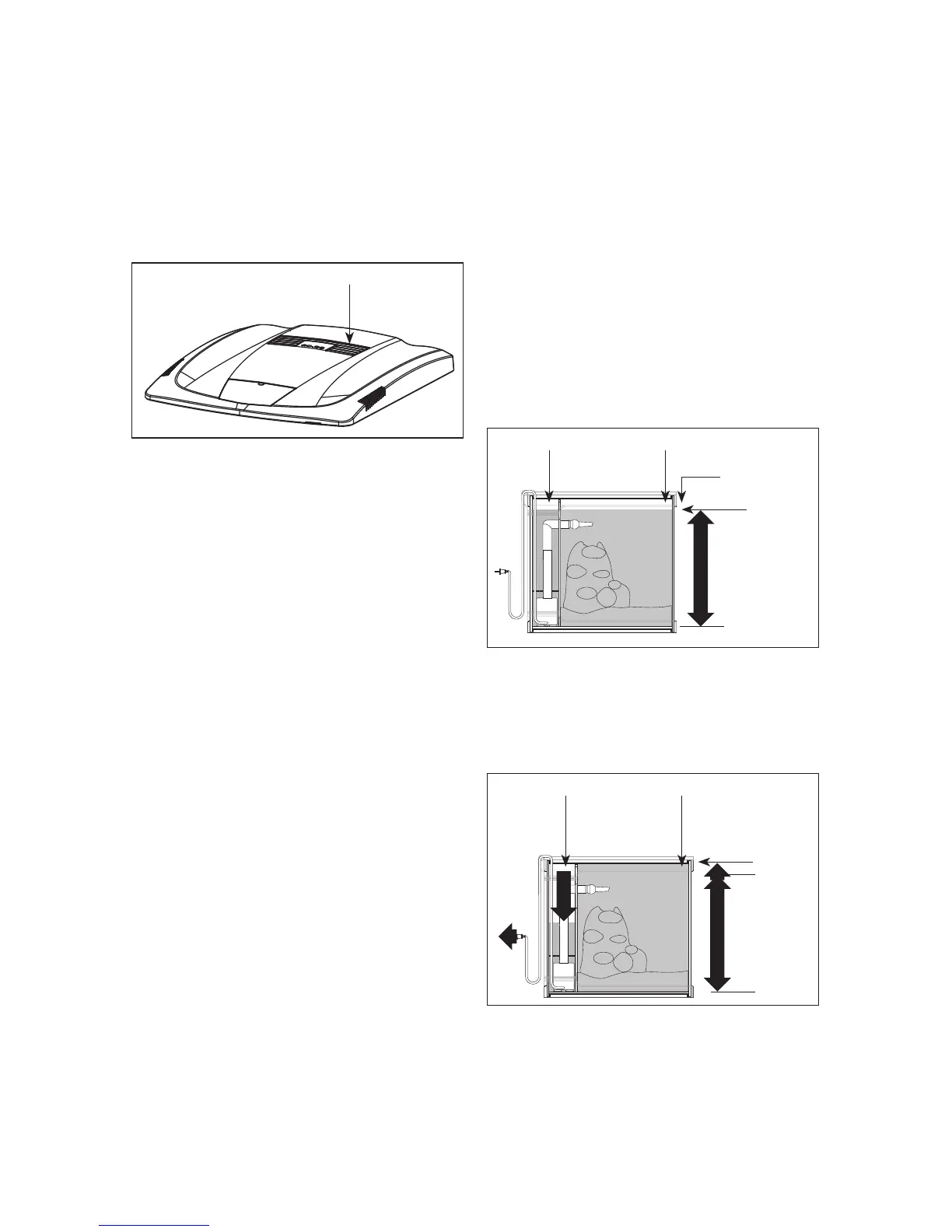8
Cooling Fan
1. Make sure that the cooling fan is on and blowing
across the unit.
Wet/Dry Filter Start-Up Operation
1. Opencanopyandremoveltercartridge.Rinse
thoroughly with cool freshwater and reinstall in
1st chamber.
2. Rinse substrate, sand, gravel, rocks, driftwood,
plants and ornaments and add to aquarium.
3. Prepare aquarium water (saltwater/freshwater).
Make sure water is at room temperature to
prevent condensation.
4. Slowly add water to the aquarium. Make sure to
llaquariumuptotheloweredgeofthetop
moulding (Figure 5).
5. Plug water pump power cord into an outlet or
power source. Pump will raise water level in
aquarium section and drain into wet/dry section
(Figure 6).
6. Because chamber 1 has a high and stable water
level, it is recommended to insert an aquarium
heater in this section, as required.
OPERATION
FIGURE 4
FIGURE 5
FIGURE 6
Cooling Fan Air Discharge
WARNING:
Do not obstruct cooling fan air input and cooling fan
air discharge.
Keep canopy vents clean from dust and debris.
Wet/Dry Section Aquarium Section
Top Moulding
Fill Level
Fill Level
Wet/Dry Section Aquarium Section
