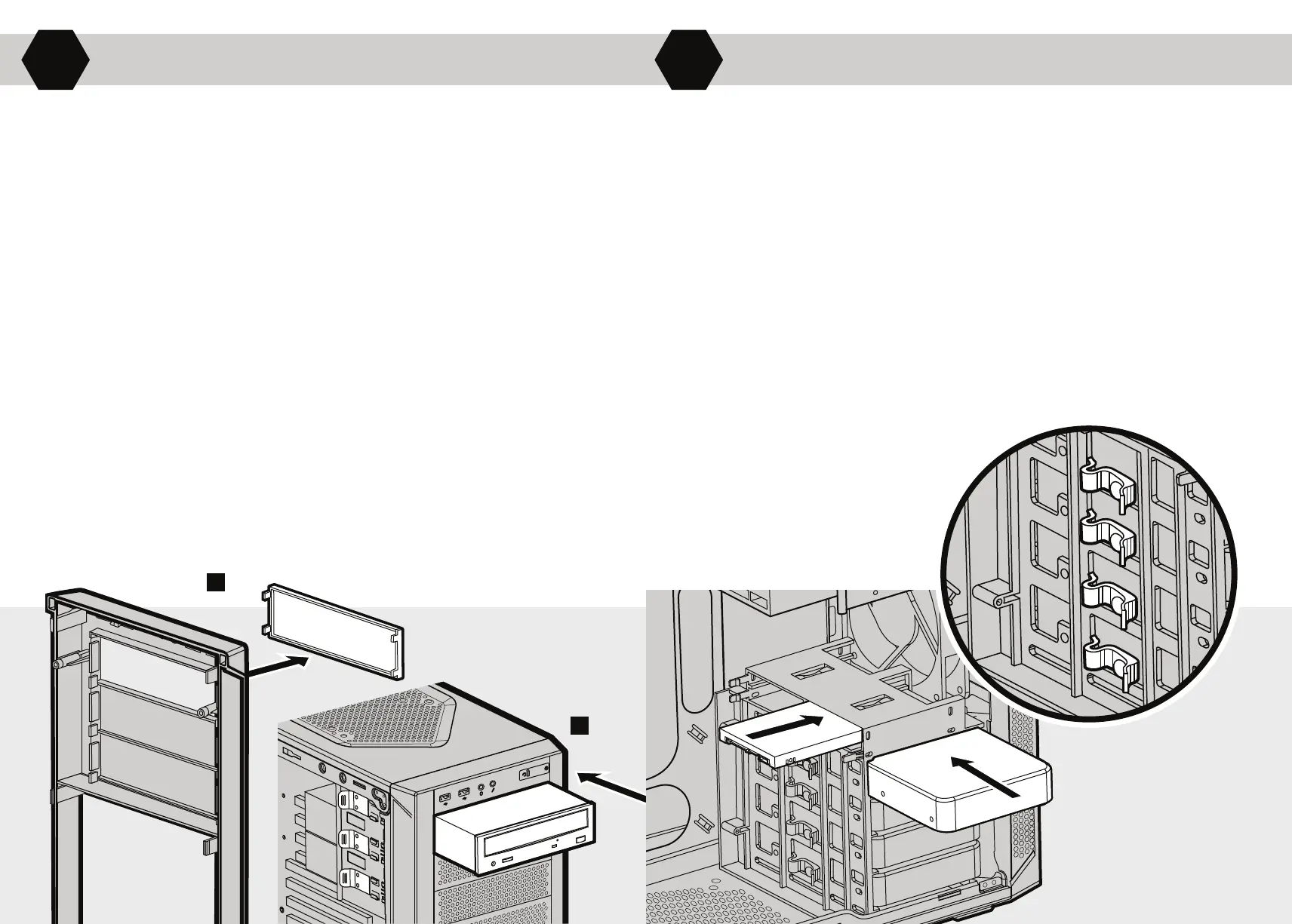Installing a 5.25" drive/devices (ODD)
> Remove the front panel 5.25" drive bay cover.
> Insert the ODD into the drive bay until the tool-free
latch clicks, securing the drive.
> To remove the drive, push the tool-free tab to release.
> Place the drive into the tool-free cage until you feel it secure.
> To remove the drive, pull the tabs to release.
Installing a 3.5" HDD/ 2.5" SSD
