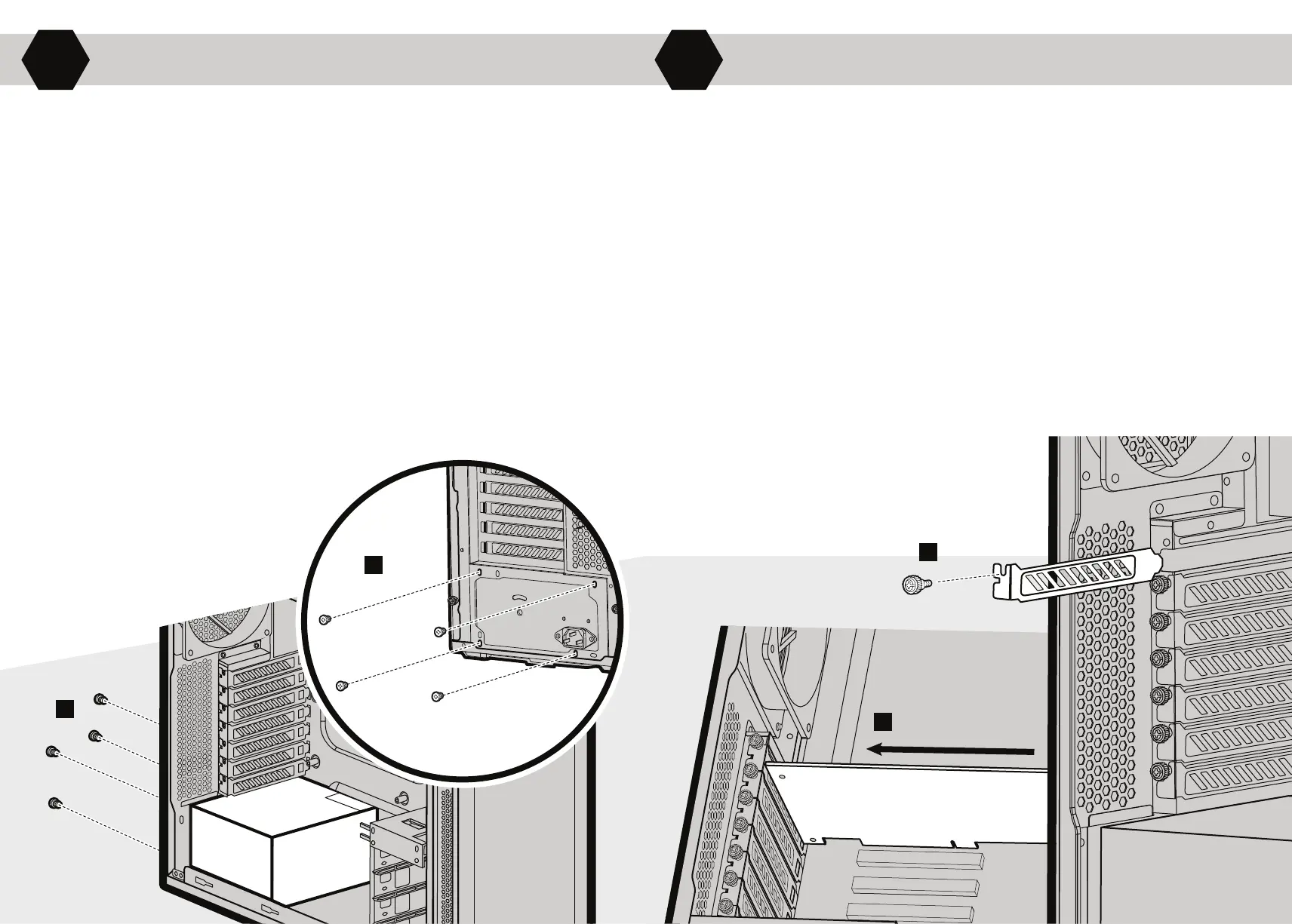> Remove thumbscrews and corresponding slot cover(s).
> Install the add-on card and secure with thumbscrews.
Installing the PCI-E/PCI cardsInstalling the power supply (PSU)
> Unscrew and remove the PSU mounting bracket.
> Place the PSU on the bottom of the case with the fan side facing outwards.
> Align holes and secure with screws.
