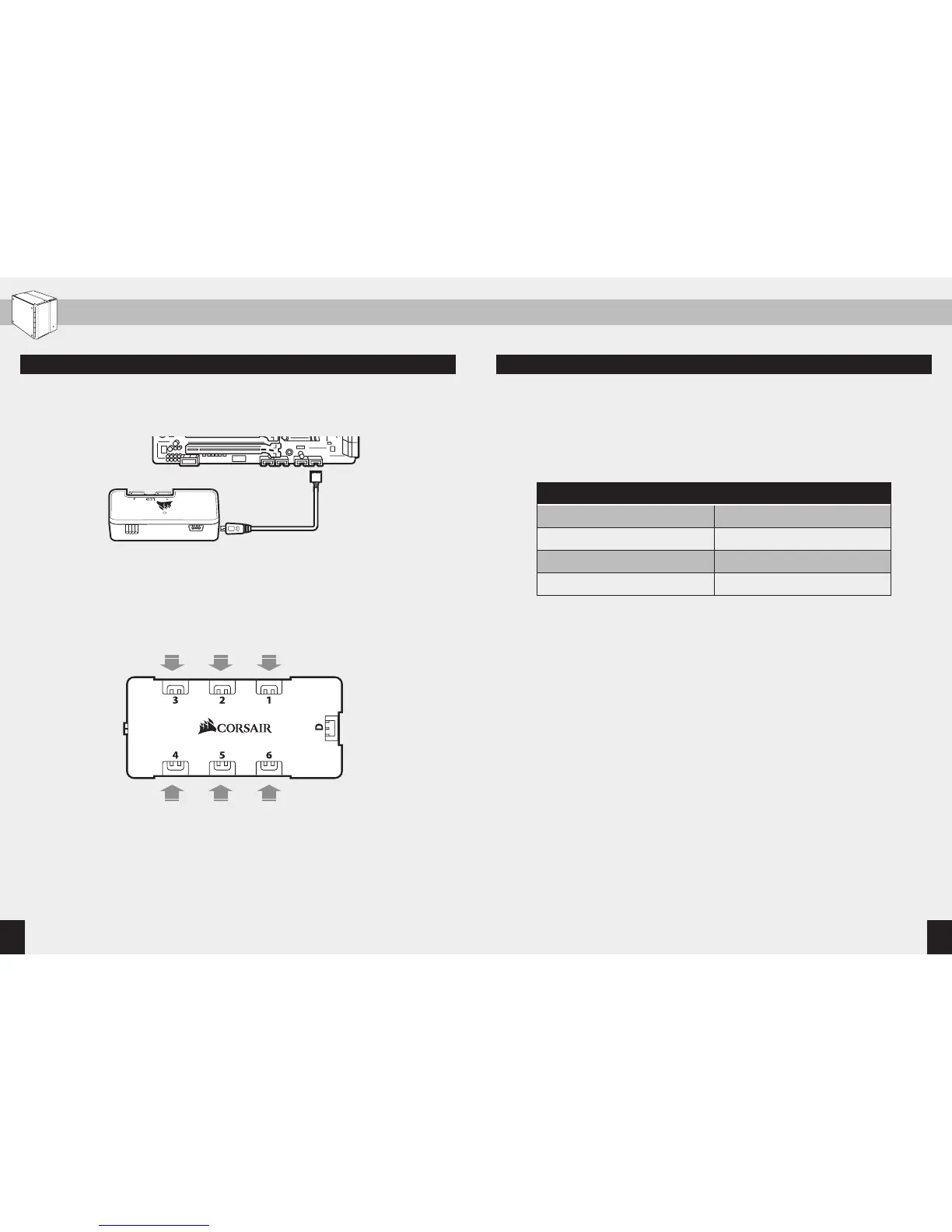2423
Uso do Lighting Node PRO (CRYSTAL 280X RGB apenas)
• Desligue o sistema antes de instalar o Lighting Node PRO.
• Conecte o cabo USB na parte traseira do Lighting Node PRO e, em seguida, insira o
conector de 9 pinos em um slot USB 2.0 interno do sistema.
• Notas de ligação
> A fiação do LED da ventoinha deve estar conectada ao hub na ordem pretendida para
a exibição dos efeitos de luz.
> As ventoinhas devem começar em “1” e continuar em série.
1 > 2 > 3 > 4 > 5 > 6
> Qualquer ventoinha que não esteja ligada em série quebrará a comunicação e a
função de iluminação LED RGB não funcionará.
• Instale a(s) ventoinha(s) no local desejado no chassi.
• Procure um local para o hub que permita a conexão de todos os cabos LED RGB das
ventoinhas instalados em seu sistema.
> Também é necessário conectar o controlador da ventoinha ao hub para controlar a
iluminação LED RGB.
• Monte o hub com as fitas de montagem fornecidas.
Table of Contents
Frequently Asked Questions
1. Does the polarity matter with the I/O panel’s power and reset header?
No, only the LED headers.
2. Who should I contact if I received my case damaged?
Please go to support.corsair.com and request an RMA so that we can replace the
damaged part(s).
3. Where can I mount a fan?
To learn more about this case visit the product page at corsair.com.
Fan Mount Locations
Front 2x 120mm / 140mm
Top 2x 120mm / 140mm
Bottom 2x 120mm / 140mm
Right 1x 120mm / 140mm
