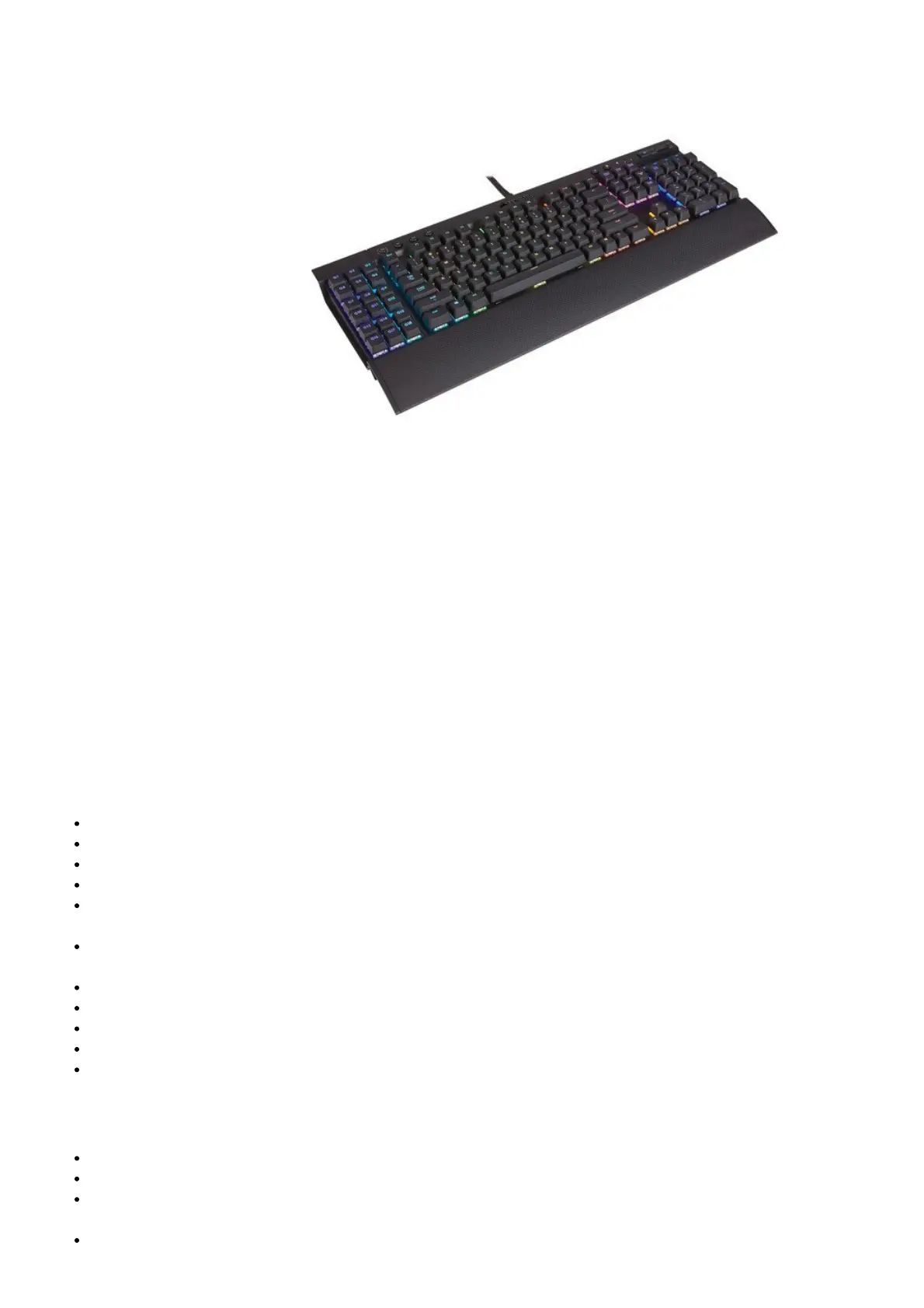CORSAIR K57 RGB WIRELESS
IMPORTANT INFORMATION
Read the Quick Start Guide before using this product and refer to the Warranty Guide for warranty and service
information. If damage is caused by failure to follow any of the instructions or guidelines, the warranty does not apply.
CORSAIR K57 RGB WIRELESS Gaming Keyboard with SLIPSTREAM WIRELESS Technology
Product Name and Model: Wireless Keyboard/RGP0085 Product Name and Model: Wireless Dongle/RGP0066
For use only with NRTL listed end product and Wireless Keyboard Rating: 5V 900mA Max., Wireless Dongle Rating:
5V 80mA Max..
PRODUCT SAFETY GUIDELINES
Use this product in accordance with the Quick Start Guide and manufacturer instructions.
Charge this product only with the included USB charging/data cable and a USB Type-A port on your PC.
Use and store this product in a room temperature controlled environment.
Clean this product only with a dry cloth.
Use this product only with manufacturer approved accessories.
Unplug this product when unused for a long period of time or during power-related events such as a power
outage or lighting storm.
Refer this product to qualified service personnel in the event that it and/or included accessories have been
damaged and/or do not function properly.
DO NOT cover, block any ventilation openings, or use this product in a confined space.
DO NOT use or store this product near heat sources or in direct sunlight.
DO NOT use near or expose this product to liquids, and power it off immediately if liquids come in contact.
DO NOT place this product on or near power cords or other electrical equipment.
DO NOT insert foreign objects into product openings.
BATTERY SAFETY GUIDELINES
This product has a non-user serviceable Li-Polymer battery.
DO NOT attempt to remove the battery.
DO NOT attempt to change the battery. Instead, contact CORSAIR Customer Support for repair or replacement
information.
DO NOT dispose of this product in household waste bins.
