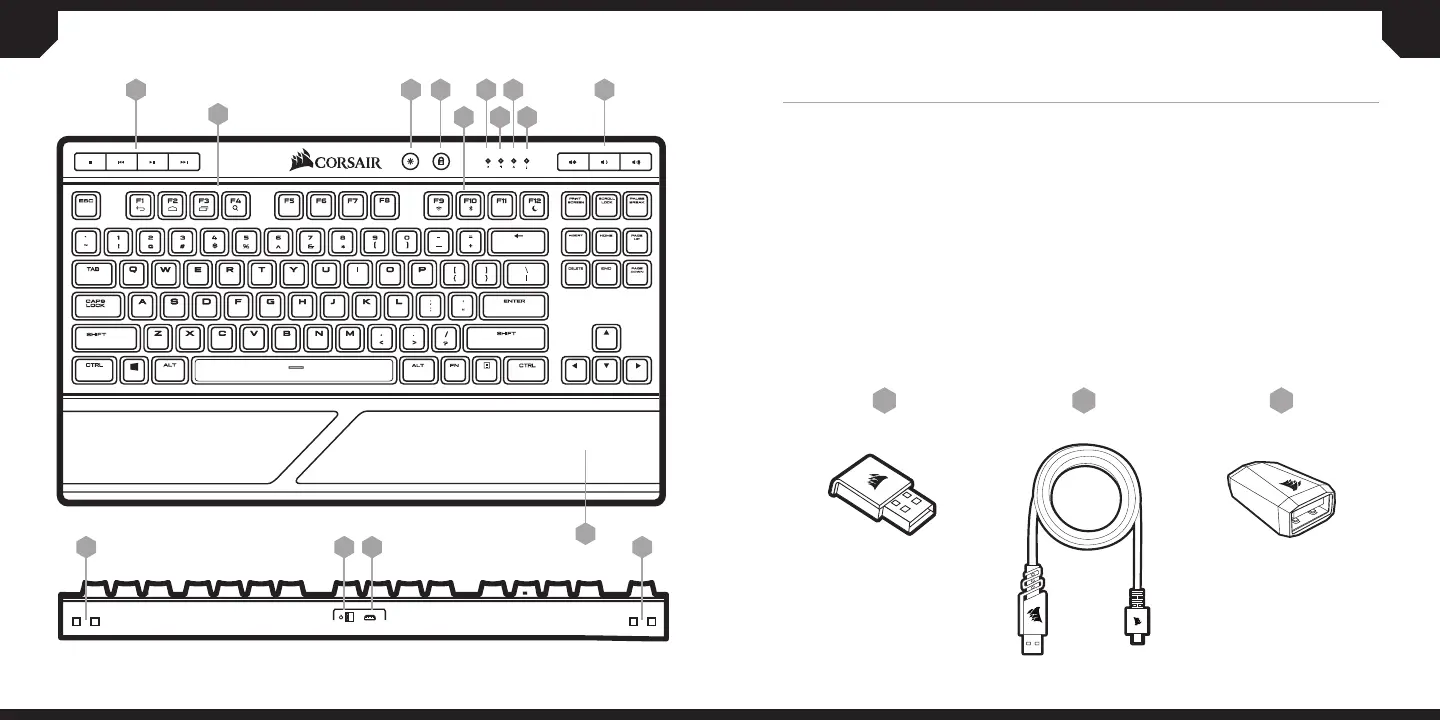12 13
CONNAÎTRE VOTRE CLAVIER
A – TOUCHES MULTIMÉDIAS DÉDIÉES
B – TOUCHE DE LUMINOSITÉ
DU RÉTROÉCLAIRAGE
C – TOUCHE WIN LOCK
D – VOYANT À LED D’ALIMENTATION
E – VOYANT À LED SANS FIL
F – VOYANT À LED DU VERROUILLAGE
DES MAJUSCULES
G – VOYANT À LED DU
VERROUILLAGE DU DÉFILEMENT
H – TOUCHES DE VOLUME DÉDIÉES
I – TOUCHES DE FONCTION (F1-4, F9-12)
J – SWITCH MARCHE / ARRÊT
K – PORT DE DONNÉES / CHARGEMENT USB
L – REPOSE-POIGNET
M – RÉCEPTEUR SANS FIL USB
N – CÂBLE DE CHARGE / DONNÉES USB
O – ADAPTATEUR DE CÂBLE USB
P – SLOTS DE FIXATION POUR K63
LAPBOARD (VENDU SÉPARÉMENT)
A
B
D
F
H
C
E
G
I
I
L
JP PK
M ON
