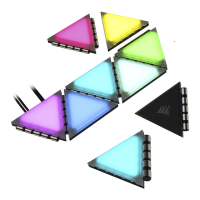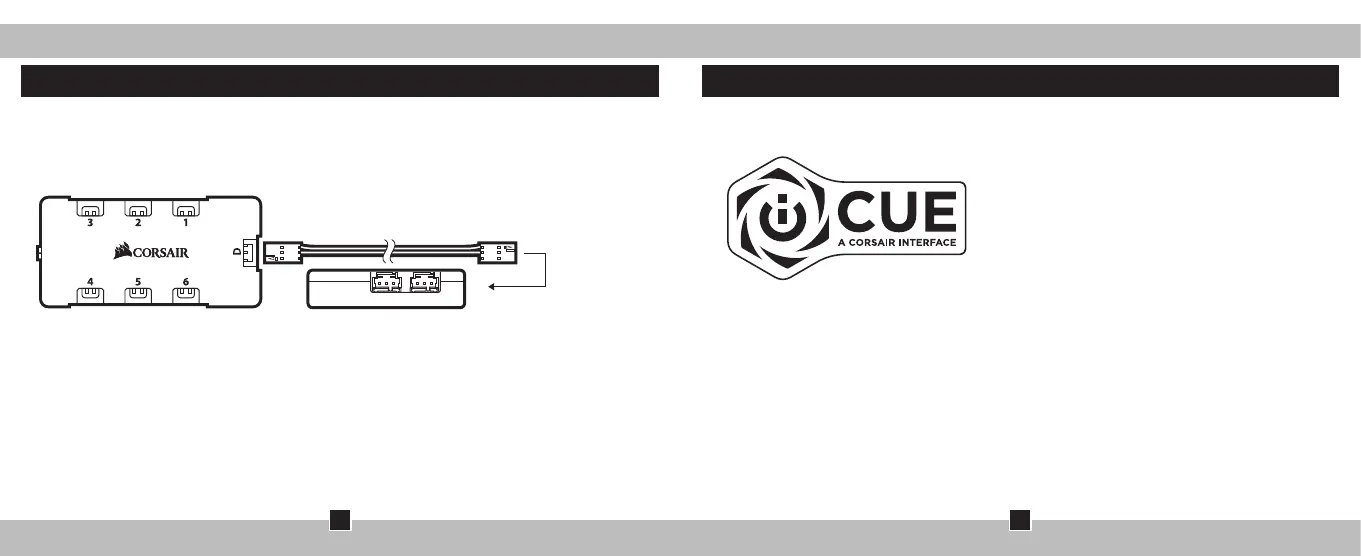 Loading...
Loading...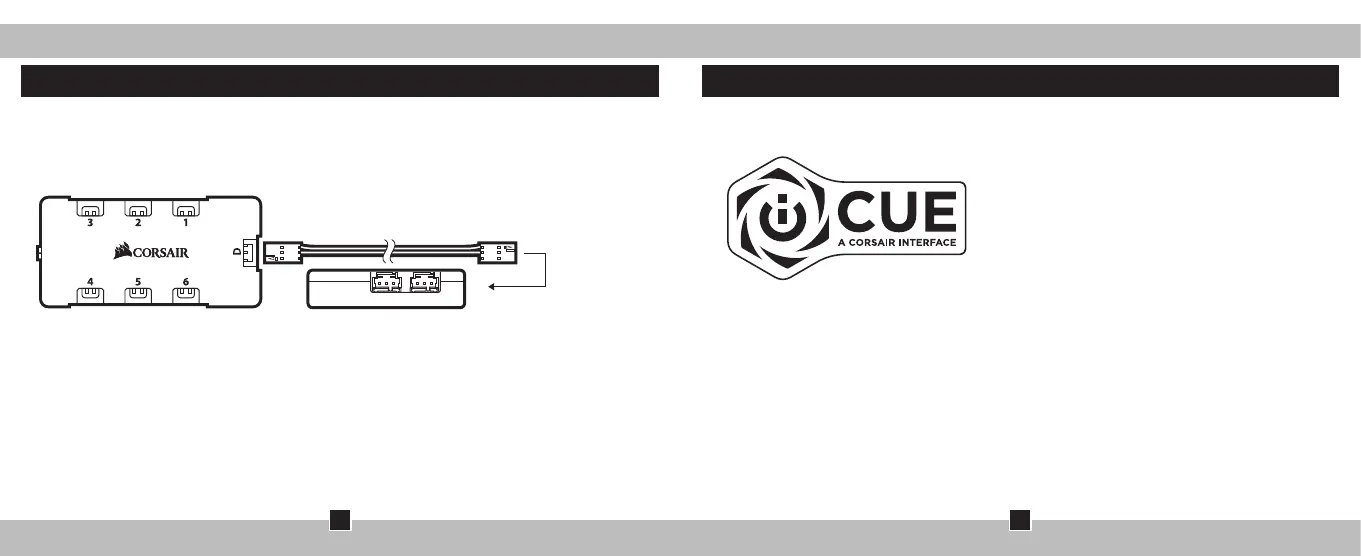
Do you have a question about the Corsair LL120 RGB and is the answer not in the manual?
| Fan Size | 120mm |
|---|---|
| Fan Speed | 600 - 1500 RPM |
| Airflow | 43.25 CFM |
| Noise Level | 24.8 dBA |
| RGB Lighting | Yes |
| Number of LEDs | 16 |
| Bearing Type | Hydraulic |
| Connector | 4-pin PWM |
| Static Pressure | 1.61 mm-H2O |
| Operating Voltage | 12V |
| Current | 0.3A |
| Power Consumption | 3.6 W |
| MTBF | 40, 000 hours |