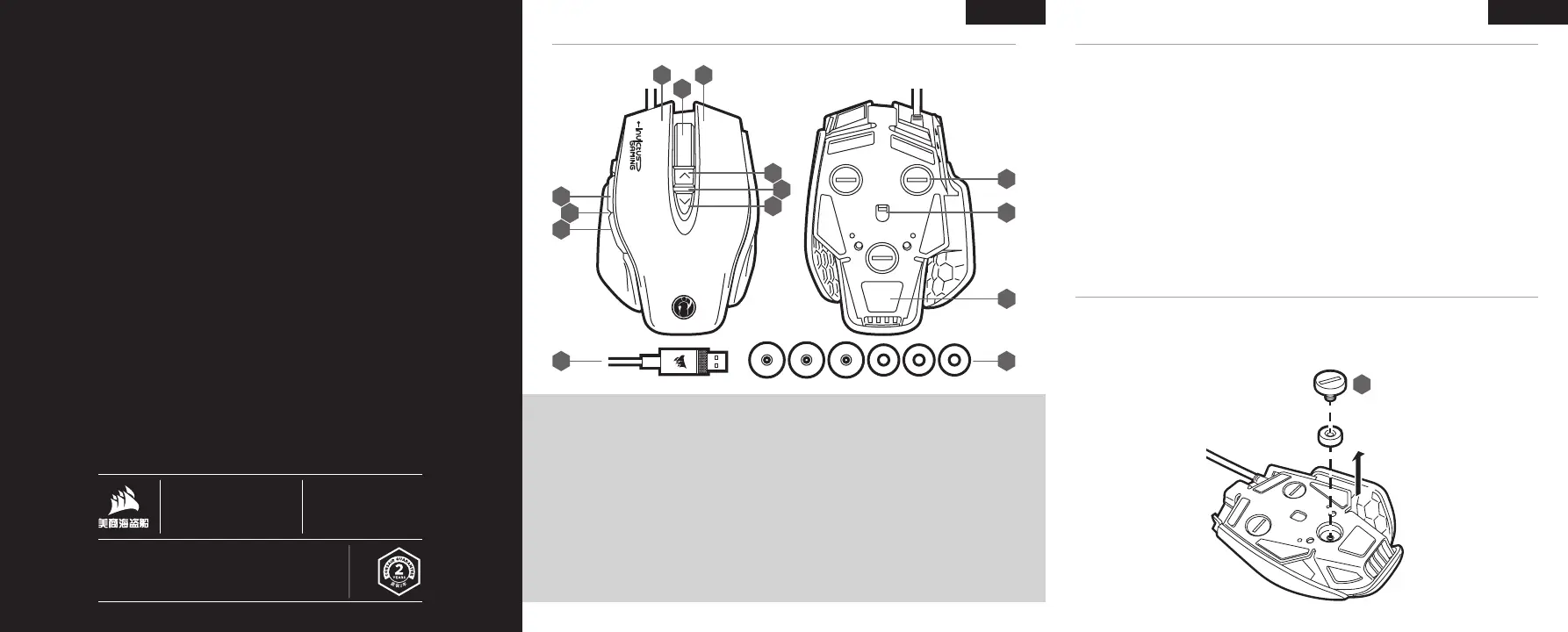M65 RGB ELITE
ENGLISH ENGLISH
官方网站:corsair.com
技术服务热线:400 841 7130
支持:support.corsair.com
博客:corsair.com/blog
论坛:forum.corsair.com
微信:CorsairRMA
© 2019 CORSAIR MEMORY, Inc. 版权 所有。
实物可能与所示图片不同。进口商:可赛尔(深圳)贸易有限公司
产地:中国 | 产品:鼠标 | 49-001869 AA
© 2019 CORSAIR MEMORY, Inc. All rights reserved.
GETTING TO KNOW YOUR MOUSE
All mouse buttons are programmable through software.These represent the default settings.
A — LEFT CLICK BUTTON
B — RIGHT CLICK BUTTON
C — MIDDLE CLICK BUTTON
D — DPI UP BUTTON
E — DPI DOWN BUTTON
F — FORWARD BUTTON
G — BACKWARD BUTTON
H — SNIPER BUTTON
I — DPI LED INDICATOR
J — PTFE GLIDE PADS
K — OPTICAL GAMING SENSOR
L — WEIGHT SYSTEM
M — USB CONNECTION CABLE
The weight of your M65 RGB ELITE can be customized for your style of play.
> Turn over the mouse and find the three screws (L).
> Remove any of the three screws (use either a screwdriver or a coin of the appropriate width).
> Remove the weight and replace the screw, or remove the screw and weight, depending on your preference.
ADJUSTING THE MOUSE WEIGHT SYSTEM
> Turn on your computer.
> Connect the mouse to available USB 2.0 or USB 3.0 port on your computer.
> Download the iCUE software from www.corsair.com/downloads.
> Run the installer program.
> Follow instructions for installation.
SETTING UP YOUR MOUSE
A B
C
F
K
L
J
H
G
D
I
E
LM
L