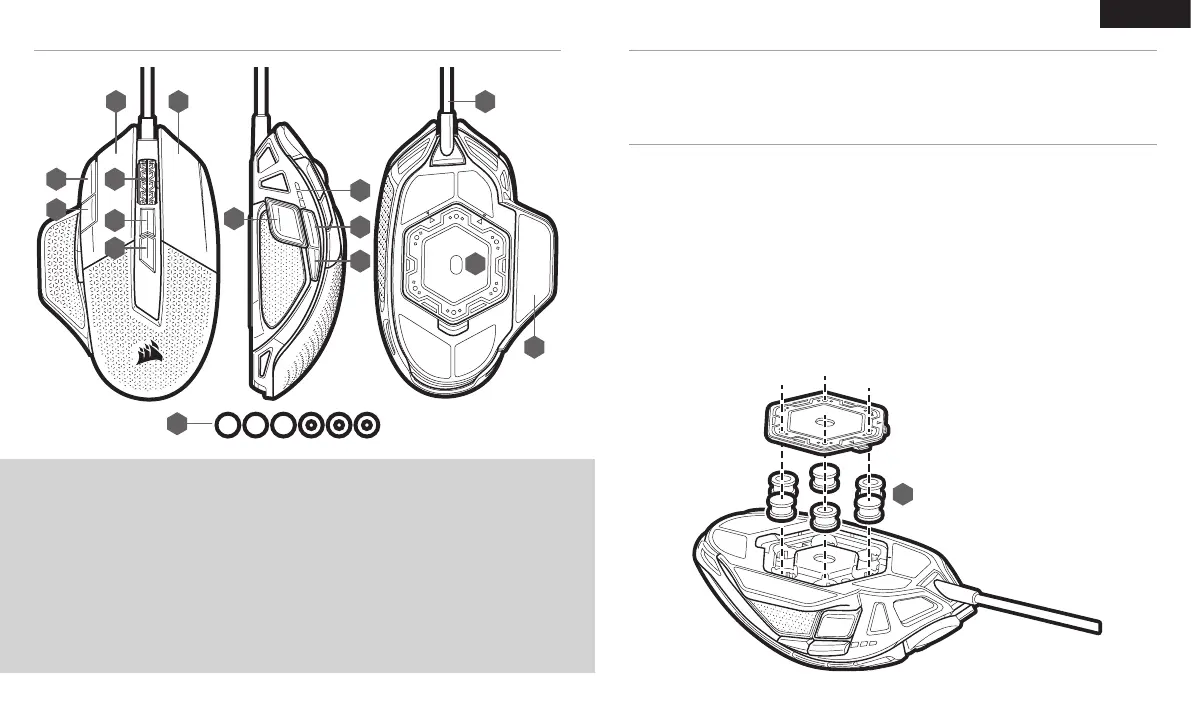1 2
ENGLISH
GETTING TO KNOW YOUR MOUSE
A — LEFT CLICK BUTTON
B — RIGHT CLICK BUTTON
C — MIDDLE CLICK BUTTON
D — PROFILE UP BUTTON
E — PROFILE DOWN BUTTON
F — DPI UP BUTTON
G — DPI DOWN BUTTON
H — SNIPER BUTTON
I — FORWARD BUTTON
J — BACKWARD BUTTON
K — DPI LED INDICATOR
L — PTFE GLIDE PADS
M — OPTICAL GAMING SENSOR
N — WEIGHT SYSTEM
O — USB CONNECTION CABLE
The weight of your NIGHTSWORD RGB can be customized with the help of the next-generation, patent-pending
smart tunable weight system. It automatically detects the type and location of your weights in real-time, allowing
you to adjust mouse weight between 115g and 137g and fine-tune its center of mass.
To adjust the weight and center of mass of your NIGHTSWORD RGB, please follow the steps below:
> Hold the mouse firmly, turn it over and open the hexagon-shaped weight door cover.
> Place up to six weights (three 4.5g and three 2.8g) in any configuration that is right for you.
> The CORSAIR iCUE software will auto-detect each weight and its position as well as provide update to total
weight and location of your mouse’s new center of mass in real-time.
> Close the weight door once you find the weight configuration that fits your playstyle.
ADJUSTING THE MOUSE WEIGHT SYSTEM
> Turn on your computer and connect the mouse to available USB 2.0 or USB 3.0 port on your computer.
> Download the iCUE software from www.corsair.com/downloads.
> Run the installer program and follow instructions for installation.
SETTING UP YOUR MOUSE
A B
C
D
K
L
J
M
H
E
F
I
G
N
O
N
