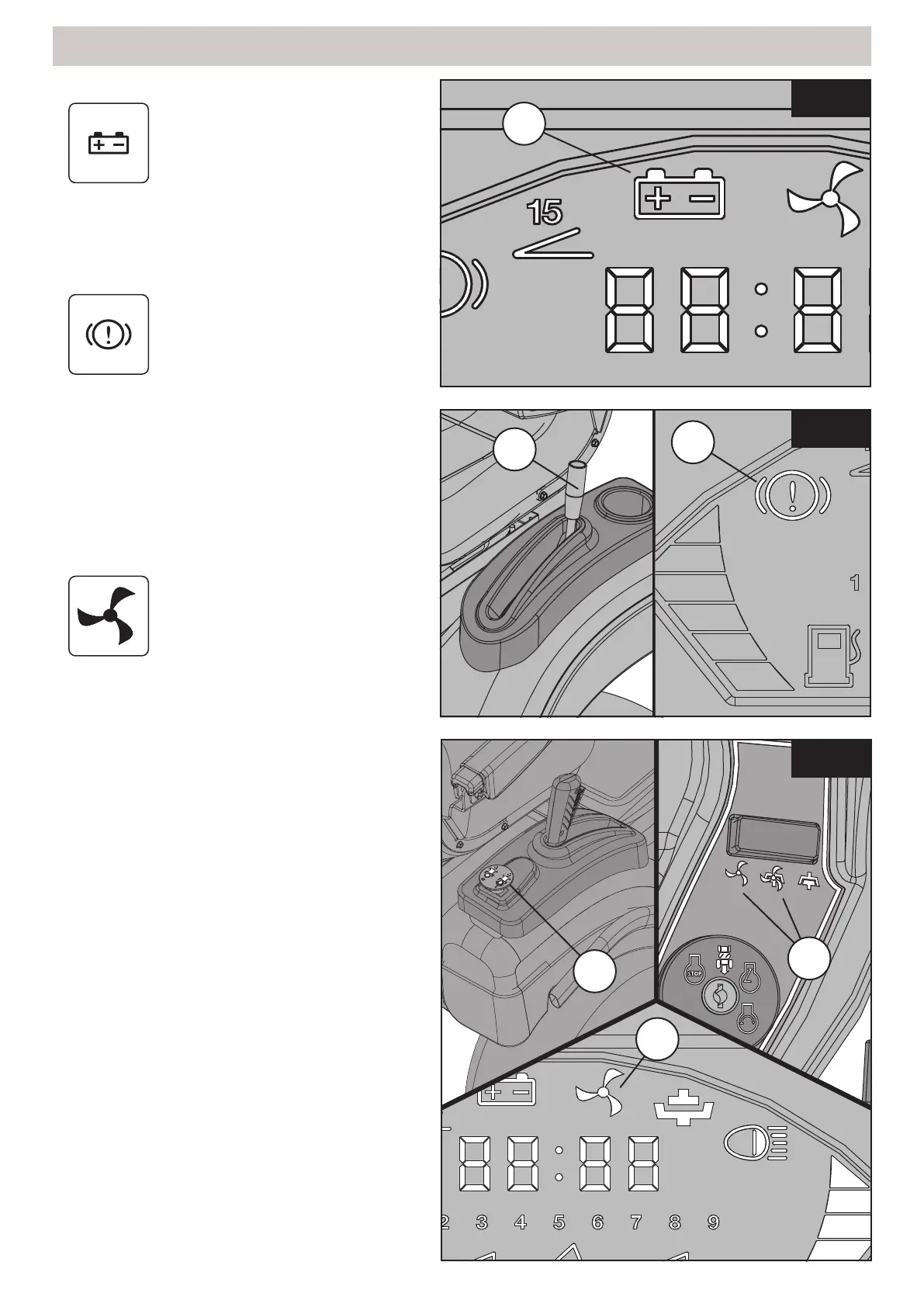Dashboard Display and Controls
Battery Icon (g. 11 - Circle C)
The battery icon will appear on
engine start and within a few
seconds should dissapear. If the light
remains constant or appears
during normal running it is possible
the battery is failing to supply sufcient charge or is
at. If battery problems persist seek advice from your
Countax authorised dealer.
Parking Brake Icon (g. 12 - Circle D)
The parking brake must always be
engaged during startup (g. 12E).
When the icon appears lit (g. 12D)
the parking brake is engaged. When
the brake is released the light will
disappear.
THE TRACTOR WILL NOT START IF THE PARKING
BRAKE IS DISENGAGED.
DO NOT TRY TO USE THE FORWARD OR REVERSE
PEDALS WHILE THE PARKING BRAKE IS
ENGAGED.
Deck Cutter Blades Icon (g. 13 - Circle F)
The blade icon appears lit (g. 13F)
when the cutting deck is in use and
will remain lit until the deck is
dissengaged. To engage the deck
select a cutting deck option using
the right dash panel switch (g. 13G). Now engage
the PTO / Deck switch on the right rear body (g.
13H).
ALWAYS DISENGAGE THE PTO / DECK SWITCH
BEFORE TURNING THE ENGINE ON OR OFF.
SEE CUTTING DECK INSTRUCTION SECTION FOR
DETAILS ON HOW TO USE, ADJUST AND MAINTAIN
THE DECK FEATURES OF YOUR TRACTOR.
Page 17
fig. 11
fig. 13
fig. 12
D
C
E
H
F
G
