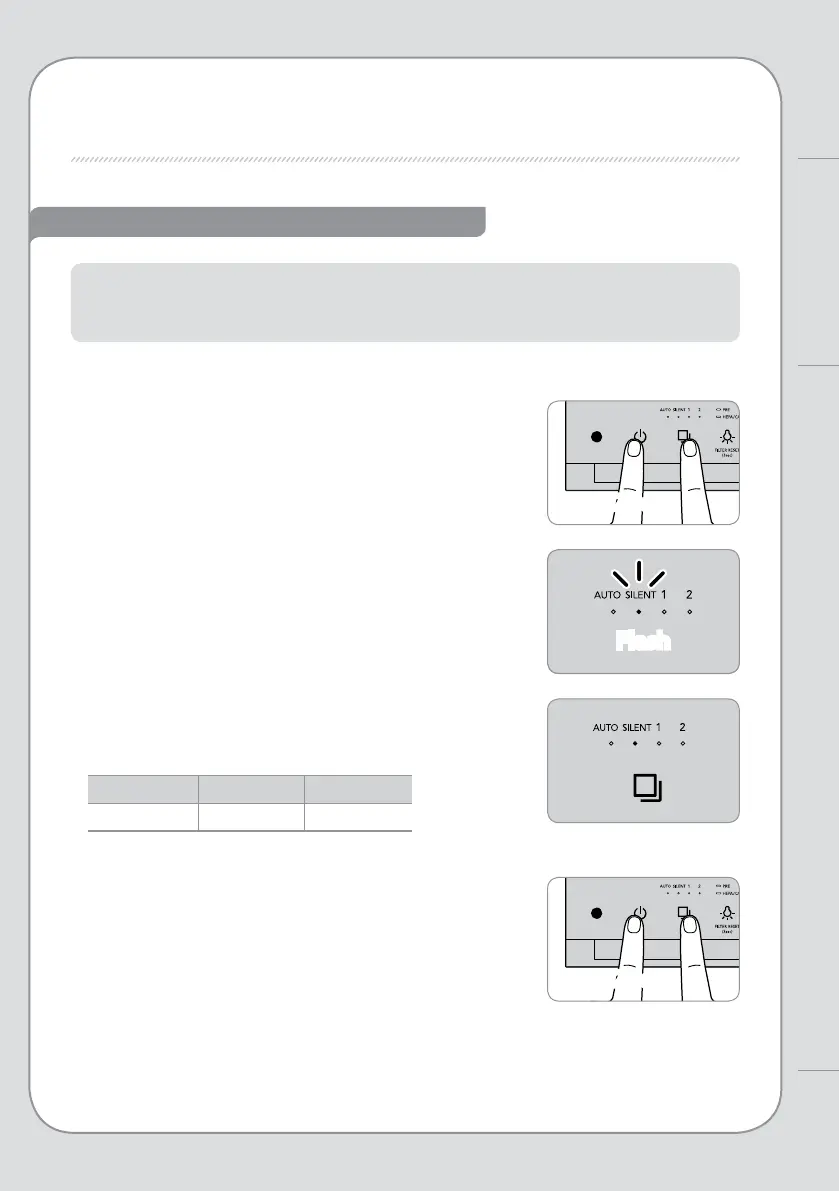How to adjust the sensitivity of the pollution sensor
14
13
ADJUST PARTICLE SENSOR
When the product is shipped out, the pollution sensor is set to standard sensitivity. If the pollution level
stays at the highest level after 2 hours of operation or stays at the lowest level for more than 1 hour when
the air does not seem clean, users can adjust the sensitivity of the pollution sensor as follows.
1. While the product is operating, press the Power
button and the Mode button at the same time for
more than 2 seconds.
2. The mode indicator ashes at an approximately
0.5 second interval.
4. Press the Power button and the Mode button at
the same time for more than about 2 seconds, the
selected sensitivity will be inputted and the product
will start operating normally.
∗
If the Power button and the Mode button are not pressed for 10
seconds,the selected sensitivity of the sensor is automatically entered.
3. Press the Mode button to adjust it to the desired
sensitivity. The mode indicator blinks as shown below
once sensor sensitivity has been selected.
SILENT Level 1 Level 2
High Standard Low
2 sec.
2 sec.
Flash
HOW TO USE / ADJUST PARTICLE SENSOR
How to Use
