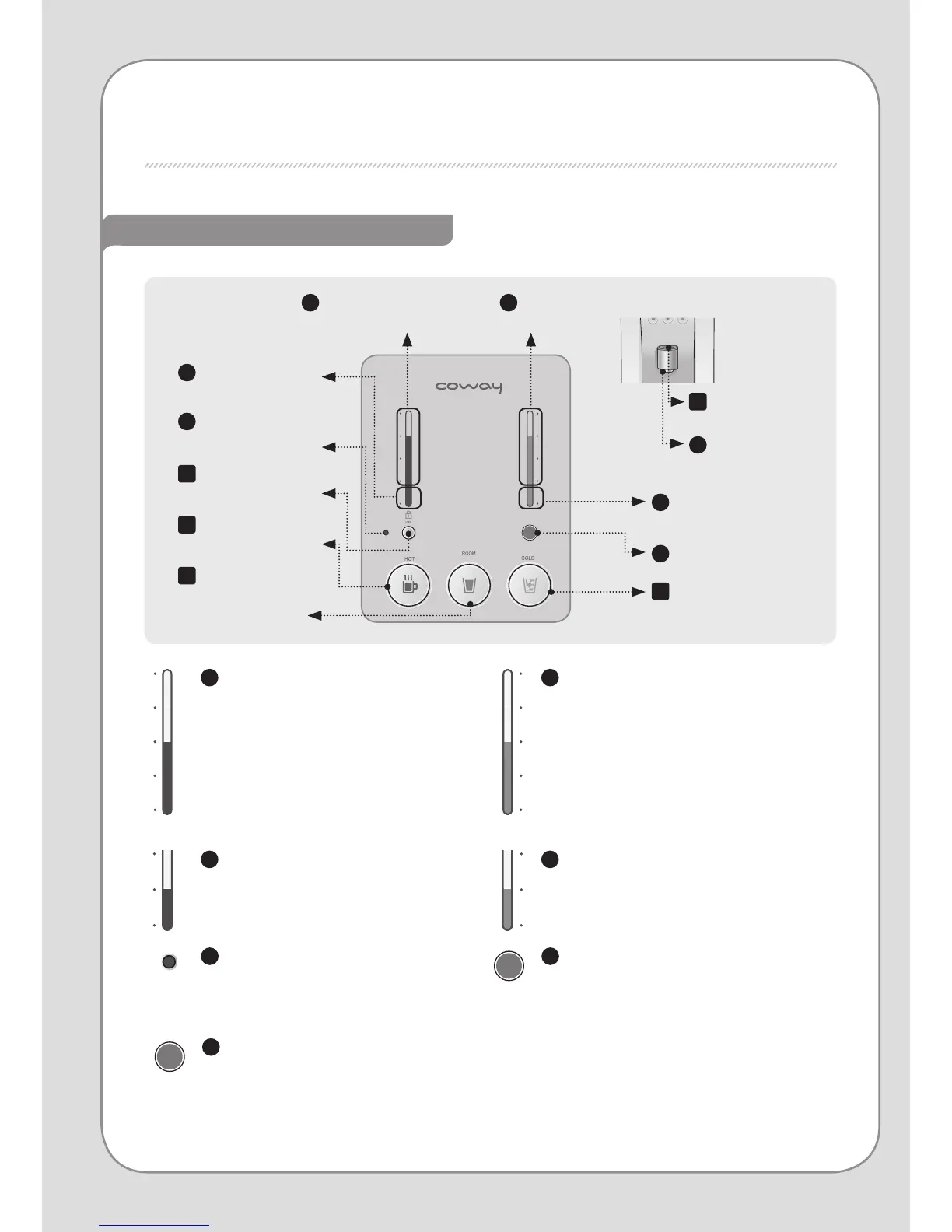Cold water
mode indicator
Light sensor
Hot water temperature
indicator
1
Cold water temperature
indicator
2
Hot water
locking button
1
Hot water
selection button
2
Cold water mode
selection button
4
Room(ambient)
water selection
button
3
Hot water
mode indicator
3
Hot water locking
indicator
5
4
6
Hot water temperature
indicator
The indicator is turned on according
to the hot water temperature.
The more LEDs are on, the higher
the hot water temperature is.
1
Cold water temperature
indicator
The indicator is turned on according
to the cold water temperature.
The more LEDs are on, the lower the
cold water temperature is. When all
the LEDs are on, then the cold water
temperature is around 4.5 °C.
2
Hot water mode indicator
When you select hot water mode,
the indicator is turned on.
3
Cold water mode indicator
When you select cold water mode,
the indicator is turned on.
4
".#*&/5
Extraction
button
5
Extraction
indicator LED
7
Hot water locking indicator
When you select hot water locking,
the indicator is turned on.
5
Light sensor
This sensor detects the ambient
light around the product.
6
Extraction indicator LED
An extraction indicator LED turns on
when the storage tank is full.
7
Indication part / Operation part
INDICATION / OPERATION PART
