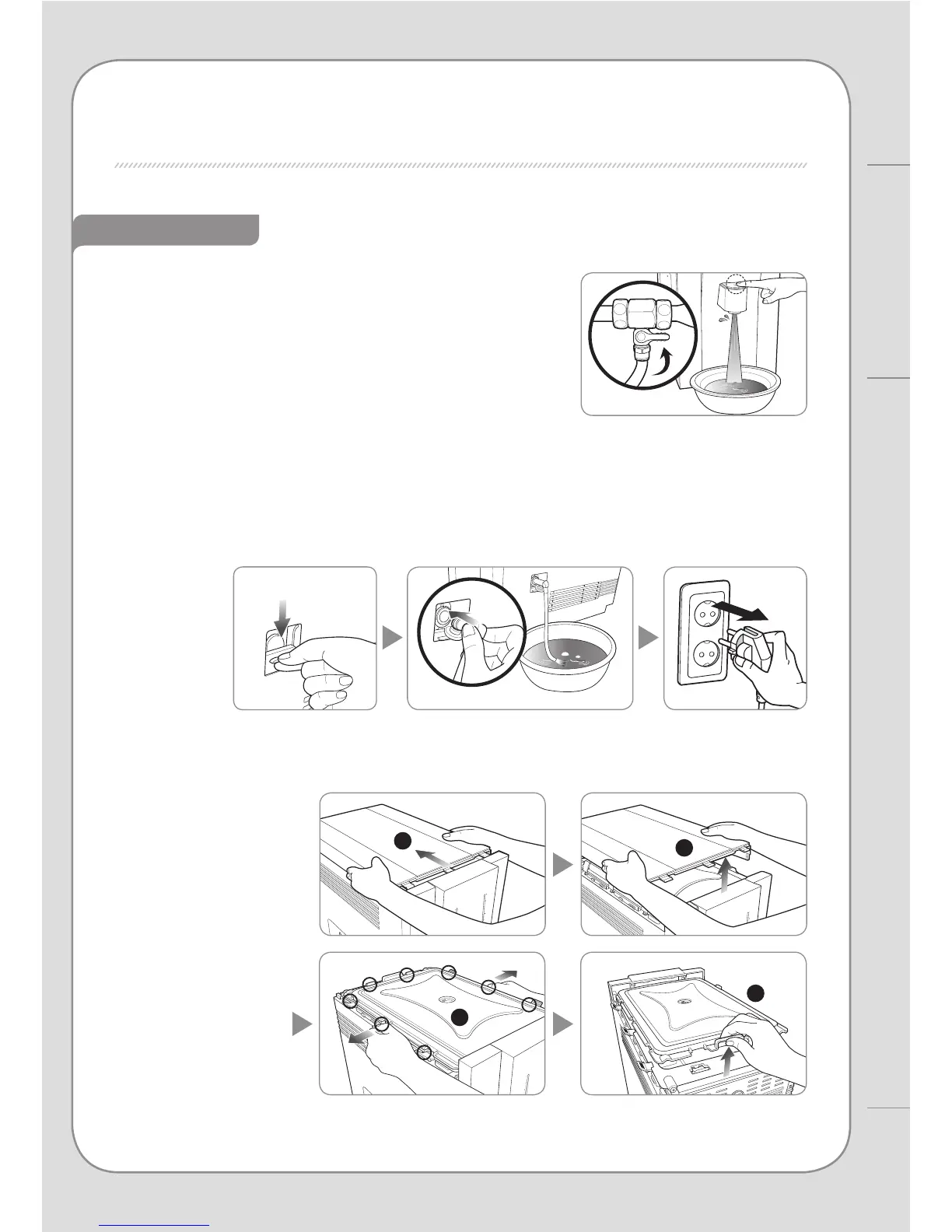CLEANING METHOD
1. Turnobypressingcoldwater/hotwatermode
selection button in the front of the product for 3
seconds or more and unplug the power cord.
Close the main water supply valve.
2. Open the side draining door and pull out the red draining faucet. Empty
the water tank completely using the draining hose and unplug the power
cord.
Since hot water is drained immediately once the draining hose is connected, take care not to
burn yourself.
3. Please remove the top cover, and then un-hook the xed clip holding the
top cover of the water tank. Now remove hose and open the tank cover.
Storage tank
2
1
4
3
INSTALLATION / CLEANING METHOD
|
Storage tank
Maintenance
18
17
