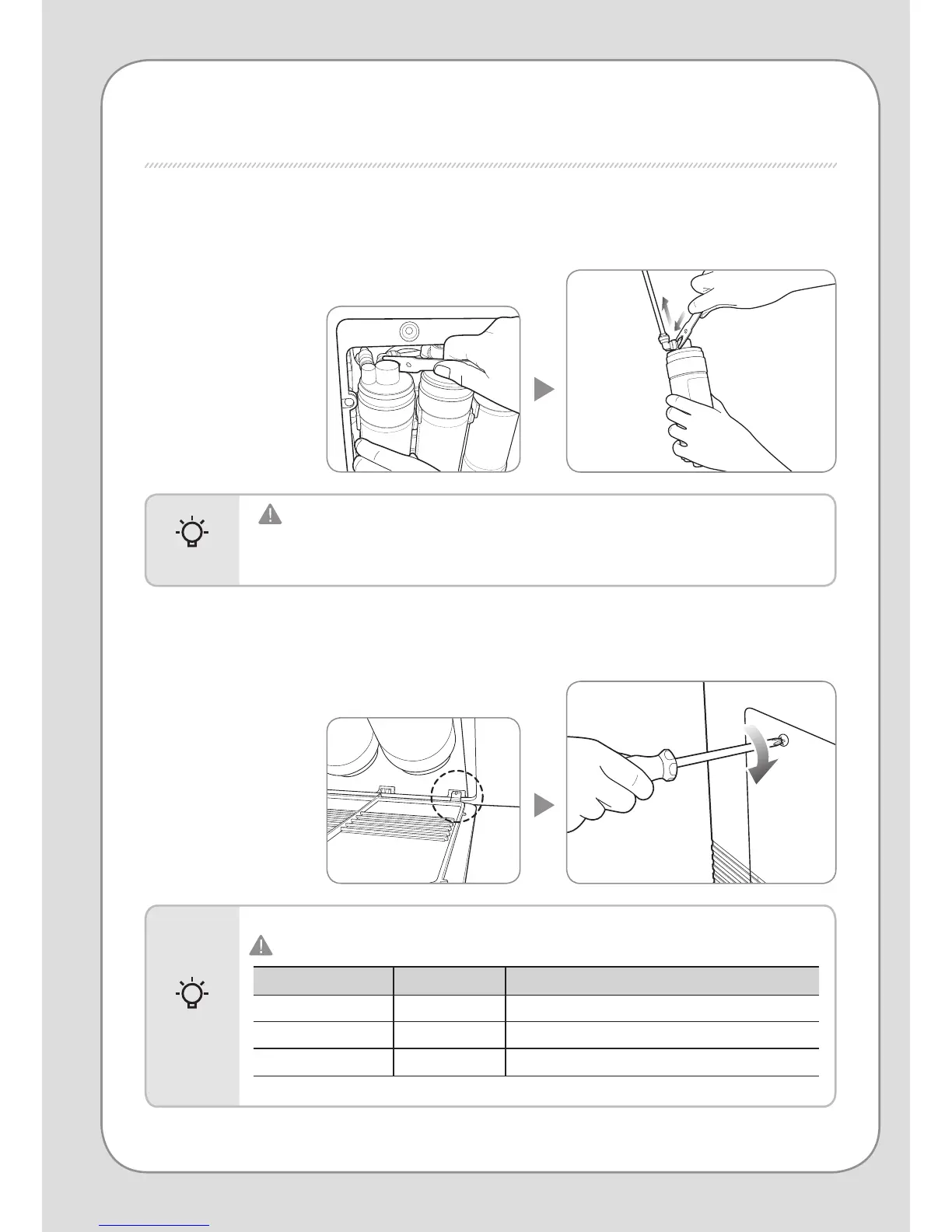3. After separating the tting connected to the lter to replace, please
replace the lter. (Separate the tting using the proper tool.)
4. Please t the groove of the front cover.
After tightening 2 xed screw in the front draining part using the phillips
driver, let down and close the front
draining door.
Before installing a new lter, please do the lter cleansing rst as directed below:
Tips
When you are replacing lters, please make sure that a corresponding lter
and a hose are rmly connected and that there is no leakage.
It is recommended to empty the water tank lled with the ltered water at
least one time right after the lter replacement.
Tips
Filter Name Cleansing Time Comment
Neo-sense lter 30 seconds
Inno-sense lter 3 minutes Please use Neo-sense ltered water for cleansing
Ro membrane lter 3 minutes Please use Neo-sense ltered water for cleansing
FILTER REPLACEMENT METHOD
