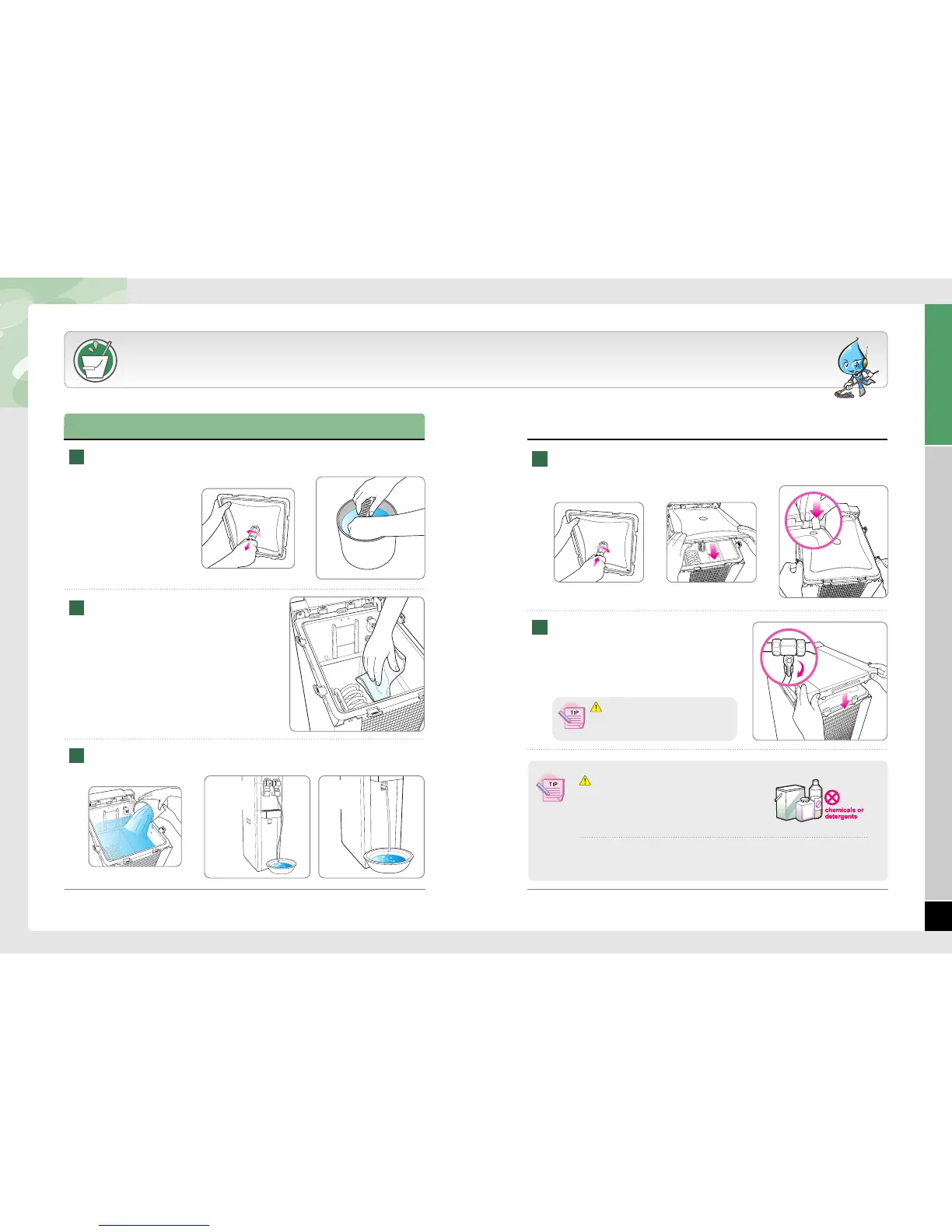24 25
CLEANING METHOD
Separate the ceramic filter from the
bottom of the storage tank cover and
clean it into room water.
Wipe the inside of storage tank with a soft cloth.
5
After installing the ceramic filter on the lower part of the storage tank cover, close the
sealing clips (6 areas) of the storage tank. Close the water tank cover after inserting
the hose.
7
Wash out the storage tank with the reserved water and drain it through the
drain hose.
6
Close the top cover and then connect the power
cord before opening the main water supply
valve. After checking water extraction from the
faucet of the cold/room water and hot water,
press the cold/hot water selection switch in front
of the product for 2 seconds for re-operation.
8
4
Please close the cover of the storage
tank completely.
Ants or other substances might get inside.
When cleaning storage tank do not
use chemicals or detergents.
When the chemicals and detergents are not
washed out completely it may be harmful to
health.
Please always keep environment clean and clean the storage tank
once every two months.
■
Cleaning Method
Draining out
the cold/room
water tank
Draining
out the hot
water tank
Installation and Cleaning
Inside water tank
