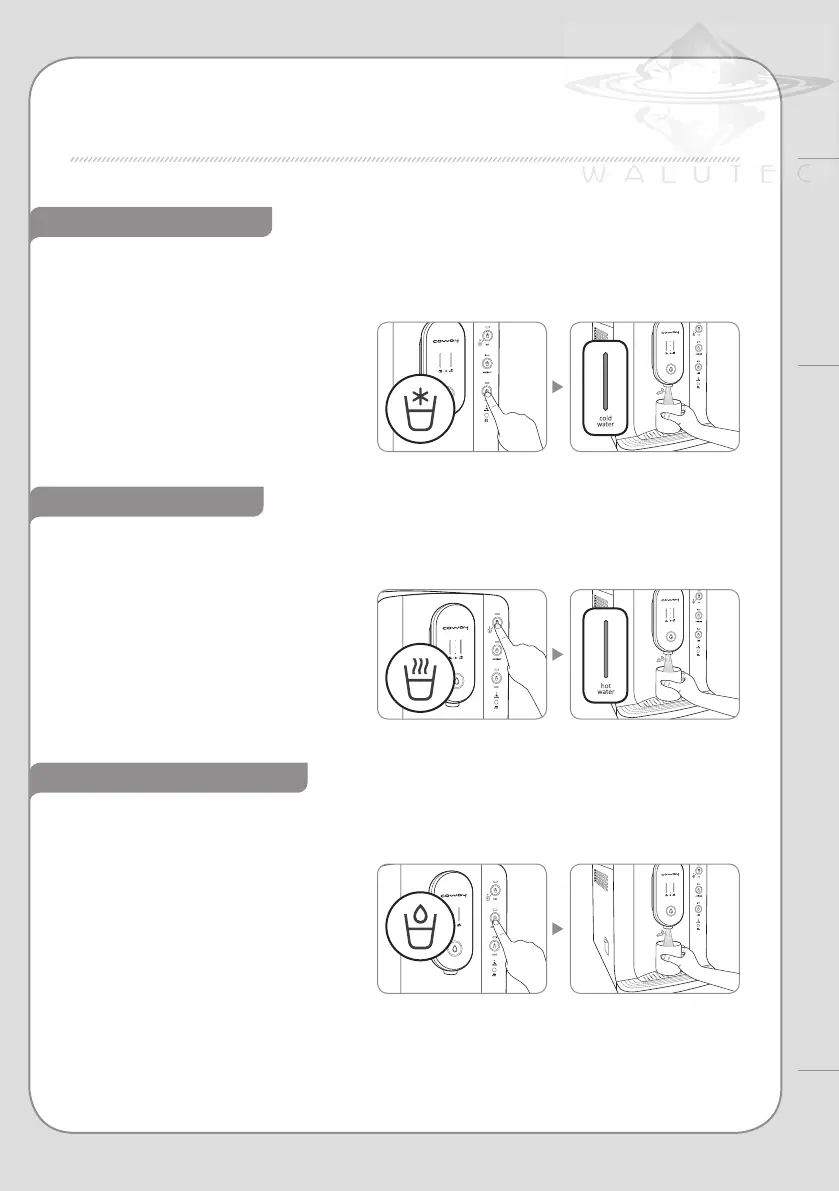HOW TO USE
Check the cold water mode indicator.
Press the cold water mode button, then press the dispense button. A cup of cold water will be
dispensed. Press the dispense button to stop dispensing.
Cold water temperature indicator is on as the
cold water mode is on.
If you are using the product for the rst
time or did not use cold water dispensing
for a while, it takes about 1 hour to dispense
adequate temperature of cold water.
Check the hot water mode indicator. Press the hot water mode button, then press the dispense
button. A cup of hot water will be dispensed. Press the dispense button to stop dispensing.
Hot water temperature indicator is on as
the hot water mode is on.
If you are using the product for the rst time
or did not use hot water dispensing for
a while, it takes about 30 minutes to
dispense adequate temperature of hot water.
Press the ambient water mode button, then press the dispense button. A cup of ambient water will
be dispensed. Press the dispense button to stop dispensing.
INSTALLATION TIPS / HOW TO USE
How to Use
To drink cold water
To drink hot water
To drink ambient water
12
11
