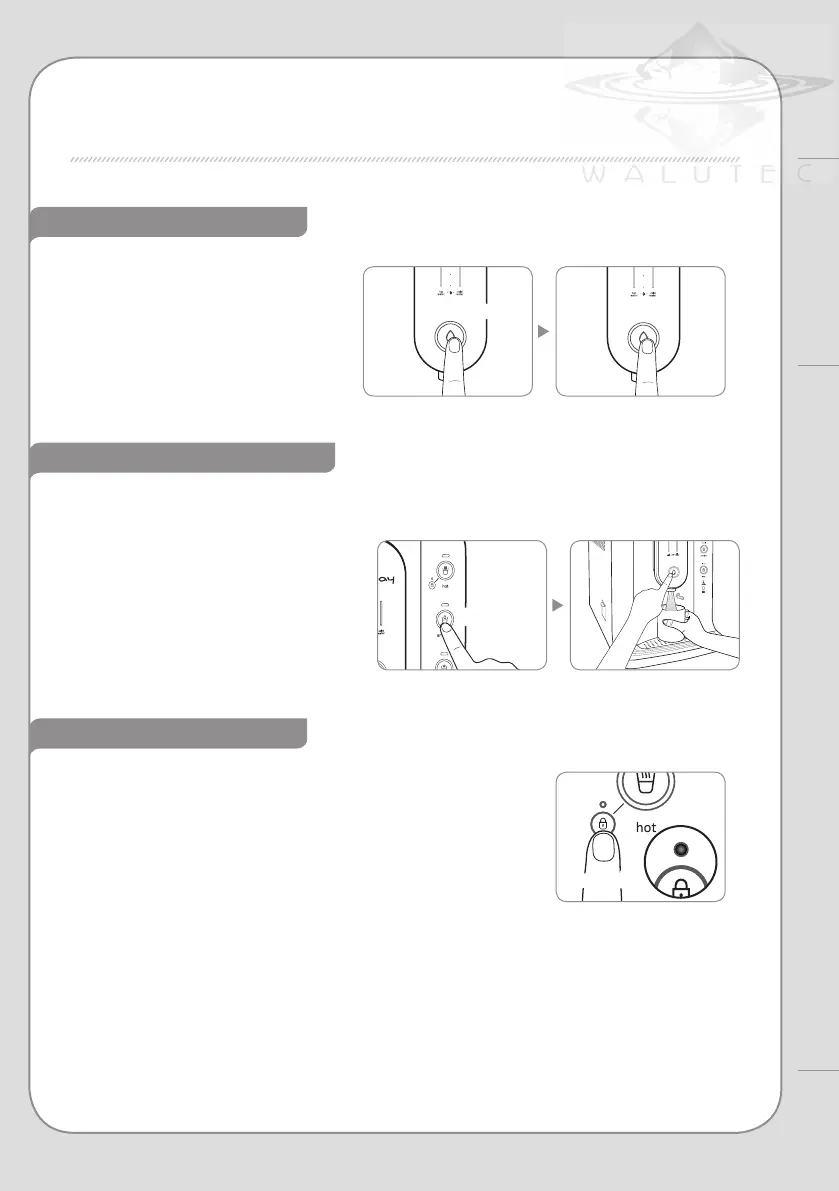2 seconds
7 seconds
Continuous dispensing
To activate silent mode
Press and Hold dispensing
Press the ambient water mode button for 7 seconds to activate/deactivate press and hold
dispensing. With ‘Ding~’ sound, the mode is activated/deactivated.
In this mode, hot/cold/ambient water will
be dispensed regardless of amount
as long as you press the dispense button.
If you stop pressing the dispense button,
water dispensing stops.
Set the desired water mode. Press the
dispense button for 2 seconds. The water
will be dispensed continuously.
- Press the dispense button to stop
continuous dispensing.
Press the hot water lock button for 5 seconds. Then the silent mode is
activated with beep sound. Press the hot water button for 5 seconds
again to deactivate it.
- Hot water lock mode is activated when you press the hot water lock
button for 1 second. Continue pressing the button for 5 seconds to
activate silent mode.
5 seconds
14
13
Maintenance
HOW TO USE
